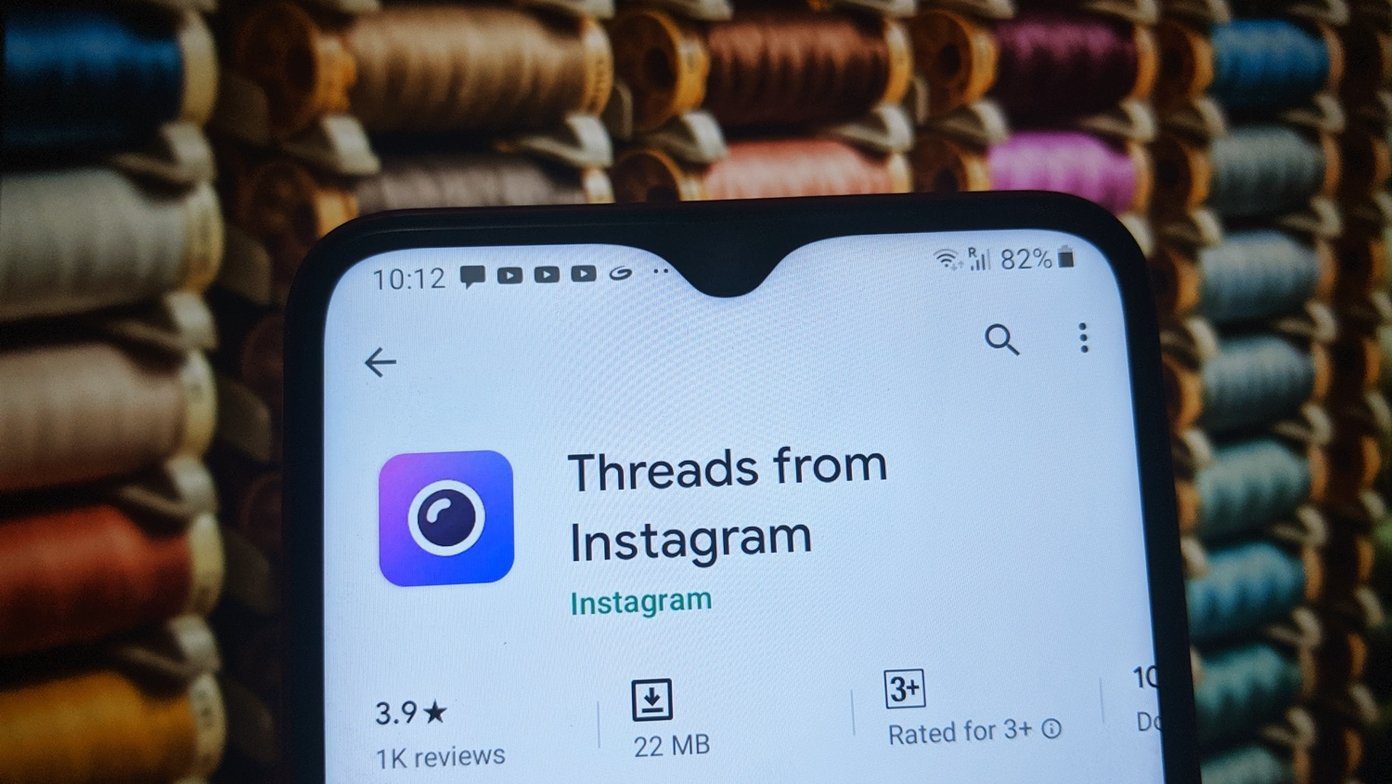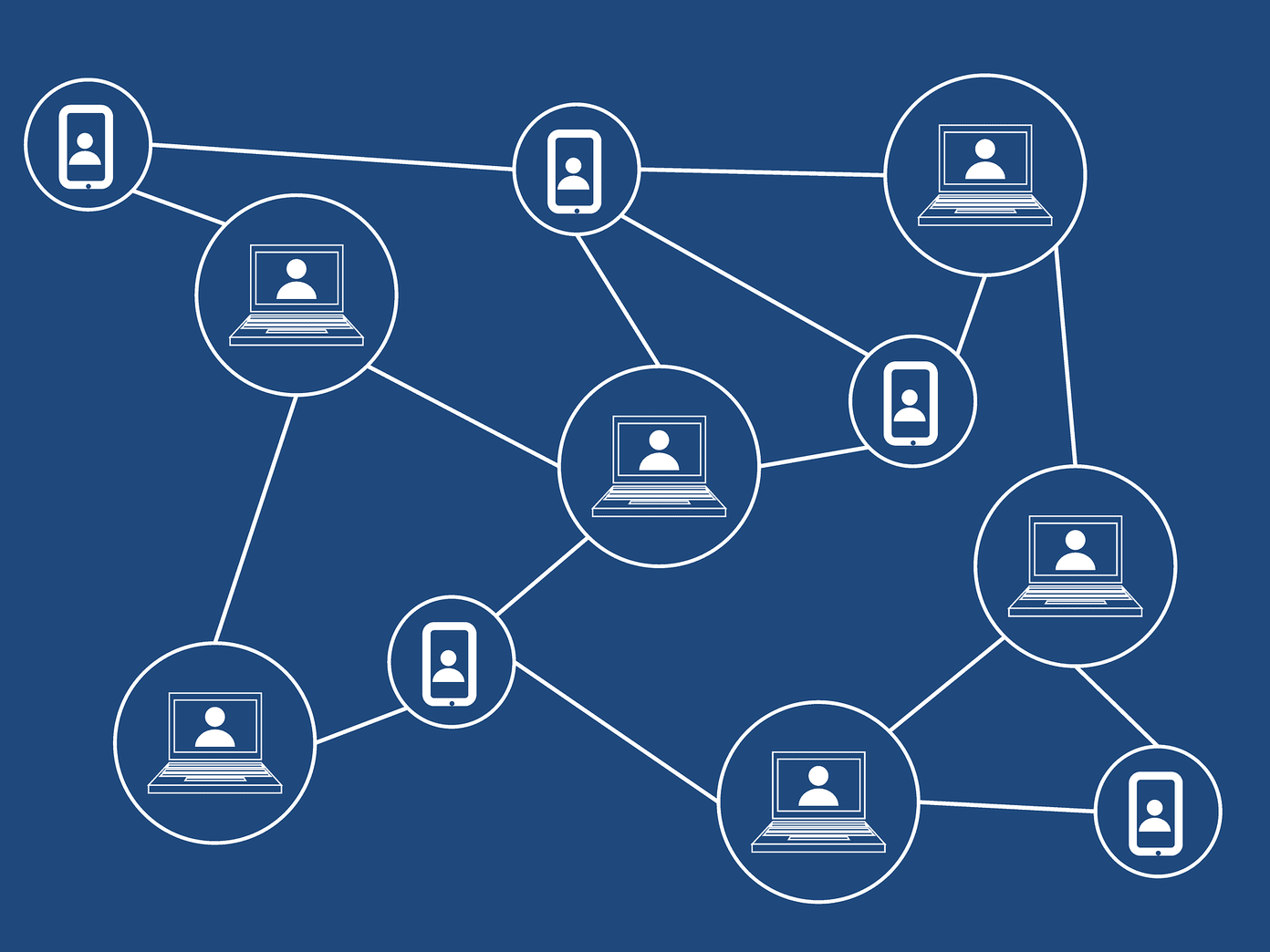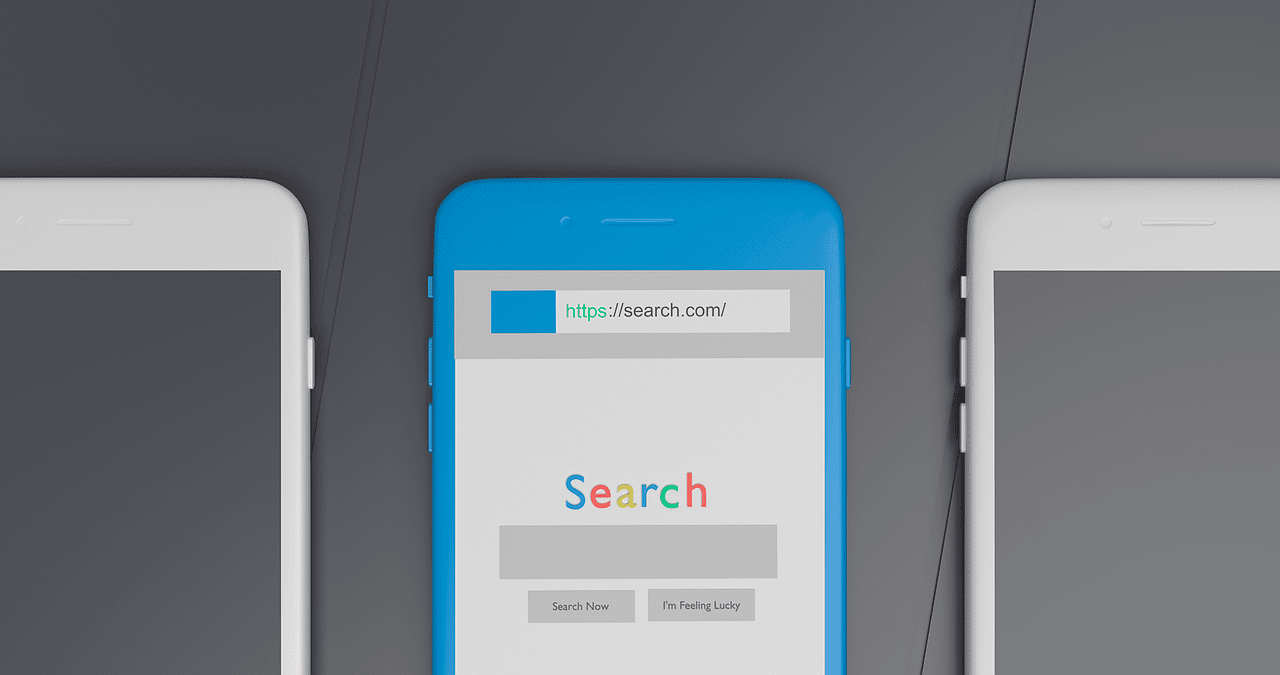If you wish to be mindful of your time, the traditional way of doing it in a diary or a spreadsheet is inefficient. With such advancement, you can simply use time-tracking tools on your smartphone to increase your productivity, calculate billable hours, and more. Here are the 6 best time-tracking apps for iPhone and Android to simplify the process.

A time-tracking mobile app can help you categorize your time spent based on projects, tags, etc., and provide real-time insights. Using them, you can build discipline and better your time management skills. We will share some of the best time-tracking apps with you; let’s get started.
Grounds for Considering These Apps
But first, let’s look at the criteria we considered for curating our list of the best time tracking apps. They will help you understand how many features are present in the app and how useful it is to you.
- Ease of Use: To reduce friction using time-tracking apps, the app must be easy to use, or else you won’t stick to it for longer. We’ll put the apps in this list into three categories according to their ease of use, i.e., super easy, easy, and challenging.
- Features: A time-tracking app must have additional features, such as adding a description, tags, projects, etc., apart from tracking time. We will rank the apps in this list as basic, intermediate, and advanced based on the features offered by the app.
- Reflect on Time Tracked: Time tracker apps are useful only when you can reflect on your tracked sessions. We’ve ensured all the apps on this list can help review your previous sessions.
Now, let’s look at the apps.
1. Toggl Track – Best Time Tracking App for Freelancers
Toggl is a functional, easy-to-use, time-tracking app. You can use Toggl for advanced time-tracking by organizing the trackers using tags, projects, and clients.

For freelancers, Toogl can mark a timer as billable or non-billable. After that, you can filter out billable timers from the Reports page for a better view.
Toggl also has a web portal to log in using the same account. You can use Toogl on the web to look at your reports and track your time if you are on a PC or Mac.
Toggl is free for personal use or a small team of up to 5 members.
Pros
- Free (for personal use and a small team).
- Has advanced features and is easy to use.
- Add tags, projects, descriptions, etc., to a timer, which is best for advanced users.
- Mark a timer as billable or non-billable.
- Provides detailed reports.
- Has the Pomodoro feature and widgets.
- Live Activity support for iOS users.
Cons
- Too much customizations can overwhelm new users.
- Widgets could have been better.
- Switching between multiple timers is challenging.
Price: Free; Premium Plans: Available on web for bigger teams.
2. Timery for Toggl – Time Tracker With Best UI
Timery is an excellent time-tracking app and a re-designed client for Toggl. Timery has a slight advantage of modern iOS-inspired UI and enhanced widgets, creating less friction while getting used to the app compared to the Toggl app.

If you find opening an app challenging whenever you wish to track a task, Timery widgets rescue you. Add widgets to your iPhone home screen and track with a single tap without opening the app. And Timery has some of the best collection of widgets.
Switching between timers is easy and intuitive. Timery also has a detailed reports section, but note that most advanced features are locked under a subscription.
Pros
- Great UI.
- Switch from one timer to another in one tap.
- Great widgets collections.
- Shows reports at a glance.
- Reports are automatically categorized by projects.
- Support for Live Activity on iOS.
Cons
- Free users cannot add more than 4 timers and see detailed reports.
- Some other basic features, like editing projects and tag names, are limited to paid users.
Price: Free (two-week free trial); In-App Purchases: $0.99 monthly or $9.99 yearly
3. Session – Best for Pomodoro Time Tracking
Session is a time-tracking app with Pomodoros integrated into it. The app makes tracking your time and focus on a task simple. Simply write an intention, choose a category (equivalent to tags), and hit Start Session.

Session is a simple yet effective time-tracking app. You can grab the minute handle and scrub it clockwise or anti-clockwise to increase or decrease the length of your Pomodoro session. The scrub is handy if the default 25 minutes are too short for focused work.
Compared to the other time-tracking apps, Session’s timer countdown can be an additional motivation for working without distraction. The app also provided a tick-tock clock sound while counting down the timer. Session also has a dedicated section of reports for your previously tracked timers.
Pros
- Has intermediate features and is easy to use.
- Best for users who like Pomodoro tracking.
- Unique time scrubbing design.
- Supports Live Activity on iOS.
- Timer runs in a countdown style (great for focused work).
Cons
- Doesn’t offer a graphical representation of reports.
- Free users are limited to 5 scrubbing per day.
- Sharing reports with others is paid.
- Can’t add more than 3 categories in free plan.
Price: Free; In-App Purchases: $4.99 monthly or $39.99 yearly
4. Pivot – ̉Simple and Free Time Tracking App
If you are looking for a time-tracking app for personal use, Pivot might be the one for you. Pivot is a simple and free time-tracking app for your Android smartphone. Among all the apps in this list, Pivot is a visual app; with one tap on the icon of a pre-customized timer, you can quickly start your time-tracking.

Pivot lets you quickly add your timers to its Favorites page. You can assign each timer a tag, category, name, and an icon. You can also tap the other icon to quickly switch from the current timer to another without stopping one timer and starting another.
Pivot also provides you with detailed reports of your previously tracked session. You can also use filters and interactive pie charts to get insight into your previous sessions.
Pros
- Completely free.
- Switch from one timer to another in one tap.
- Suggestions of previously tracked timers while starting a new timer.
- Lets you add a name, category, and tag to a timer.
- Has reports with interactive pie charts.
Cons
- Light mode version of the app is terrible.
- Doesn’t have widgets.
Price: Free
5. ATracker – Best for Students and Personal Use
ATracker is an intermediate-level time-tracking app. The app has most useful features like tags, descriptions, etc. However, ATrackers misses adding projects to a timer.

ATracker provides all your timers on its home page in a list format. To start, tap a task, and it will start tracking. If you want to start another timer, tap another task while the current one is running to switch seamlessly from one to another.
ATracker also has a unique feature that displays an overview of the current day’s tracked timers in a progress bar format. Its reports have an interactive pie chart, making it better to understand the reports than other apps that don’t. You can also use the filters to dissect the reports further accordingly.
Pros
- Switch from one timer to another in one tap.
- Overview of today on the homepage in a progress bar format.
- Has detailed reports.
- Provides interactive pie charts for the reports.
- Supports Live Activity on iOS.
Cons
- Has ads.
- UI could have been better.
- Doesn’t offer much leeway to customize a timer (you can add only tags and names).
Price: Freemium; In-App Purchases: $2.99 monthly onwards
6. TimeTag – Best for Getting Started With Time Tracking
TimeTag is a basic time-tracking app with the most simple UI in this list. If you wish to start with time-tracking but lack the willpower to stick to it, try this app.

TimeTag lets you add multiple timers by tapping the ‘+’ button. You can also run several timers in TimeTag to track numerous things simultaneously. TimeTag also has a unique feature of adding a reminder and a scheduled stop to a running timer. These features can be helpful if you always forget to stop a timer after starting it.
TimeTag also provides you with reports of your tracked timers. However, the report is in written chart form, and to get reports with visual representation, i.e., charts or graphs, you have to get a premium subscription.
Pros
- Has basic features and is super easy to use.
- Quickly add or remove timers.
- Add reminders inside a timer.
- Create a scheduled stop for a timer.
- Can run multiple timers at once.
- Provides detailed reports with filters.
Cons
- Doesn’t offer much flexibility to customize a timer (e.g., can’t add projects to a timer).
- Chart & graph view for reports are limited to paid users.
- Doesn’t have widgets.
Price: Free; In-App Purchases: $3.99 monthly onwards
Be Mindful of Your Time
Whether you are a freelancer or a student, these apps can help you track your work or study hours with the least effort. Go ahead and use these apps to become more productive than ever.
Last updated on 30 November, 2023
The above article may contain affiliate links which help support Guiding Tech. However, it does not affect our editorial integrity. The content remains unbiased and authentic.