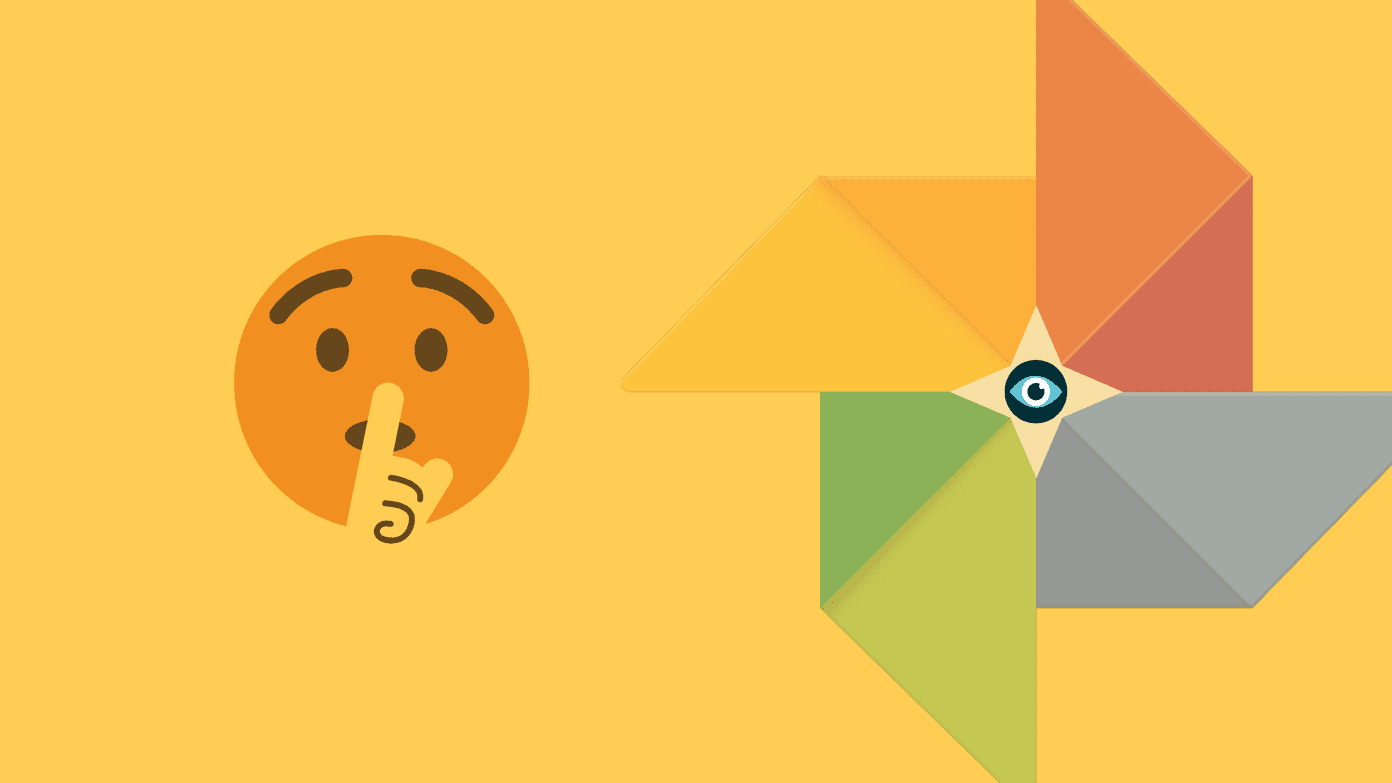I am a TV buff and there are quite a number of shows, I follow on a regular basis. Most of the times I remembered when each of my favorite seasons are going to air so that I can watch them without anyone spoiling it for me. Just look at what happens on Twitter after a Game of Thrones episode airs… spoilers galore!
But when you start following too many shows, it becomes difficult to keep a track all of them. The downside of this being the danger of coming across a spoiler on Twitter or Facebook, thereby having the show ruined for you.
So how do we tackle this and ensure that we know exactly when an episode of a show is going to air so that we can either watch it or stay away from social networks until we can watch it?
SeriesGuide for Android
The answer for Android users is SeriesGuide. I have been using the app for a few weeks now. It provides me a helping hand to keep a track of all my favorite shows. The app can be downloaded for free from the Play Store and you can start using it without creating an account. After you launch the app, the first thing you should do is add your favorite shows to the app. The app gives you a list of currently trending shows or you can search and add them manually.


Once you have added the seasons, it will show up in the app and the upcoming tab will give you a list of shows that will be aired in the next few days. When you tap on the episode, it will open up a brief summary page about the episode. If you have watched the show, you can put a check against watched and also check in on Get Glue to let your friends know about it.
You can also add it as a calendar event if you use one.


The app also gives you a list of episodes that have aired in the past and are going to air in the future. You can mark the ones you have watched to help you remember the episode you need to continue from, if you have taken a break in between.
You can also add lists of shows, like the ones you have watched, and the ones you are planning to watch on your holidays.


Not only TV shows, you can also keep a track of the movies you would like to watch by creating a movie watchlist.
Navigate to the Movies section in the app and add the movies you would like to watch in your watchlist. You can read the movie synopsis and also have a look at the trailer to help you decide which one goes to your watchlist.
The Statistics section gives you a brief insight of how many shows you have watched till date and how many of your currently followed shows are continuing and airing soon.


The show details will be updated periodically so that you have the latest information right at your fingertips. As the app doesn’t create any account, none of your data are synced online. So make sure you take a backup of all the shows you have added to your memory card from the app settings.

Upgrade to Pro
So these were all the features that the free version of the app provides and still the app remains ad-free. However, you can upgrade to the premium version of the app called the X-version and get interesting features like home screen widgets, notification from the app without adding the show as a calendar event and of course, all this while helping to keep the service alive.
The X-Version can be purchased for a one-time fee of $4.99 or you can get the yearly subscription for 2.99 which comes with a 30-day trial period and can be purchased within the app itself.
Conclusion
If you are serious about your TV shows (and having fun watching them), SeriesGuide will become your next best friend on Android. The app has an amazing interface with smooth navigation and makes keeping track of shows a cakewalk. So install the app and tell us if you liked it.
Last updated on 03 February, 2022
The above article may contain affiliate links which help support Guiding Tech. However, it does not affect our editorial integrity. The content remains unbiased and authentic.