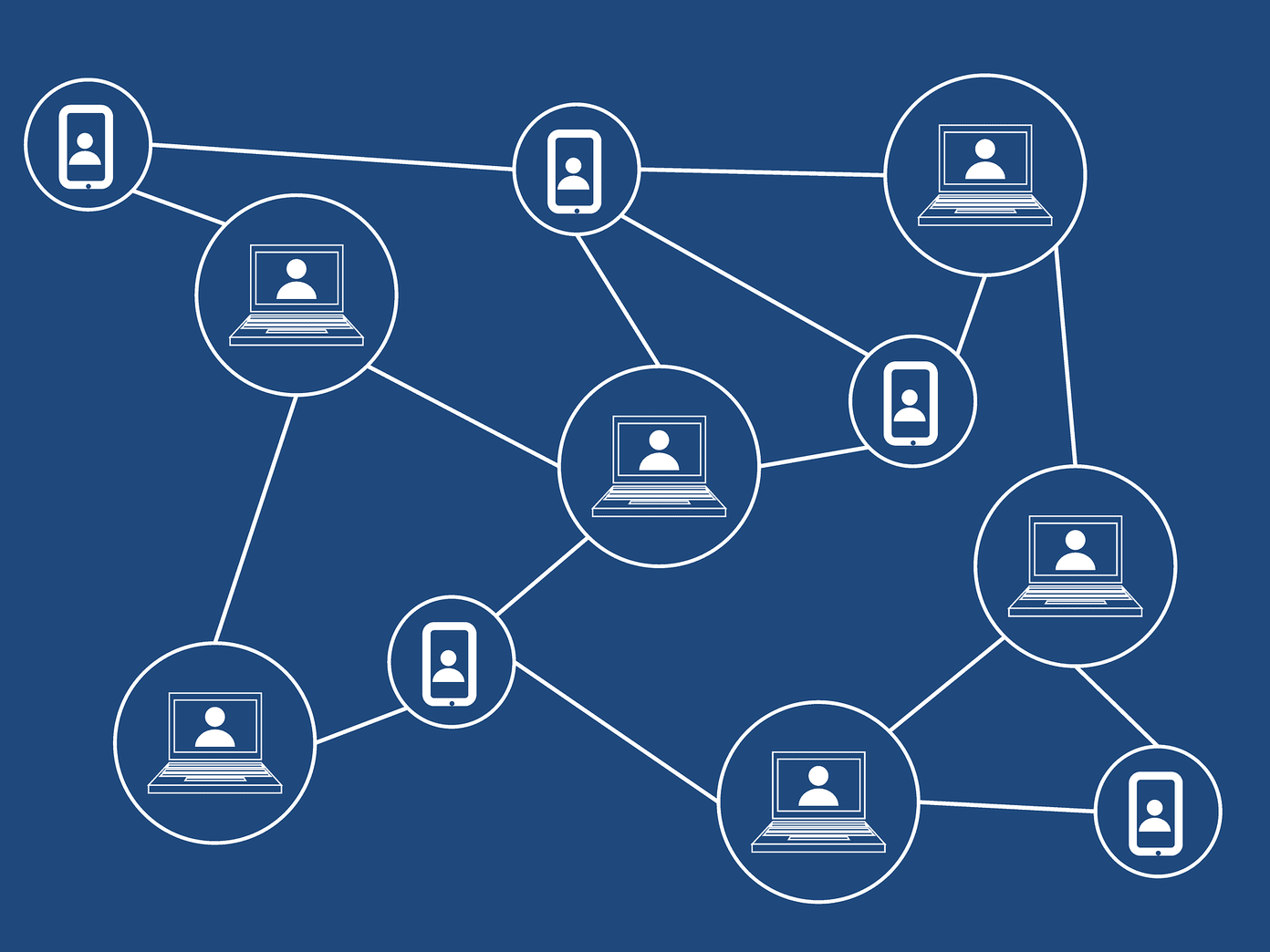We’re entering the last month of the year – and that means it’s time for the festive season. In this month’s list of the best free Android apps, we want to show you a few apps that help you gear up for celebrations, manage both your work and festivities efficiently, keep track of expenses, and share some exciting Christmas wallpapers!
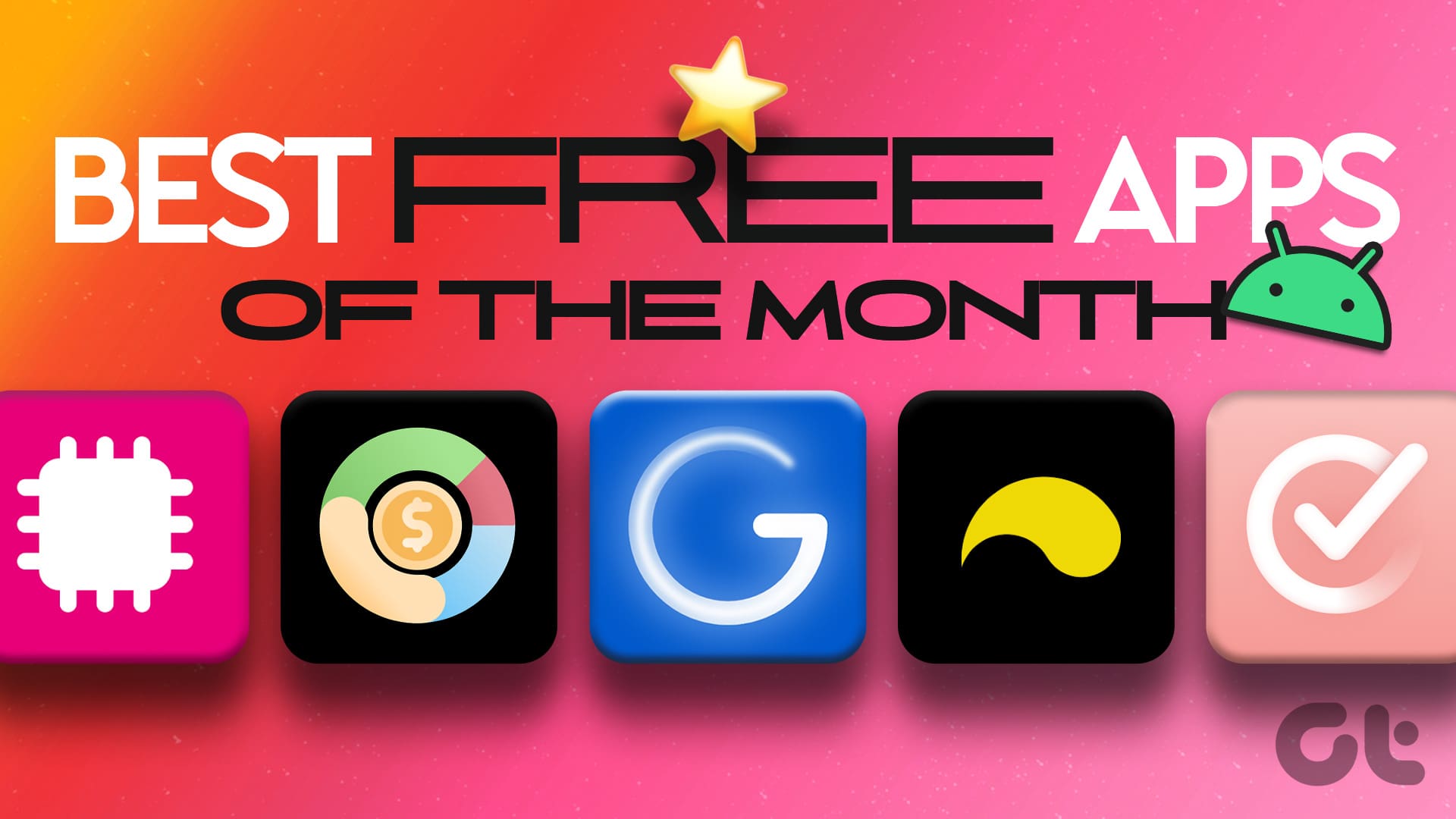
Hundreds of apps are uploaded to the Play Store every week, but the ones featured are already popular. Therefore, finding a few hidden gems is a task. That’s precisely why we curate this list of the best free Android apps every month so that you stay updated with the latest apps for Android.
Besides, all these apps are free. Read on to check our list of the best free Android apps for this month.
1. Cashew: Track Your Expenses Easily
The festive season is all about celebrations, exchanging gifts, and attending parties. While you’re on cloud nine, your bank account may feel otherwise. Of course, celebrations are a priority during this time, but it is important to keep an eye on your expenses as well. Here’s an app called Cashew that’ll help you do it.


The app asks you to set a budget every month when you open it for the first time. Thankfully, you don’t need to sign up for the app. While you add an expense, you can select the category of the purchase, and the app will deduct the money entered from your set budget.
The app is user-friendly and visually appealing. It packs useful features like tracking recurring transactions, receiving timely reminders, and visualizing your spending patterns with clear pie charts and bar graphs. Further, you can add comments and attachments to your expenses to provide adequate context.
The free version of the app covers all the essential features; there’s also a pro version that lets you create multiple budgets, and customize the user interface of the app.
Price: Free; In-App Purchases: $1.49 onwards
2. Unpluq: Control Your Screen Time
From Thanksgiving to New Year’s Eve, we’re sure you’ll spend a good amount of time with friends and family. Even if you aren’t, it is a good time to sit back and reflect on the year that you’ve had. To ensure you’re fully living in the moment as the year approaches the end – use Unpluq to manage and reduce your screen time.


First impressions are, that the app does not hold back. After you estimate your daily screen time, you are presented with some hard-hitting numbers that can make you guilty about your screen time. However, it also promises to help reduce your screen time by a certain percentage.
Simply select the apps you don’t want to use and select a time period during the day. Unpluq blocks access to the app, and you need to enter a pattern that the app shows you to unlock the app. This is where it gets interesting – it takes some time to complete the task to unlock the app.
By this time, the urge to open the app will mostly die down, and the chances of you returning to open the app are low. There’s also a free version of the app that lets you block an unlimited number of apps and even connect a physical NFC key called the Unpluq key. Unfortunately, you still need to sign up with your details to start using the app.
Price: Free; In-App Purchases: $6.99 onwards
3. Structured: Aesthetic Daily Planner App
A month filled with celebrations, work takes a back seat in December. However, we all still need to stay productive to ensure we complete the necessary tasks. Here’s a new app called Structured for your Android device to plan your day and manage your time effectively for work and celebrations!


Structured is a daily planner app that combines your calendars and tasks into a single visual timeline. This makes it easy to see what you have to do each day and where you have time to take a break. The app also lets you set priorities for your tasks so you can focus on the most important things first.
And if you’re feeling overwhelmed, Structured can help you break down your tasks into smaller, more manageable steps. With the free version of Structured, you can set priorities for up to three daily tasks.
However, if you upgrade to a paid plan, you can set priorities for an unlimited number of tasks. Additionally, you can also opt for advanced notifications and set recurring tasks.
Price: Free; In-App Purchases: $2.99 onwards
4. Christmas Wallpaper: Share Festive Wallpapers With Friends and Family
From sending invites and greetings to planning various parties and purchasing gifts, your smartphone is your best companion and helps you get all of it done. Gear your phone up to the festive season as well – here’s an app with a large collection of Christmas wallpapers!


The app is simple, presenting you with a long list of good-quality backgrounds. Once you tap on wallpaper, you can either set the wallpaper directly or share the wallpaper using other apps with your friends and family. The best part is that the app works without internet access, and all the wallpapers are stored offline. The app is fully free to use, but it comes with ads that may seem a bit intrusive.
Price: Free
5. Gesture Suite: Access Device Features With Simple Gestures
Our smartphone is essentially a toolbox with a wide range of helpful features. Reaching out to your device, and say, turning on the flashlight is indeed quick. But what if we told you that you can make this faster by drawing out simple gestures on the screen?


The app essentially lets you trigger tasks from your device using gestures that you can draw on the screen. The app introduces a ‘Gesture Spot’, which sits on your display as an overlay. You can begin to draw the gestures to activate features on your device. Further, you can also execute tasks by shaking or waving at your phone.
You can draw a gesture yourself or select from the preset of gestures to trigger tasks. It features about seventy actions that you can trigger using gestures. While the app is completely free, we wish the interface was easier to use.
Price: Free; In-App Purchases: $0.45 onwards
6. Spectra: Device Info on Your Fingertips
The settings app on your Android device may not be the best option to view all the information about your device. You have the spec sheet as well – but how do you go about monitoring active and live device information? Check out this app called Spectra.


This lightweight app provides a wealth of details about your Android device, including its hardware specifications, operating system version, storage usage, network connectivity, and sensor data – all under one umbrella.
The app’s interface is clean and easy to navigate, making it simple to find all the information you need about your Android device. Additionally, Spectra offers live monitoring of CPU core speeds and RAM usage, giving you a real-time view of your device’s performance.
The app has advertisements, but you can purchase the premium version to eliminate it.
Price: Free; In-App Purchases: $1.99 onwards
7. VentNote: A Minimal, No-Fuss Note-Taking App
Note-taking is meant to be a specific task – and you’d expect to get your thoughts into your phone in a jiffy. However, the default notes app on your phone may feel complicated. This is why we want to show you Vent Note, which makes note-taking faster than ever.


The app is straight to the point and presents no fuss. There’s no sign-in or setup needed – you can get started with taking notes. But a feature we really love is that the app shows the word count of the note in bold. This can be helpful if you want to be mindful of how many words you take down.
The features of the app are quite barebones as well – you can create a note, edit a note, and delete the same. Thanks to its lightweight design, the app will work flawlessly even on your older Android devices. The app is fully free to use, and there are no advertisements either.
Price: Free
That was the list of the best free Android apps for December. Did you miss out on our best free Android apps for November? Don’t worry! Scroll down to see the list.
7 Best Free Android Apps for November
That was the list of the best free Android apps for December. Did you miss out on our best free Android apps for November? Don’t worry! Scroll down to see the list.
1. Rain: Weather App With a Great Design
Deciding whether you’ve to pack in an umbrella, a jacket for the cold, or a pair of sunglasses to beat the heat has been made easy by weather apps. Accessing reasonably accurate weather forecasts has been easier than ever. However, if you’re using the pre-installed, stock weather app on your phone – you may be missing out on many more features.
Many feature-rich, third-party weather apps are available on the Play Store, and we’ve just found another great one, Rain.


From the first time we opened the Rain app on our phone, we were impressed by how pleasing the design looked and felt. Weather apps not only show you the temperature but many other metrics like UV-Index, humidity, wind speed, and so on – and it might get overwhelming or difficult to search for specific information.
That is one area where the Rain app wins – the user interface is designed in a way to present you with all the information at once in a more efficient manner.
Additionally, the app is fully free to use, and there are no advertisements. We’re sure the app will stay on our phone as the default weather app for a while and deserves a place on this month’s list of best free Android apps!
Price: Free
2. Notification Dictionary: Definitions of Words on the Go
We’ve all stumbled upon articles covering fascinating topics that often leave us puzzled due to the use of complex language. The use of difficult vocabulary can be particularly daunting, especially if English is not your first language. But, is anything ever a problem with the power of apps and services on our phones? Here’s an app called Notification Dictionary to help you out!


The app displays and reads out definitions of selected words on any article you read on your phone. Additionally, you can also open the app and search for the meaning of the words. All you need to do is to long tap on any word that you see and tap on ‘meaning’. The app will read aloud the meaning of the word to you. Moreover, all the features of the app can also be used offline.
The app is fully free to use and does not have any advertisements either. This is certainly an essential app if you are someone who does a lot of reading on your phone.
Price: Free
3. Buz: A New Social Media App
There’s been quite some drama in the world of social media in the last few months. Reddit faced a massive backlash for increasing the price of third-party apps, Twitter was renamed to X, undergoing significant changes, and Meta’s new app, Threads, was nothing but a fad that lasted a week.
In the race to become the best social media app, there’s fierce competition everywhere, and the number of changes is overwhelming. You’d want to move away from the noise and discover a new and rather unique platform to spend time on. That’s exactly why you need to look at Buz!


Buz essentially offers a push-to-talk, walkie-talkie functionality on your smartphone. Like a walkie-talkie, the app solely focuses on sending and receiving audio messages. Buz is available on Android, iOS, and macOS, so you can stay connected with friends and family no matter their devices. We also like how well the user interface is designed, and there’s no learning curve required to use the app. You can register with your phone number, add your friends, and start talking.
The app is fully free to use, and it does not have any advertisements. The only downside, however, with any new social media platform is that there’s a chance that you won’t find all of your friends registered on the app. Therefore, you will need to ask them to join the platform so that you can interact with each other.
4. Cuto Wallpaper: Enjoy New Handpicked Wallpapers
We all love changing wallpapers on our phones, and we can all agree that it does have a positive impact on our mood. However, the stock wallpaper collection on your device is just about the bare minimum, and you may get bored of them in no time. If you’ve been on the hunt for new wallpapers on your device, then you’ll love this app called Cuto Wallpaper.


The app features handpicked wallpapers by editors and claims no algorithm is handling the process. Therefore, there’s human input, which is helpful since all images that look good don’t make good wallpapers. The app presents you with weekly wallpapers, and you can also browse wallpapers through different categories. The user interface of the app was quite smooth to navigate, and we appreciate the minimalistic yet highly functional design.
There’s also a paid version of the app that provides unlimited access to wallpapers without any ads. Further, you can also unlock a feature to change wallpapers automatically.
Price: Free; In-App Purchases: $4.99 onwards
5. Smarter Bookmarks: Never Lose Links and Bookmarks Again
There’s an abundance of information and good ideas that we come across while we endlessly scroll through our social media feeds. However, keeping track of everything can be difficult, and you may not be saving these links efficiently. Here’s an app called Smarter Bookmarks, where you can save all your links and bookmarks in one place.


The app lets you save any link on the web or from other apps on your Android device. It helps you keep all the links in one place, and while you save it, you can also give it a recognizable name. Further, you can also group links into various collections to keep your content organized. You can also create notes and add further context to all of the stored data, which makes the app your go-to place for everything interesting you just found on the internet.
Most features are free to use, but you must purchase the pro version to use features like smart bookmarks, reminders, and a feature that lets you share the bookmarks to your PC.
Price: Free; In-App Purchases: $0.99 onwards
6. Reprice: Track Prices on Amazon
We’ll all be struck by a classic dilemma while we shop online – “Should I buy it now or wait for the price to go further down”. Well, the next time you check it, the price has gone even further up, which leaves you quite disappointed. Fortunately, we have a solution for you in this month’s list of best free Android apps. Here’s an app called Reprice.


You can visit Amazon from the app and choose the product you are interested in. You can also select specifications within the product, such as size, color, etc. Once you add the product and set the desired price, the app will notify you when the product is available at the set price. You can also opt for notifications when the product price exceeds or decreases from your desired price as well. Further, you can also select specific sellers or all sellers for which you want to track the price.
Further, you also get to access the price chart and price history. While all the necessary features are free, the pro version of the app lets you track up to 150 products, higher frequency of price updates, and also disables ads.
Price: Free; In-App Purchases: $0.79 onwards
7. Trail Sense: Must-Have Companion for Your Adventures
If you’re setting out for a hike or a trek – sure, you need to be ready with your outdoor skills and pack in the necessary clothes and equipment, but there’s one more thing you need to have that’ll tremendously help you during your trail. And that’s an app on your phone called Trail Sense with features that’ll aid your outdoor adventure.


Trail Sense is a versatile app for outdoor activities like hiking, backpacking, camping, and geocaching. It offers various features, including the ability to place and navigate to beacons, follow paths, and backtrack your steps. Further, there are features to plan your packing, receive sunset alerts, predict the weather, use your phone as a flashlight, and more.
Trail Sense operates entirely offline, utilizing your phone’s sensors for all its information without accessing the internet, ensuring data privacy. The app is fully free to use and does not have any advertisements either.
Price: Free
Time to Enhance Your Android Experience
These were our recommendations for the best free Android apps for December 2023. We hope you give all of these a try. We’re sure some apps will stick to your phone for a while.
Meanwhile, if you found a new app you like, leave it in the comment section below, and we will test and recommend it if it’s a great find. That is it for this month. See you soon!
Last updated on 01 December, 2023
The above article may contain affiliate links which help support Guiding Tech. However, it does not affect our editorial integrity. The content remains unbiased and authentic.