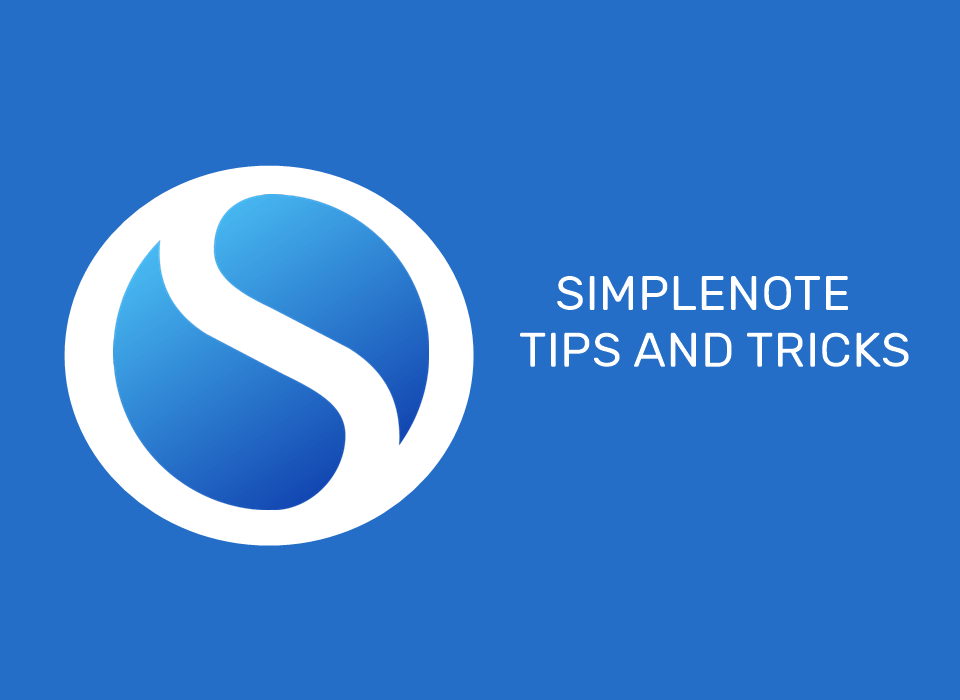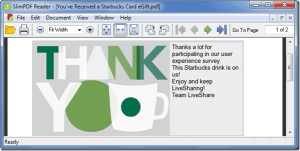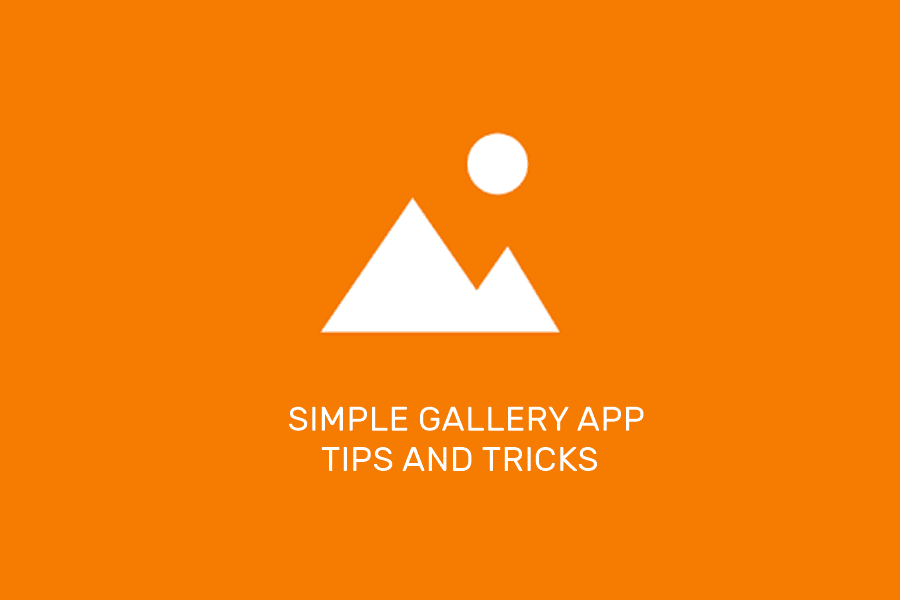Recently we told you the importance of
and also defined the process on how to do that. However, with that you will just be able to backup and restore the history when needed. Where it falls short is that you cannot view the history outside the Skype tool.
In order to access all those information offline and outside the Skype interface you will have export the data in readable format. Now, unlike in older versions of Skype you cannot convert the history to html in the later ones. So, here we are with the solution.
We will check out two tools to help you read, save, search and manage Skype chat history offline. Let us begin.
Sky History
Go ahead and download SkyHistory from this location. Once the installation is complete you should open Skype and allow SkyHistory to access Skype data.

As soon as you do that, you will be asked if you want to import existing history from Skype. Let that happen. And then, you will be able to access and manage your chat history offline. Here are the details.
The tool, as you open, will appear as shown below. Looking at the left pane, it hints that you can choose to view a conversation by User, Calendar and Bookmarks.

You may easily expand one or more of those + signs and get the required chat message in highlight. Here’s an example where I have taken with a user group and a calendar time and date.

The toolbar that you see on top of the window has buttons associated with various actions. While we will see each one of those, let’s get their meaning right first.

Navigation Pane: It is the left pane and is used to look for a dedicated conversation.
Filter Pane: While you are viewing a chat history, you can use this pane to filter messages on specific keywords. That would leave only the matching ones and hide others.

Search Pane: Searching enables the user to quickly find in the history window the message that meets the search criteria defined in the search box.

Note: You can use the arrows to find previous/next. You can check the Use mask box to utilize wildcard characters like ? and *.
At any time you can right-click on a message and bookmark it. That way an important message becomes easy to pull out.

Options: There are some interesting settings under the Options button. You can set specific font and color for different types and category of messages. Also, explore the security options.

Kudos Chat Search
Though Kudos Chat Search (UPDATE: This tool is not available anymore) is a paid tool, the interface is much simpler. Two things I love about this tool is that you can backup your complete Skype account and you can import/export Skype histories in CSV files. You can search with words and optionally for a person and time.

You can further expand the result set using the arrows on the right or you can choose to view the conversation on Skype.

Conclusion
Both tools are decent to search and manage Skype chat history offline. The only disadvantage that Kudos Chat search has is the price tag attached to it. However, if you pay you will get a lot more than what I have stated.
For basic usage SkyHistory should be the choice. Tell us which one’s your favorite. It need not be the ones that we have talked about.
Last updated on 03 February, 2022
The above article may contain affiliate links which help support Guiding Tech. However, it does not affect our editorial integrity. The content remains unbiased and authentic.