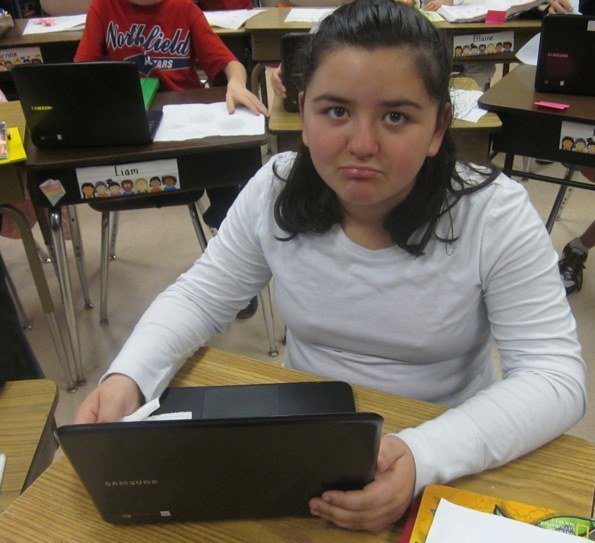If you use multiple laptops or computers, having separate mice for each of them can be cumbersome. Imagine switching between two mice on your desk for your Windows PC and Mac. Throw an iPad into the mix, and your desk setup can turn into a complete nightmare. A good way to tackle this situation is by getting any of the best multi-device wireless mice from the list below.

A wireless mouse with multi-device connectivity reduces the clutter on your desk. In other words, it allows you to use a single pointing device with all your screens. So, if you have two or three monitors connected to different computers, you can seamlessly move your mouse across all of them with just the press of a button. You can even use a multi-device wireless mouse if you have two computers connected to the same monitor. But before we get to them –
- Pick up a multi-device keyboard along with a mouse to complete your setup.
- Improve your typing experience without splurging using a budget mechanical keyboard.
- Change the look of your desk using an RGB gaming mousepad.
1. RAPIQUE Bluetooth Wireless Mouse
No. of devices: 3 (2 x Bluetooth, 1 x USB dongle)
The RAPIQUE wireless mouse can be connected to two devices via Bluetooth. For the third device, the brand ships a 2.4GHz USB adapter. This is convenient if you’re using the mouse with an old PC that doesn’t have Bluetooth.
The mouse gets two primary buttons separated by a scroll wheel. There are two other buttons below the scroll wheel that, unfortunately, cannot be programmed. They have set functions — the first one instantly switches to the desktop, and the other changes the DPI. Despite the low price, the RAPIQUE mouse has a USB-C port for charging which is a nice touch.
You won’t have to use the port much, though, since reviews say the battery life is good. That said, at times, the mouse randomly disconnects from the paired device and takes a minute to connect back. This might affect your workflow, so we suggest using the USB dongle when using the mouse with your main device.
What We Like
What We Don’t Like
2. Lenovo Go Multi-Device Wireless Mouse
No. of devices: 3 (2 x Bluetooth, 1 x USB dongle)
The Lenovo Go wireless mouse isn’t just dependable – in fact, the included USB receiver has a USB-C connector, which is beneficial for folks with newer PCs and laptops. You can even connect it to a MacBook without using any dongle, which is excellent.
Along with the two usual buttons and a scroll wheel, there are two additional buttons on the surface of the Lenovo mouse. The first is positioned below the scroll wheel and is used to switch devices. The toggle has been placed within your finger’s reach, and you can easily switch between devices without looking at the mouse. The second button is located where your thumb rests, and it can be programmed for multiple functions.
According to reviews, the Lenovo Go mouse is reliable and works well with a host of devices, including iPads. However, the ergonomics of the mouse are poor, so you might experience some stiffness in your wrist with extended usage.
What We Like
What We Don’t Like
3. Logitech M720 Triathlon
No. of devices: 3 (3 x Bluetooth, optional USB dongle)
If you’ve never used a mouse with multiple side buttons, you need to try one to know how much it improves your productivity. The M720 has two buttons on its side that can help you save time and effort with some tasks. For instance, if you’re browsing the web, you can press the button to go back to the previous page without having to use your mouse or touchpad. Similarly, if you’re editing a video, you can program one of the buttons to switch to the cut tool and streamline your workflow.
There’s also a third button on the side that can be used to switch between connected devices quickly. With close to 20,000 reviews, the Logitech M720 is a solid option that’s reliable and lasts long. In fact, the removable battery lasts for close to two years before it needs to be swapped. Users have also mentioned that it’s ergonomic, making it an excellent product overall.
What We Like
What We Don’t Like
4. DeLUX Ergonomic Vertical Mouse
No. of devices: 3 (2 x Bluetooth, 1 x USB dongle)
If your job involves being on the computer for long hours every day, you should consider picking up a vertical mouse. And if you decide to get one, the DeLUX mouse has the ability to connect to three devices simultaneously. Along with that, you also get three additional buttons that can perform various functions.
Additionally, DeLUX has tried to appeal to Gen-Z and millennials by providing an RGB strip right above the thumb. The buttons don’t sound too loud or clicky, and the 1,000mAh built-in battery is rechargeable. While the mouse has received its share of positive reviews, users have pointed out that the DeLUX mouse is geared toward folks with small hands. It’s also slightly heavier than conventional mice, so it’s not suited for gaming or quick cursor movements.
What We Like
What We Don’t Like
5. ProtoArc Bluetooth Trackball Mouse
No. of devices: 3 (2 x Bluetooth, 1 x USB dongle)
The biggest advantage of the trackball mouse is that you no longer have to move your arm around to control the mouse pointer. Of course, getting the cursor to move accurately requires some practice, but you should get used to it in a few days.
Apart from the trackball, extra features like side buttons and a DPI switch are present. While these are thoughtful additions, reviews say the trackball isn’t too smooth, and the buttons feel rather soft and mushy. If you like tactile buttons, you might want to consider other options. But if you’re not particular about how the buttons feel when clicked or what sound they make, the ProtoArc is a good trackball mouse that retails for a fraction of the price of similar mice from other brands.
What We Like
What We Don’t Like
6. Logitech MX Master 3S
No. of devices: 3 (3 x Bluetooth, optional USB dongle)
Along with side buttons like other mice, the MX Master 3S also has a horizontal scroll wheel near the thumb. This is useful for scrolling websites and spreadsheets. If you’re a video editor, the secondary scroll wheel can be used to scroll through your timeline quickly and efficiently.
Moreover, all the buttons and wheels can be programmed using Logitech’s software. So, you can customize the mouse as per your convenience and workflow. The unit’s built-in battery lasts for over a month despite powering a plethora of features. It has an ergonomic design, tactile albeit silent keys, and a smooth scroll wheel that can flip through hundreds of pages in a few seconds. If budget is no bar, the Logitech MX Master 3S is the best multi-device wireless mouse that will undoubtedly improve your workflow.
What We Like
What We Don’t Like
Enjoy Seamless Switching
The ability to move between devices with the press of a button is super convenient and saves space on your desk. If you work with various types of devices, pick up any of the best multi-device wireless mice from the list above and seamlessly switch from your Mac to PC to iPad — without lifting a finger.
Last updated on 07 December, 2023
The above article may contain affiliate links which help support Guiding Tech. However, it does not affect our editorial integrity. The content remains unbiased and authentic.