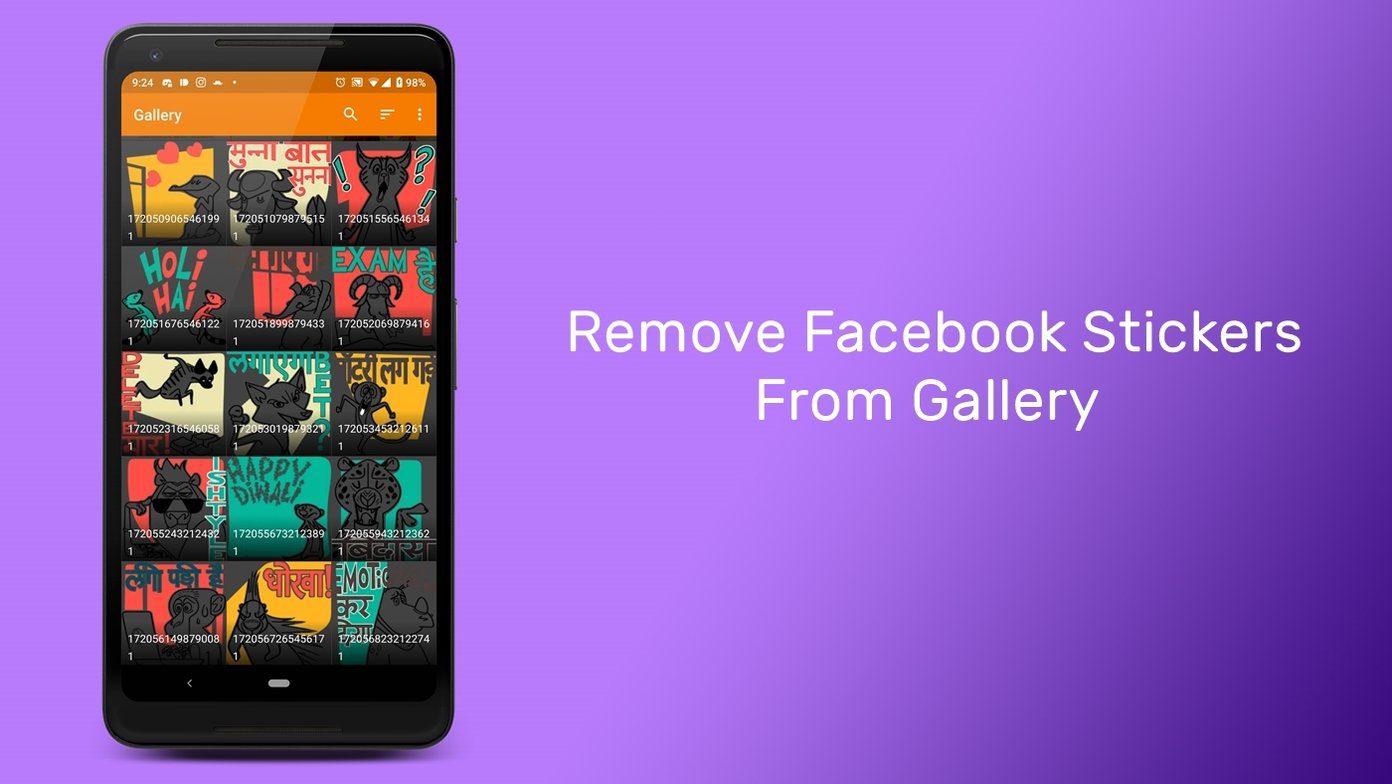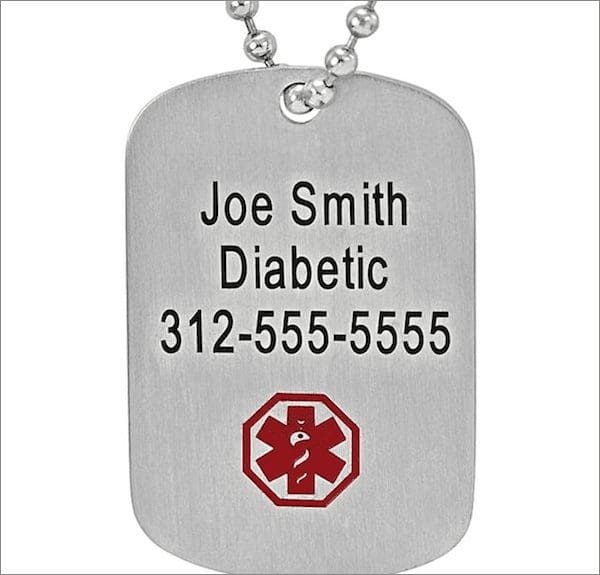The Apple Music app is the default music player for iPhone users. With the release of iOS 17, the Apple Music streaming app arrives with several new features, like crossfading songs. The best part is that just like every app, you can control music playback from your iPhone lock screen.

Some users complain of being unable to control song playback from their iPhone lock screen. In case you are also facing the same, here are the best working solutions to fix Apple Music not showing on the iPhone lock screen.
1. Check Lock Screen Notification Settings
If the Apple Music player is not showing up on your iPhone lock screen, start by checking if lock screen notifications are enabled. Here’s how.
Step 1: Open the Settings app and select Notifications.
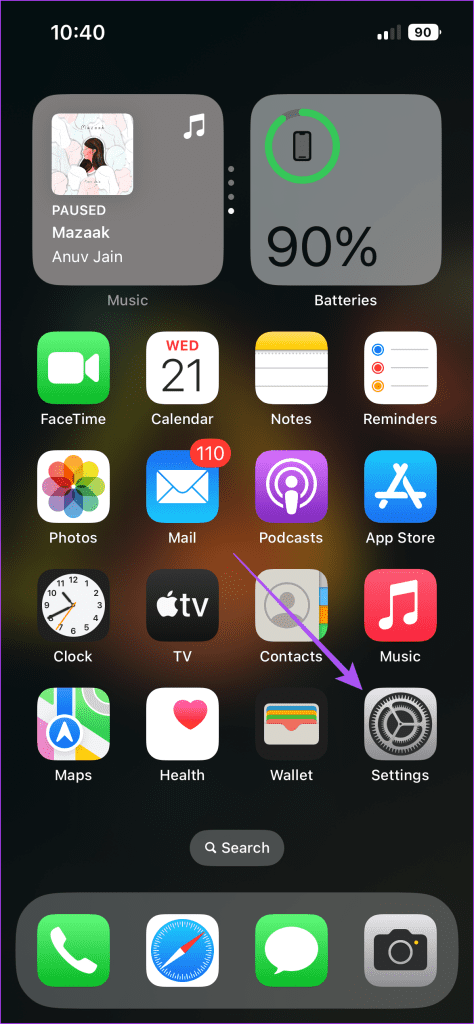

Step 2: Scroll down and select Music.

Step 3: Check if the Lock Screen alert is enabled.

Step 4: Close Settings and use Apple Music to check if the problem is solved.

Check our post if you experience lock screen delay on your iPhone.
2. Check if Lock Screen Widgets Are Enabled
You can hide lock screen widgets and make them inaccessible when your iPhone is locked. This feature is a part of Face ID and Passcode settings on your iPhone. So, if Apple Music is still not working on your lock screen, you should check if the option to see widgets is enabled.
Step 1: Open the Settings app and select Face ID and Passcode.
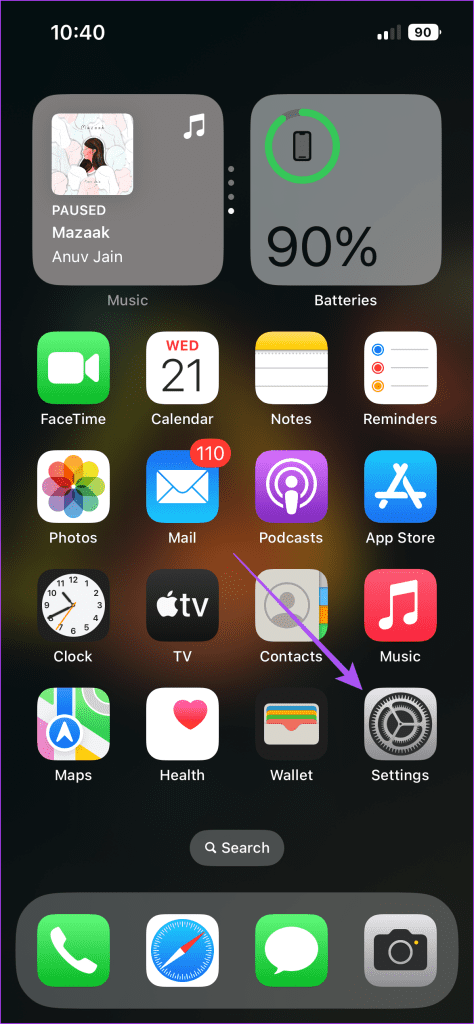

Step 2: Enter your iPhone passcode to authenticate.
Step 3: Scroll down and check if the option of Lock Screen Widgets is enabled.

Step 4: Close Settings and start using Apple Music to check if the problem is solved.

You can also read our post if Face ID is not working on your iPhone.
3. Disable Focus Mode
When you turn on Focus Mode on your iPhone, you restrict all sorts of app notifications from appearing on your iPhone lock screen. That also includes the playback control widget of Apple Music. We suggest disabling Focus Mode if Apple Music is not showing on your iPhone lock screen.
Step 1: On your iPhone home screen, swipe down from the top-right corner to access Control Center.
Step 2: Tap on Focus to disable your Focus Mode.

You can delete your Focus Mode with the following steps.
Step 1: Open the Settings app and select Focus.
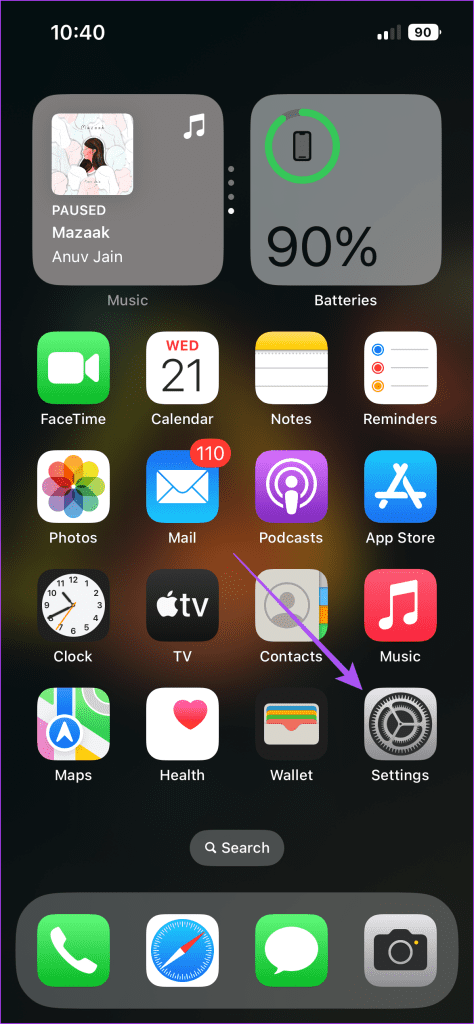

Step 2: Tap on the Focus Mode that you want to remove.
Step 3: Scroll down to the bottom and tap on Delete Focus.

4. Force Quit and Relaunch Apple Music
A basic yet effective solution is to force quit and relaunch Apple Music on your iPhone. This will give the app a fresh start.
Step 1: On the home screen, swipe up and hold to reveal the background app windows.
Step 2: Swipe right to look for Apple Music and swipe up to remove the app.

Step 3: Relaunch Apple Music and check if the problem is solved.

5. Clear Apple Music Cache
Your iPhone collecdts app cache to improve responsiveness and reduce load times of the content in apps. You can also try clearing the Apple Music cache on your iPhone if you are still facing the issue. You will have to login again and give some time to sync your library again after following this step. You can refer to our post to learn how to clear the Apple Music cache.
6. Update Apple Music App
If none of the solutions work, we suggest updating the Apple Music app on your iPhone. To do that, you need to install a new version of iOS on your iPhone model.
Step 1: Open the Settings app on your iPhone.
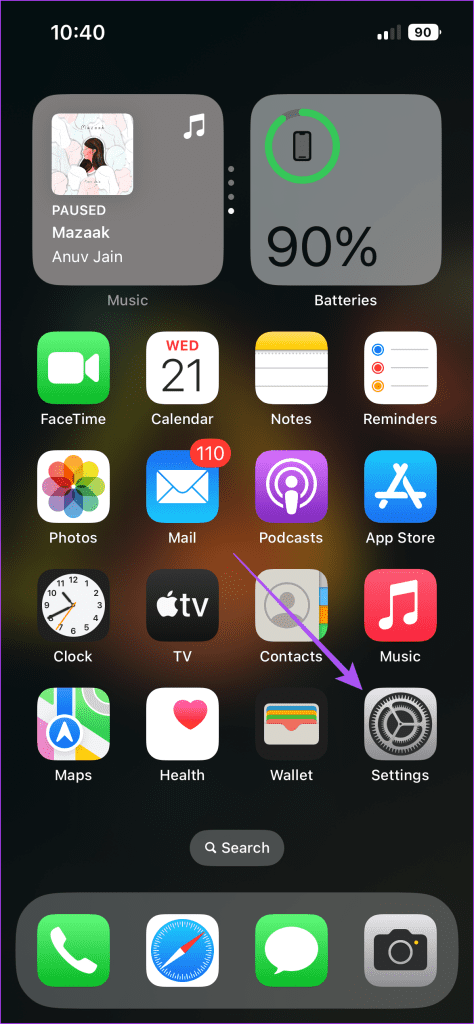
Step 2: Scroll down and tap on General.
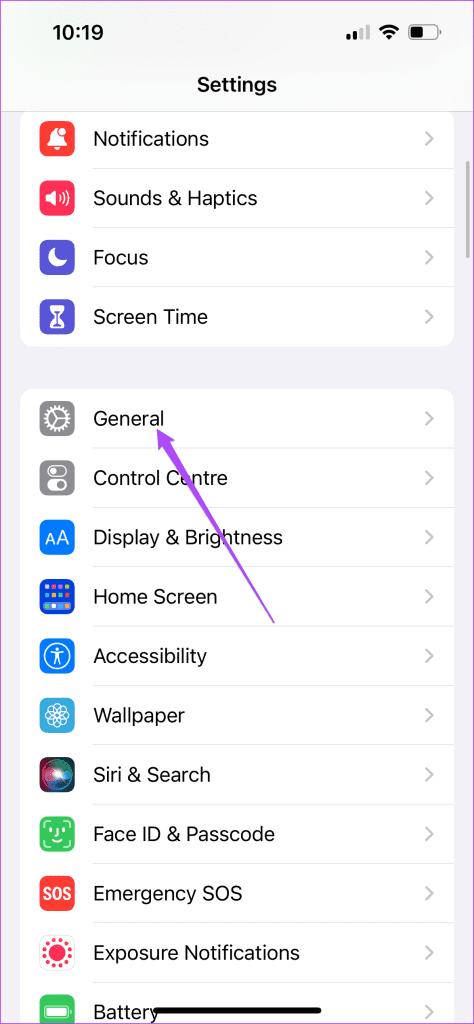
Step 3: Tap on Software Update and install it if one is available.
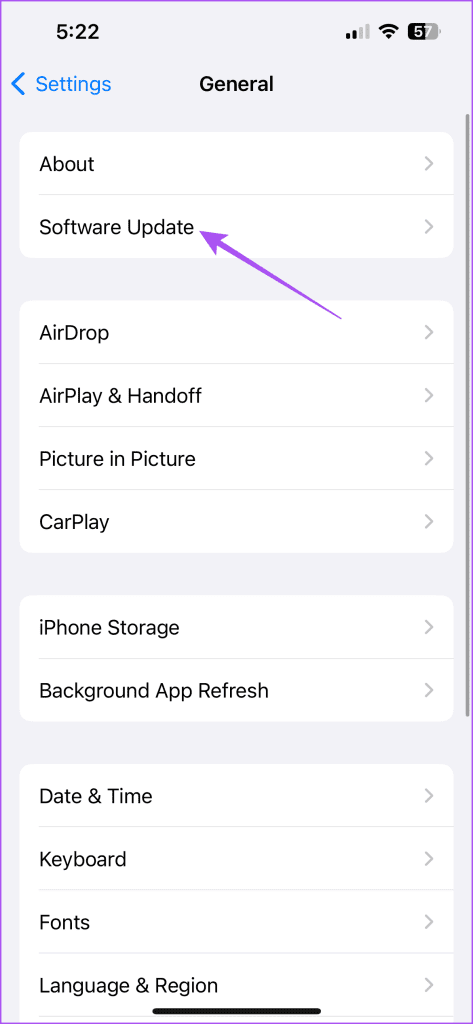
Step 4: After that, open Apple Music and check if the problem is solved.
Control Music Playback From Lock Screen
Controlling the Apple Music app from the lock screen saves you from unlocking the iPhone. These solutions will help if Apple Music is not showing on your iPhone’s lock screen. That will help you control playback with Apple Music and locate your favorite songs. If you can’t find them, refer to our guide when you are unable to search songs in Apple Music on iPhone.
Last updated on 05 October, 2023
The above article may contain affiliate links which help support Guiding Tech. However, it does not affect our editorial integrity. The content remains unbiased and authentic.