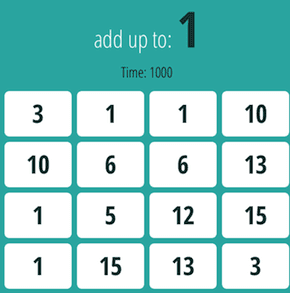The iOS Appstore is populated by category-defining apps like Clear. But as simple as Clear might seem at first glance, its use of gestures as the only way of navigating becomes quickly overwhelming, especially when changing lists. You soon start getting the feeling that there should have been other input modes to complement gestures. That’s what Upward Notes is about.
UpWord Notes is a plain text note taking app with Dropbox support.
UpWord Notes ($1.99) takes a different take on gestures for note taking. The normal UI is just like any other app. The homescreen lists all your notes, swipe left or right to reveal more options like Reminders, Favorite, Move or Delete. The notes are stored in .txt format and can be synced with Dropbox so you can use any notes app for Mac (TextWrangler) or Windows (NoteTab Light) to sync the notes and it will work perfectly fine.
Notes are written in plain text, and the notes view is as simple as it can be. There are no formatting or text options on this screen. You can change the fonts and font size along with theme from the Settings menu.
Gestures

Gestures work great with plain text. Point your cursor to the item you want to change. Swiping left changes it’s formatting. It’s a good way to sort different items
First swipe gets you a bullet point.
Second swipe adds three exclamation marks and turns the text red!!!.
Third swipe makes the text bold.
When you are done with a task, just swipe right and the text will turn grey with a strike-through.
Swipe down to delete all the crossed off items from the list.
The system is really simple and after a week of consistent use, it almost becomes muscle memory.
Reminders
You can set reminders for any note. The UI for setting reminders is much like Mailbox and works in the same way.
You can set reminders for Notes only and not specific tasks inside a note.

The Good
Fast: With a bare boned design and a simple UI, UpWord is really snappy. Unlike Evernote or Clear it does not take couple of seconds to boot up. From Settings you can even enable the option to directly launch into a new note so you start typing from the get go.


The Really Good

Dropbox Sync: All your notes are synced to Dropbox where they will be safe no matter what happens to your phone.
Cross App Support: UpWord Notes is so simple that all the notes are stored with a .txt extension. Which, like Markdown, is not a proprietary format. It also means that you can use different txt based notes app on different platforms and still have one central location for all your notes.
The developers recommend TextWrangler for Mac and NoteTab Light for PC. Both apps are free and you’ll find a guide that helps you get started on the developer’s website.
The Bad
Bareboned: Granted, UpWord is a minimal app and it works fast. But for all its simplicity, it could use more features. There is no iPad app as of right now. And reminders only work with Notes and not tasks inside the notes.
UpWord successfully combines the best of notes, lists and reminders into one app but the implementation sure could have been better.
Best Use Case Scenario
UpWord can be a really good alternative to Clear, Simplenote or even Evernote if you don’t need that many power features. The highlight features can be especially useful when you have a long list of things to get to with some tasks more important that others.
Verdict
I’ve been using UpWord for more than a week and it is now my go-to list app. It can’t replace Evernote for me but my list workflow is a lot leaner now. If you feel overwhelmed by the plethora of list/task apps out there, go with UpWord Notes. It’s simple to use and has enough features to keep you coming back.
What’s your favorite note taking app for the iPhone? Let us know in the comments below.
Last updated on 03 February, 2022
The above article may contain affiliate links which help support Guiding Tech. However, it does not affect our editorial integrity. The content remains unbiased and authentic.