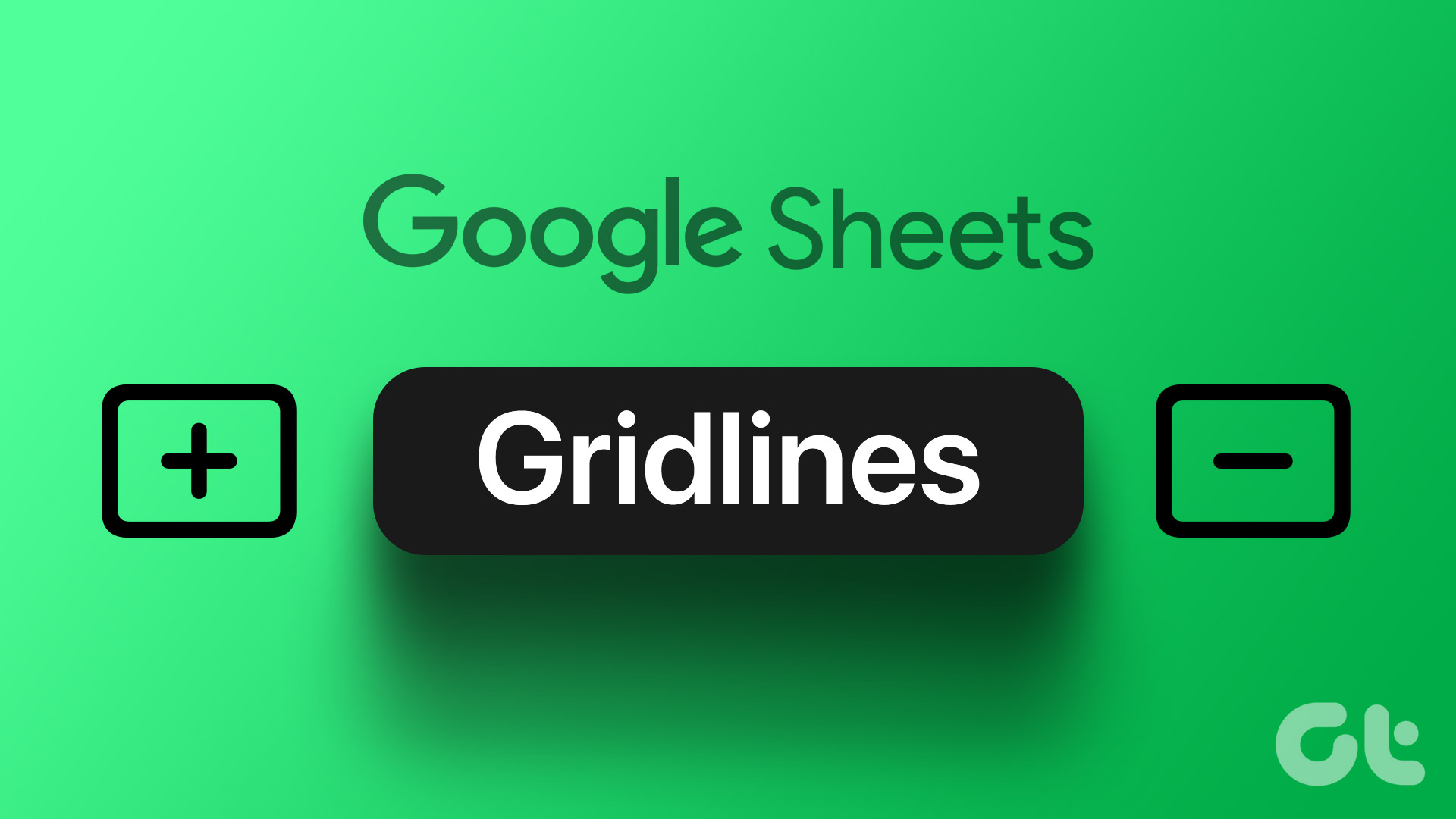After months of beta testing, Microsoft’s Notion competitor is finally live. Software solutions like Notion, Coda, Craft, etc., have become popular among users to create personal and collaborative databases. Microsoft Loop aims to disrupt the market with a deep integration with Microsoft 365 apps. How does it compare to fan-favorite Notion? Let’s go through a head-to-head comparison between Notion and Microsoft Loop.

In this post, we compare Microsoft Loop to Notion based on user interface, features, templates, collaboration, pricing, organization, and more. Whether you want productivity software for a personal or business, choose, read till the end to choose between Microsoft Loop and Notion.
Cross-Platform Availability
Cross-platform availability is a major factor for such software solutions. Notion and Microsoft Loop are available on iOS, Android, and the web. Notion has native apps for Windows and Mac, too.
Microsoft Loop lets you install a web app on your Windows or Mac machine. It does the job, but they are nowhere near native desktop apps.
User Interface
Both Notion and Microsoft Loop have similar user interfaces. You can create a workspace, add pages, and integrate subpages for a better organization.
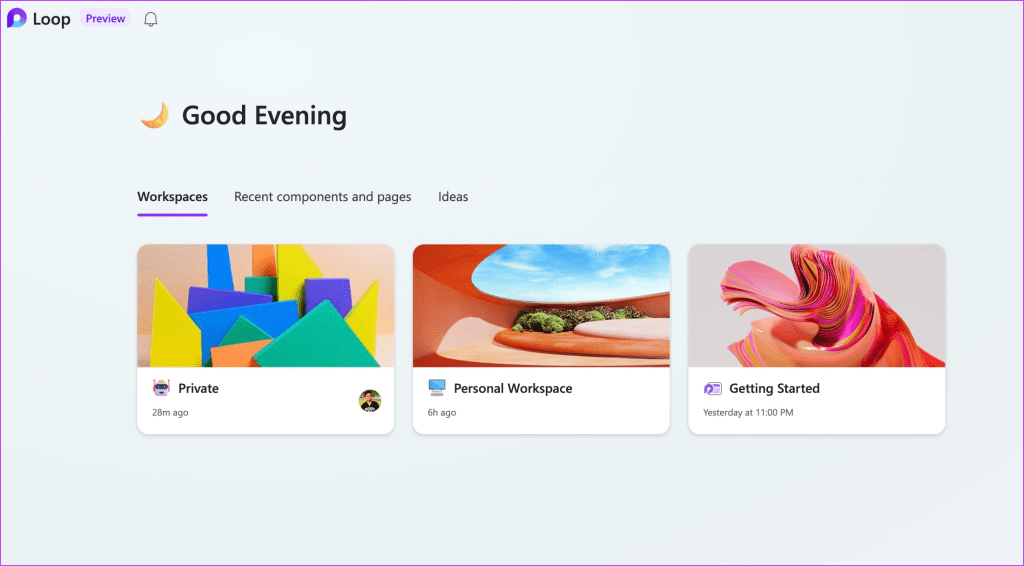
Unlike other document editors, Notion and Microsoft Loop use the ‘/’ command to add headings, checklists, quotes, images, and more. It may require some learning curve for new users. Between the two, Microsoft Loop feels more modern than Notion. Both rely on blocks system to create and manage content.
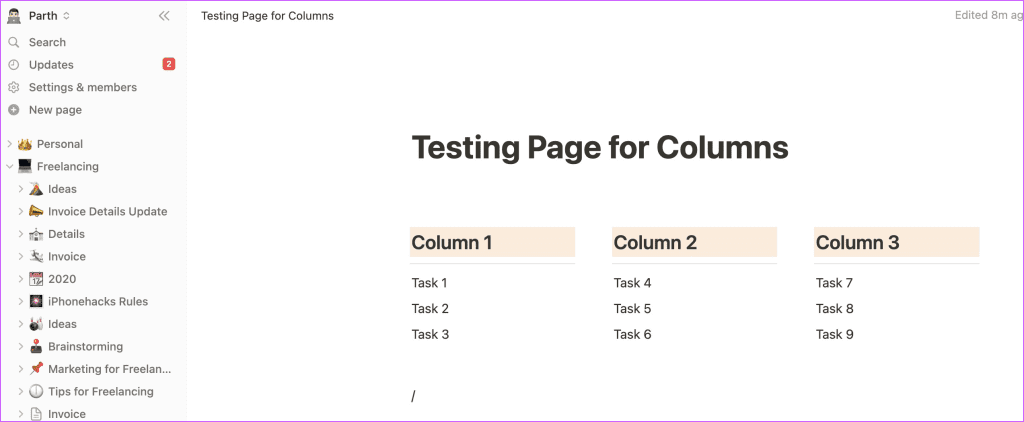
Organization
Notion and Microsoft Loop use the same method to organize your pages and subpages. However, Notion lets you mark your preferred pages as favorites for a quick access.
Templates
Templates play a major role in software solutions like Notion and Microsoft Loop. Although they come with a template gallery to get started, Notion easily edges out Microsoft Loop here.
Notion has a vast library of templates to get started. Whether you want to manage your projects, create a travel itinerary, track habits, create a marketing plan, or create a database of clients and potential customers, Notion has a template for every use case. Notion also has divided all templates into relevant categories and offers thousands of templates created by community members.

While Microsoft Loop has improved the templates section with new additions, the overall collection still feels slim compared to Notion. It covers the basics with templates like Project Brief, Issue Tracker, Project planning, and more.

Features
Notion shines with third-party apps and services integration. You can embed Google Drive files, Tweets, Figma files, Framer prototypes, PDF files, Trello cards, OneDrive files, and more.
Notion also has AI integration to summarize a page, translate sentences, fix grammar, change tone, simplify language, and more. You can also draft a blog post, press release, social media post, creative story, essay, and more.

With advanced blocks, you can add a table of contents, insert buttons to run automation with a click, create synced blocks to sync content across pages, multiple columns to organize content, and kanban boards. Check our dedicated post to learn the top Notion tips.
Microsoft Loop lags behind Notion in terms of features. It only supports GitHub, Jira, and Trello. You can insert a table, table of contents, labels, tag someone, and more.
Loop component is a killer feature – you can convert any block in a component and share it on other productivity apps like Teams and OneNote. When someone makes any tweaks to a component, the edits reflect on the original block too.

Sharing and Collaboration
Sharing is another big factor in apps like Notion and Microsoft Loop. As for Notion, you can share a workspace with your team members and collaborate with everyone in real time. You can also publish a static webpage on the web.
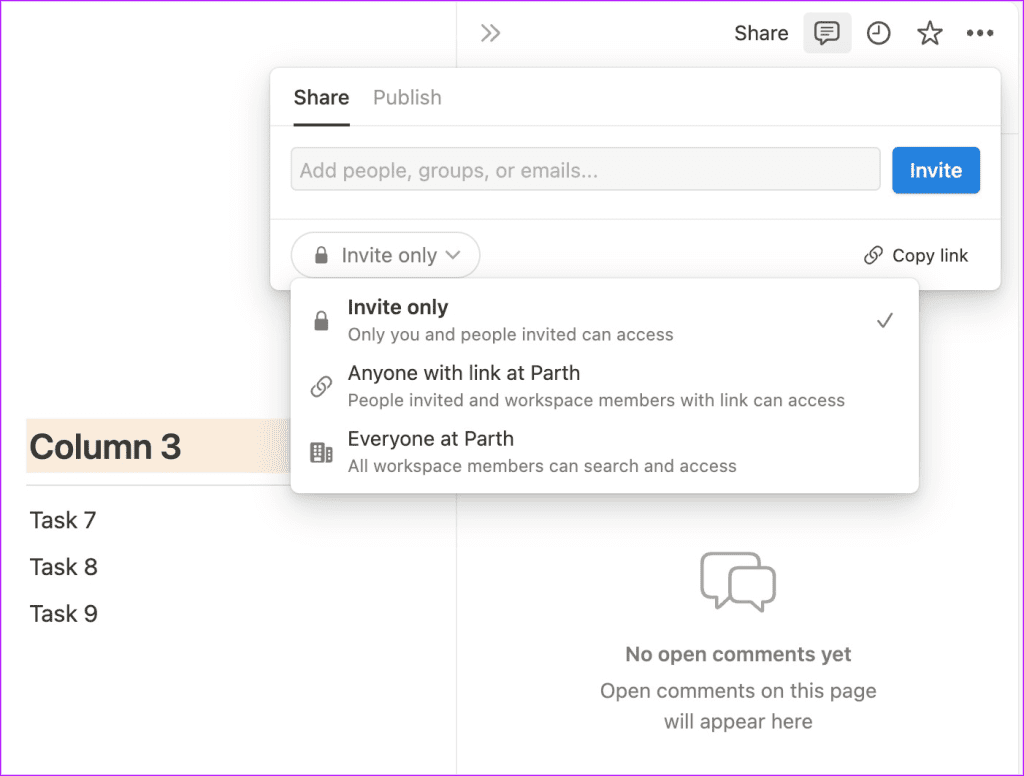
Microsoft takes real-time collaboration to the next level with Loop. Your invited team members can leave comments and even react to a specific block with emojis. You can also pick a boost to appreciate your team’s efforts in unique ways.

Price: Notion vs. Microsoft Loop
Notion offers a robust free plan to get started. You can invite up to 10 guests, check the 7-day history of a page, and glance over basic page analytics. The Plus plan starts at $8 monthly and unlocks unlimited blocks, a 30-day page history, and up to 100 members. You can check Notion’s dedicated page to learn more.
Microsoft Loop is free to download and use. You only need a Microsoft account to get started.
Create a Personal Wiki
Microsoft did a solid job with Loop. While Loop’s integration with Teams, OneNote, Planner, and other Office apps is a game changer for Microsoft 365 subscribers, the software falls behind Notion in template gallery and features. Unless you are invested in the Microsoft ecosystem, we recommend going with Notion for now. Which software will you use? Share your preference in the comments below.
Last updated on 21 November, 2023
The above article may contain affiliate links which help support Guiding Tech. However, it does not affect our editorial integrity. The content remains unbiased and authentic.