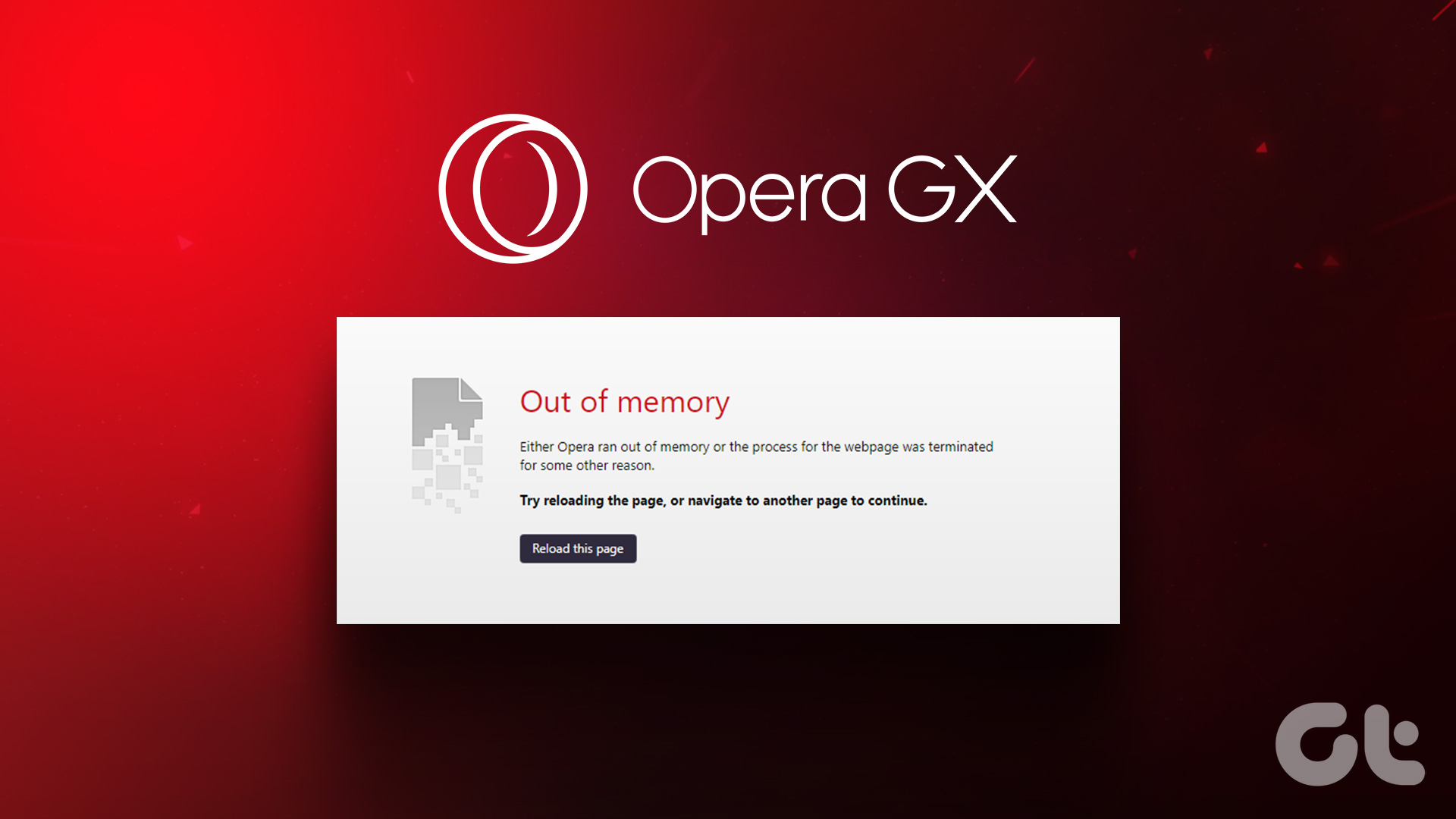Spotify playlists have soundtracks curated to our moods and energies. However, accidentally deleting a meticulously curated playlist can be heart-wrenching. But fear not. The symphony doesn’t have to end here; this article will let you quickly recover deleted Spotify playlists.

Whether you removed your playlists or lost them to an accidental click or a misstep while navigating the app, we’ve got you covered. Let’s delve into reclaiming those lost musicals so you can hit the play button once more and resume your musical journey on your mobile or desktop.
Note: Spotify only allows you to recover playlists from the past 90 days. Unfortunately, if you’re trying to find a playlist on Spotify that you deleted more than 90 days ago, you can’t find or restore it.
With that being said, let’s move on to the steps.
Recover Deleted Spotify Playlists Using Mobile
If you are using Spotify on your mobile devices and have accidentally deleted a playlist, or it is missing, don’t worry. Spotify keeps all the recently deleted playlists to restore them quickly. Here are the simple steps to regain your playlists on mobile using any web browser.
Note: The steps are identical on Android and iOS devices.
Step 1: Open the Spotify Accounts page using Chrome or Safari on your mobile.
Step 2: Enter your credentials and log in to your Spotify account.
Note: If you used a Google account or Apple ID to create your Spotify account, log in with the same by tapping on them.
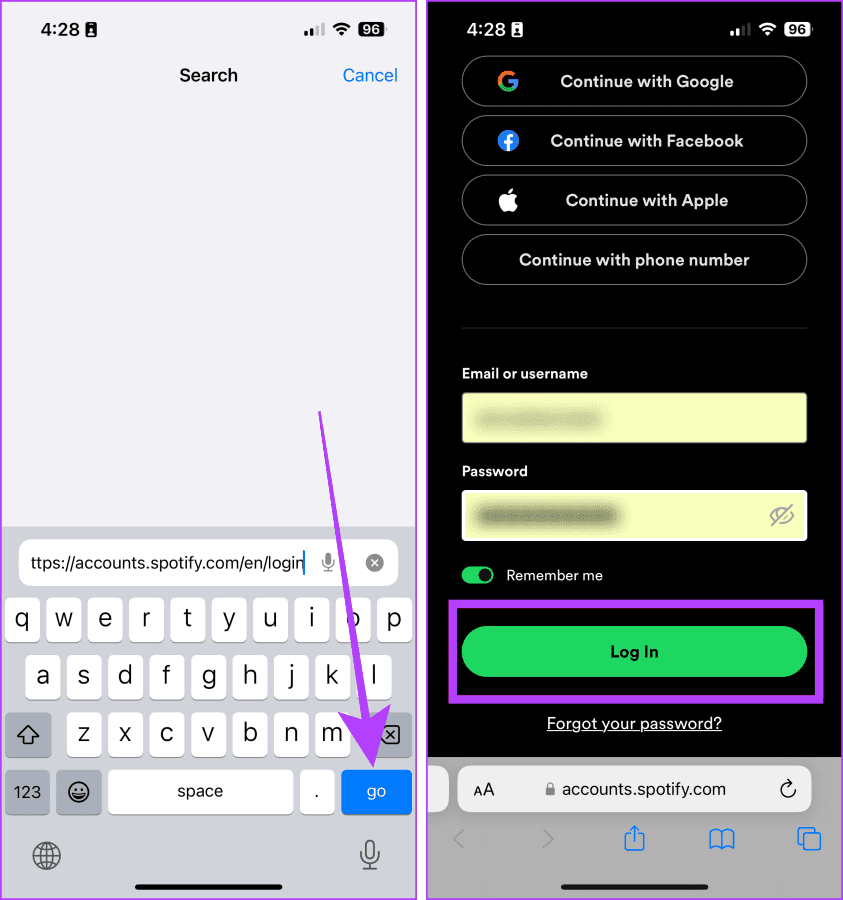
Step 3: Once logged in, tap Account Overview.
Step 4: Tap Account Overview again at the top left.

Step 5: Select Recover Playlists from the drop-down menu.
Step 6: All the deleted playlists will appear; tap on Restore next to the playlist you want to restore.

That’s it. The restored playlist will now appear back in your library.
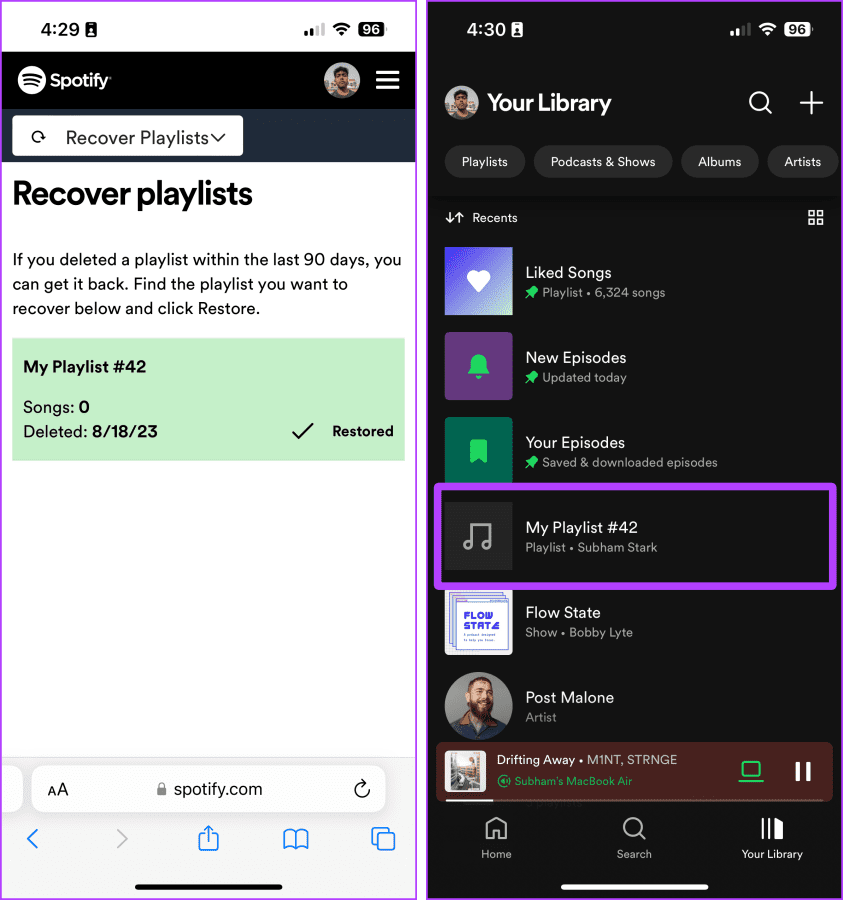
Also Read: How to hide or unhide songs on Spotify.
Find and Recover Deleted Spotify Playlists on Web
If you use Spotify on Mac or PC, fret not. The process of finding deleted playlists on Spotify and restoring them remains just as intuitive. Here are the simple steps:
Step 1: Launch the Spotify app on your Mac or PC or open Spotify Web Player in your choice of browser.
Step 2: Click on your profile picture.

Step 3: Now, select Account from the drop-down menu.

Step 4: Spotify Account overview page will now open; click Recover playlists from the sidebar.

Step 5: All your deleted playlists will appear here. Click on Restore next to the playlist you want to restore.

And that’s it. The recovered playlist will now appear in your Spotify library.

Also Read: How to fix the ‘Spotify can’t play this right now’ error
Undo a Deleted Playlist on Mac or PC
You can also quickly undo the deletion of a playlist if you are using the Spotify app on your Mac or PC. Simply press the ‘Cmd + Z’ (on Mac) or ‘Ctrl + Z’ (on Windows) on the keyboard to restore the recently deleted playlist. Do note that undoing the deletion of a playlist won’t work if you’ve closed the app and opened it again.
FAQs Related to Spotify
There are no specified limits to the number of playlists as long as you are trying to restore the playlists deleted within the past 90 days.
No. Spotify doesn’t allow you to do so for other members, even if you share a plan with them. However, you can share this article to help them restore their playlist quickly.
You can try logging in and out of Spotify on your mobile and web. If it doesn’t help fix the issue, try clearing the Spotify cache on your devices, as it could be due to a corrupted cache file as well.
Never Lose Your Playlists Again
Losing your favorite Spotify playlist can seem like a nightmare. Fortunately, Spotify allows you to recover as many deleted playlists as you want but only within 90 days. Whether you are on mobile or computer, follow the steps mentioned above to restore your playlists. You may also like to learn how to copy a Spotify playlist if you removed a playlist from the library that was someone else’s.
Last updated on 24 August, 2023
The above article may contain affiliate links which help support Guiding Tech. However, it does not affect our editorial integrity. The content remains unbiased and authentic.