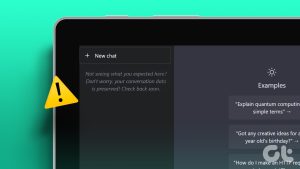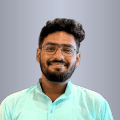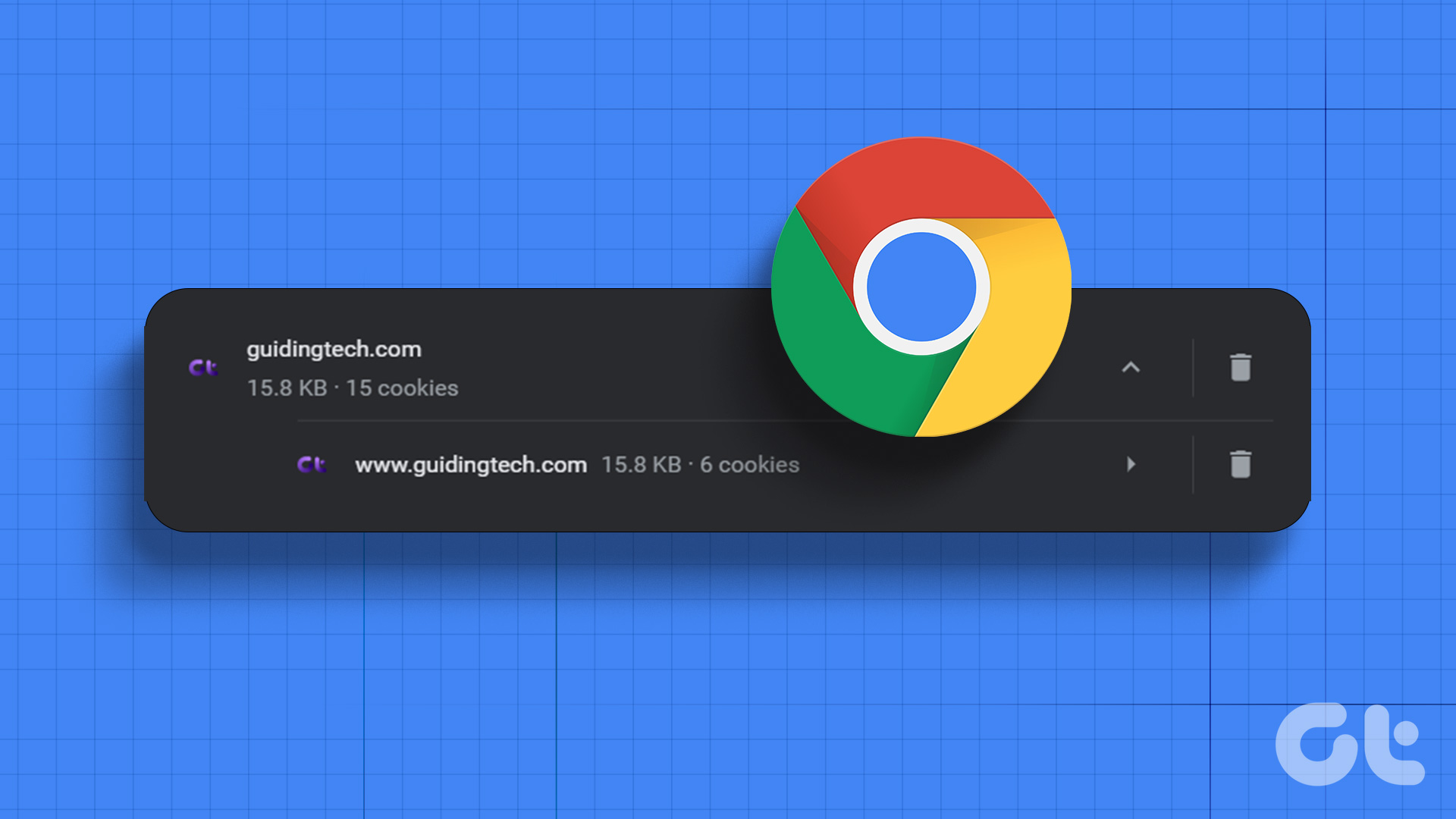With the advancement of Artificial Intelligence (AI) and Natural Language Processing (NLP) technologies, there’s no doubt that AI is here to stay. What makes this belief more certain is its integration with social platforms. Well, you can now use ChatGPT on WhatsApp, and this guide will show you how to have an AI assistant to manage all those messages.

While there are many ChatGPT alternatives, OpenAI has made ChatGPT the most reliable language model that can generate human-like responses and engage in dynamic conversations.
So, without further ado, let’s get to the steps to integrate ChatGPT into your WhatsApp account.
Method 1: Add ChatGPT Bot to WhatsApp Using BuddyGPT
There are several ChatGPT bots available. We will be going with BuddyGPT in this guide. BuddyGPT is an AI bot powered by ChatGPT 3.5 capable of even image generation apart from the usual text response. Here’s how you can access it:
Step 1: Visit BuddyGPT from the link below.
Step 2: Choose ‘Try for free on WhatsApp’.
Step 3: You will be redirected to WhatsApp. Drop a Hi in the chat.
Step 4: Go through the terms and conditions and tap I Accept to move forward.
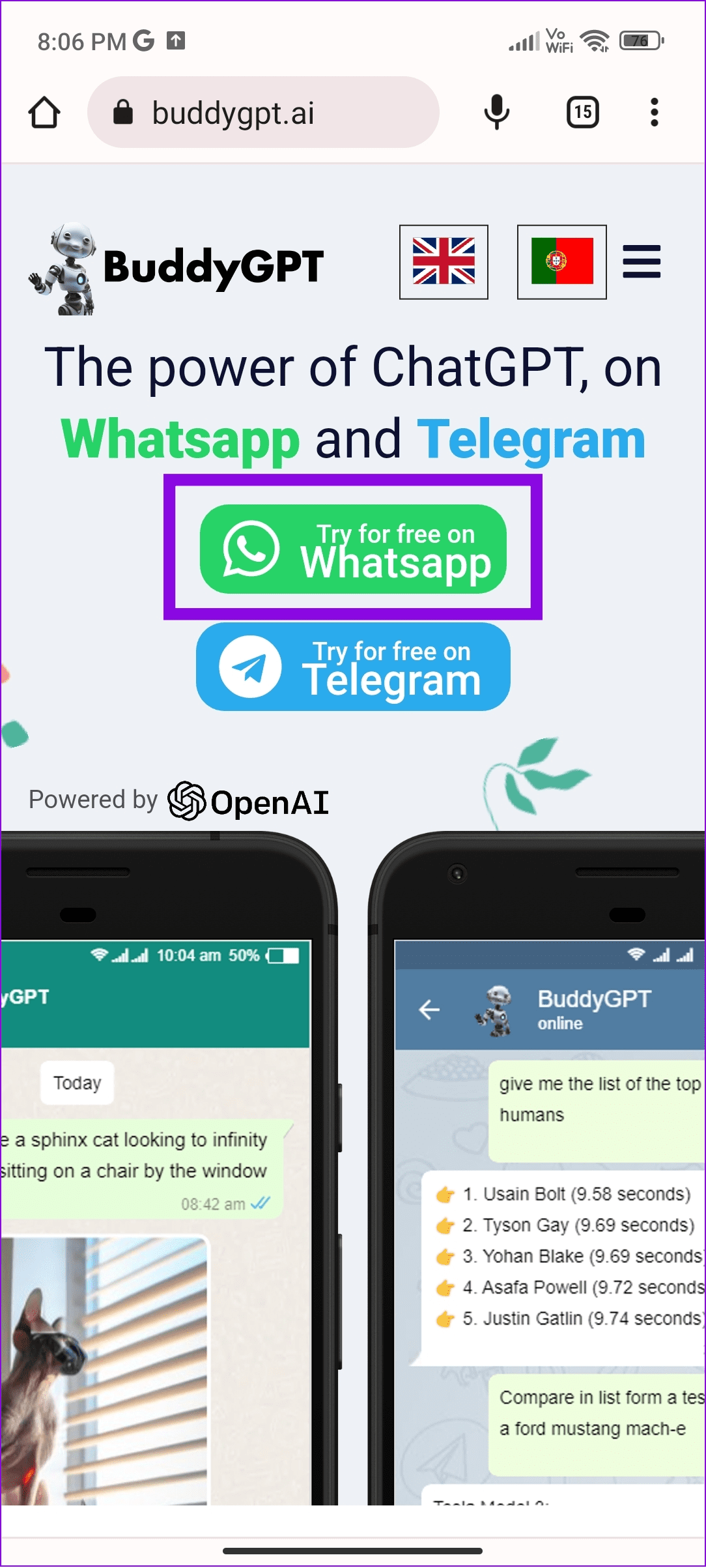

Step 5: Choose the language of your choice and tap Send.
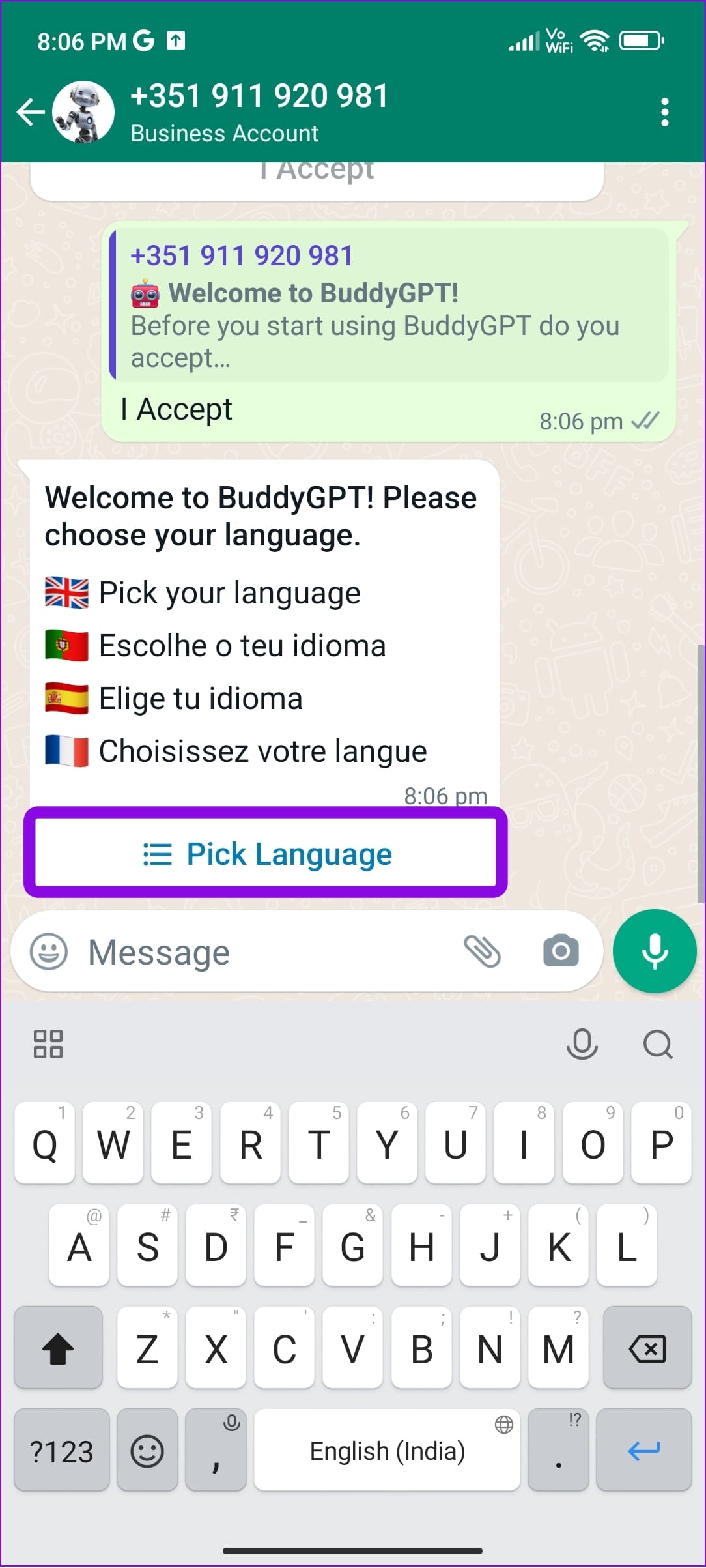
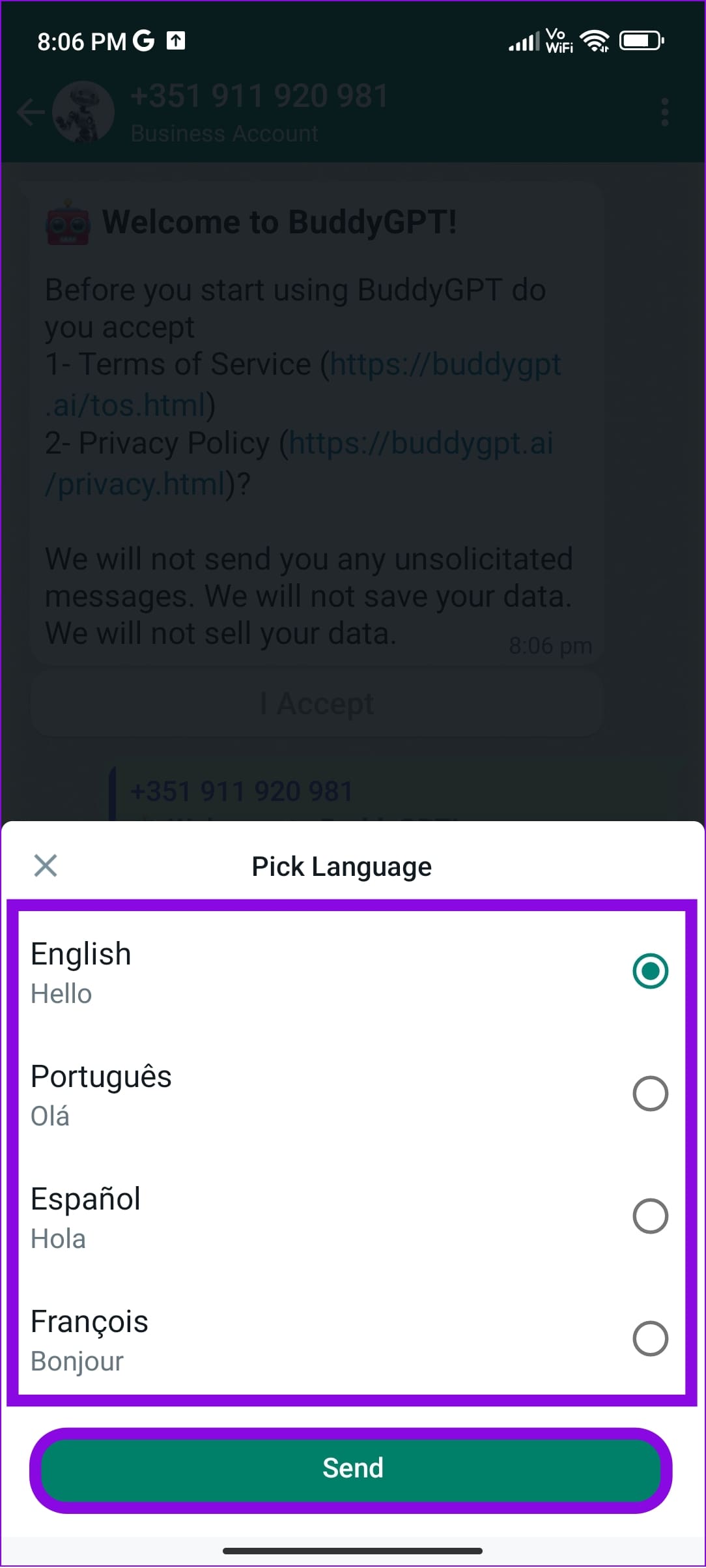
Note: To make it easy to always access the ChatGPT bot on WhatsApp, you can add it to your WhatsApp.
Now, you can generate 25 messages and up to 3 images in the free plan. You can interact with ChatGPT on WhatsApp, even with audio notes. Once you exhaust the free plan benefits, you must subscribe to the premium plan, which starts from $6.62. Besides, you can use this chatbot with Telegram Messenger too.
Tips to Use BuddyGPT With WhatsApp
- /clear: Use this to clear the chat history and start over again. You can also use this if BuddyGPT is not responding.
- /image [TEXT]: Generate an image based on the prompt. You can get more prompt ideas from our guide on how to create stunning images with Dall-E 2.
- /lang: Changes the language of instructions.
If you are good at coding and have the necessary skills to develop a bot, you can also use the OpenAI API key to add the ChatGPT bot to WhatsApp. If you don’t, here’s another option to check out:
WizAI: Cheaper Alternative to BuddyGPT
WizAI is another ChatGPT bot that can be used with WhatsApp. Similar to BuddyGPT, this bot is also based on GPT-3.5. You will be getting 5 free messages, and once you exhaust that, you will be required to get the premium plan starting at $2.00. The premium plan will bring unlimited messages support and GPT 4 integration in the future.


Method 2: Use AI Keyboard to Integrate ChatGPT With WhatsApp
Besides the bots mentioned above, you can use AI keyboard apps with ChatGPT integration to get WhatsApp bots for your personal or business account. Let’s look at all the available options.
1. Swift Keyboard
Swift Keyboard with Bing Chat, based on ChatGPT 4, can help offer the benefits of adding ChatGPT to WhatsApp or any other applications. Once you sign in with your Microsoft account, you unlock a world of possibilities by tapping the Bing icon.

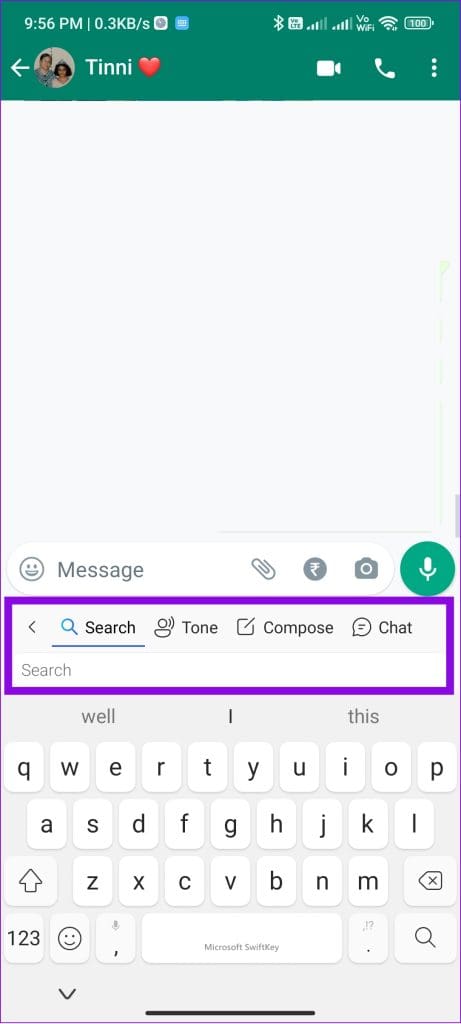
Whether you need help drafting a text, rewriting sentences in various tones, or even returning to some arguments, BingAI got you covered. That’s not all! You can also use Bing Chat to generate AI images!
Besides all the AI features, the Swift keyboard has features like the ability to search the internet quickly, translate texts, and more. This is the best free option to have right now!
2. ChatGPT App
The ChatGPT app is now available for Android and iPhone. With this, you will get all the benefits of ChatGPT web on your smartphone. You can start using the service once you log in with your ID.
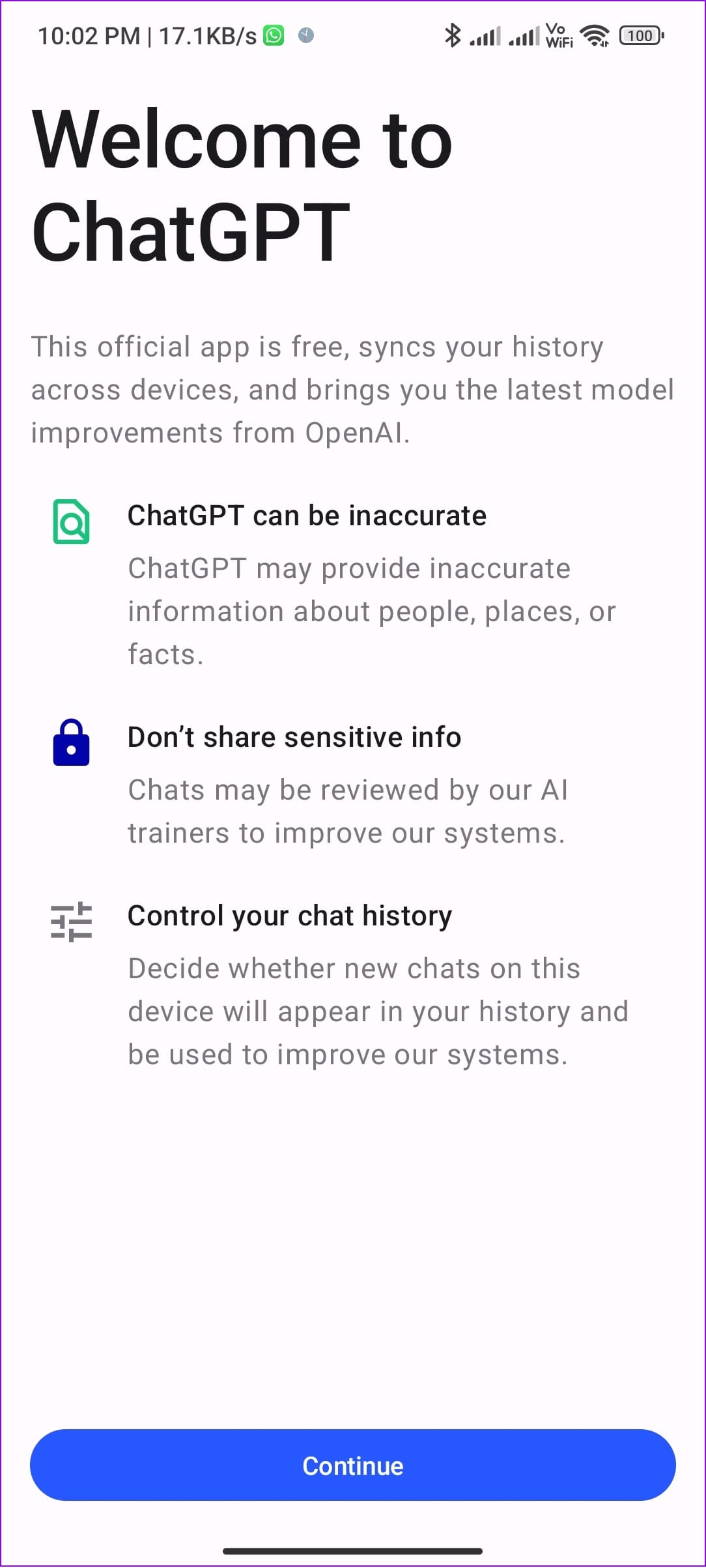
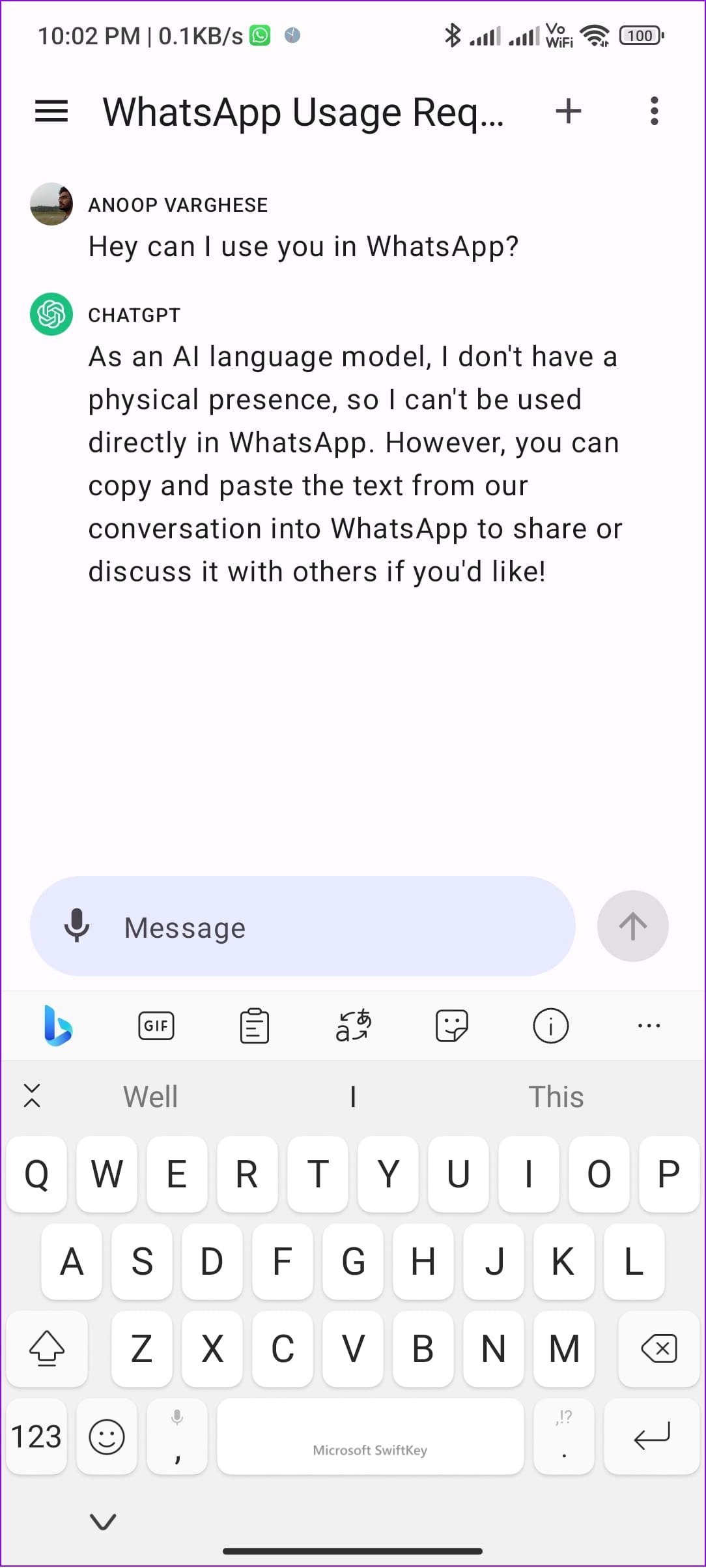
One key benefit of the app over the web version is that you can use the service with audio notes. Rest, you can easily view your chat history and get information about your account.
Features and Benefits of Using ChatGPT on WhatsApp
Integrating ChatGPT with WhatsApp gives you several benefits that transform your messaging experience. Here are some of the major ones:
- Natural Conversation: ChatGPT is one of the best language models capable of having a conversation that can almost make you believe you are talking to a human. However, remember that it may not copy your messaging style or keep the memory of past conversations.
- Instant Answers and Information: Busy with your work or tasks and, thus, don’t have the time to reply? No worries! ChatGPT will give instant replies when it receives any message. With this, users will get quick and accurate answers to their queries.
- Personal Assistant Functionality: Since ChatGPT can help you manage all the messages, it is basically a virtual personal assistant within WhatsApp.

- Language Translation: ChatGPT can facilitate real-time language translation, allowing users to communicate seamlessly with people who speak different languages. Thus, it becomes easy to communicate with your clients or even customers without language barriers.
- Learn and improve: ChatGPT can improve its responses based on conversations. So, you will get better responses as you train the language model. It can eventually understand more complex queries easily and faster.
FAQs on Chatgpt-WhatsApp Integration
Unauthorized usage of bulk messaging applications or services is considered a violation of WhatsApp policy. However, the methods and tools mentioned here won’t perform such actions since manual intervention is needed to integrate ChatGPT with WhatsApp.
WhatsApp chatbots are usually authorized by WhatsApp for business purposes for the WhatsApp Business app. However, if you are using any unauthorized services or applications, you might violate WhatsApp’s terms and conditions.
Spy bots pose a significant threat, as they can gather information about you without your knowledge or consent. To safeguard yourself against these malicious bots, installing reputable anti-virus software and regularly updating your device’s security measures is essential.
Use WhatsApp More Efficiently
ChatGPT is a powerful tool to improve our life and enhance productivity. Using ChatGPT on WhatsApp allows you to have great conversations and even contact international clients without language barriers. What is your take on WhatsApp-ChatGPT integration? Let us know in the comments below.
Last updated on 01 August, 2023
The above article may contain affiliate links which help support Guiding Tech. However, it does not affect our editorial integrity. The content remains unbiased and authentic.