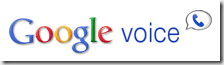Last week I wrote about getting started with Google Voice. Now, I want to share another great feature of the online phone service – number porting. Google Voice supports call forwarding and with this feature, you can port your existing phone number to your Google Voice account and enable forwarding all calls placed to that number to your home phone, mobile phone, and any other phone you might have at your disposal.
With this feature you can keep the phone number that you and your contacts have memorized or at least saved, and in the process simplify your life a little. After all, that’s what technology is for…. to make our lives easier.

How Do I Do It?
I am not going to lie to you. Porting your mobile number to Google Voice is probably going to lighten your wallet a bit, and personally, I would recommend just handing out the randomly generated number that Google gives you and forwarding it to all your other phones.
However, I recognize that there are situations where you have built a business around your mobile number or maybe you have had your number for quite a few years and you don’t want to give it up yet, and in those cases porting your number becomes a necessity.
Porting can be done from the settings panel of your Google Voice home page, as shown below. Unfortunately, due to my Canadian-ness, I do not have access to more in-depth screenshots. (Google Voice is currently only available in the US).

Porting your number over to Google Voice is going to cost you $20. The process takes up to 24 hours to complete and once it is completed, your mobile service plan will be cancelled (do not cancel before you port your number). This means that you may run into early termination fees from your telephone carrier, which can get pretty pricey. But with Google Voice you will also have access to free and unlimited text messaging as well as advanced voicemail functions like transcribing and visual representations of your messages.
After you have ported your number and cancelled your existing service, you will need to acquire another plan and a new number. Then, use call forwarding to have all of your calls forwarded from your now familiar Google Voice number to your various phones.
If you need or want more information, Google has put together a help page describing the exact process of porting your number, it includes a helpful FAQ as well.
Last updated on 02 February, 2022
The above article may contain affiliate links which help support Guiding Tech. However, it does not affect our editorial integrity. The content remains unbiased and authentic.