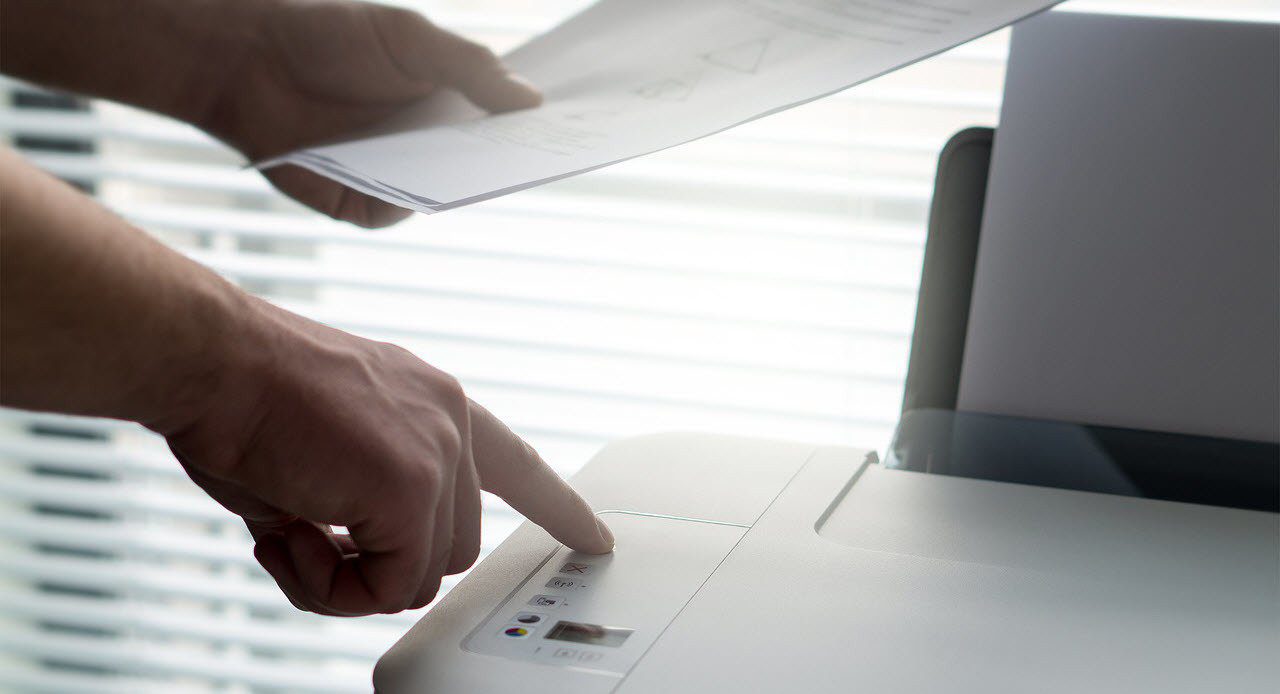Of the many things that phones replaced, portable music players were one of the most widely used. Even today, if we talk about the primary uses of a phone outside of calling and internet access, music playback and entertainment are right at the top. Talking about music playback, today’s smartphones give a stiff competition even to high-definition music players with the help of apps.

These apps support uncompressed audio formats such as FLAC, which audiophiles swear by. With support for high definition audio formats users get a more immersive audio listening experience, as compared to Mp3’s.
Here we will be talking about 5 of such great audio player apps for Android phones that support FLAC. While there are paid apps available with a ton of features, we have focused on free apps also that offer almost similar functionality. However, even before we begin, we have to understand what is FLAC and why is it relevant.
What is FLAC
FLAC or Free Lossless Audio Codec is a popular alternative to MP3’s. It helps record lossless audio, but with compression. Therefore, if you use an uncompressed audio file, you will have to give up as much as 100 MB of storage space for a nominal song. While using FLAC, the same can be save in as much as 50 MB, without any loss in the audio quality.
So, now that we understand it and why is it important, lets talk about 5 free apps on Android that support FLAC.
1. VLC for Android
VLC or video lan client is one of the most popular audio/video playback software today for both desktop and mobile platforms. The reasons for its popularity include, simple interface, low resource demand and above all, support for most popular media formats. All the codecs are integrated into the player and you won’t have to download anything other than the player.


While it might not be the best looking or the most feature-rich audio player out there, it certainly is the most useful. It supports playlists, has a very useful graphic equalizer and it can support media playback from a variety of sources both online and offline.


While free apps are generally supported by advertisements, VLC comes minus all that. It’s a free to use application that promises to remain free. With support for both audio as well as video playback, this is a must have application for your phone.
Also Read: How to Add Extensions to VLC PlayerDownload VLC for Android from Google Play Store2. AIMP
Another popular, yet free application is AIMP. This one here is purely and audio player and hence its design and functionality is specifically for a seamless use. Other than FLAC, it also supports a wide list of uncompressed music formats.


If you are looking for some easy customization. AIMP comes integrated with light and dark themes, while there is also support for custom themes. Along with high definition audio playback, this player also support internet radio playback and live streaming.


Similar to the VLC player, AIMP also has a very light installation package and does not need many resources to work well.
Note:Download AIMP from Google Play Store3. PI Player
If you are looking for a no-nonsense, lightweight and feature-rich audio player, Pi Player is the one for you. It has an intuitive and responsive user interface based on material design. With support for most audio formats, this player also comes with 3D audio control. With this users can control reverb and spacing for a great music listening experience.


Another interesting feature of the Pi Player is its ability to share files over the internet. All you need to do is share a file which is secured by a numerical key and anyone with access to that key can download files, without any limitations.
With this player, you can also update missing information on your tracks and similar to many paid apps, this also supports lock screen media playback control with full screen album art.
Download PI Player from Google Play Store4. Pulsar Music Player
Similar to VLC player, Pulsar is another great ad-free audio player that fully supports uncompressed, lossless music playback. The amount of features it offers is very similar to those offered by paid apps. While playing music, it can automatically download missing album art. With the user interface based on material design, it is very simple to use.


It comes with support for Android auto, which means that if your car player supports it, this becomes the native music playback app. Also if you use Google Chromecast, you can easily stream your music to you TV or music player connected to one.


Another interesting feature on Pulsar is its integrated sleep timer. Using this, you can easily tell the player to turn off music playback after a certain time period. Very useful if you have a habit of listening to music before going to bed.
Download Pulsar Music Player from Google Play Store5. PowerAMP
Although, PowerAMP is a paid application, it does offer a limited day trial and if you are looking for a powerful audio player, you should definitely try this one.


It supports all know audio formats and has a number of customization options for users. It comes with 4 widgets that are fully customizable, and even the lock screen playback screen is customizable to an extent.


There is a 10-band graphic equalizer with 3D audio expansion and supports automatic download for missing album art. One of my favorite features in this is the ability to resume media playback, once you reconnect your wired or wireless headphones.
Download PowerAMP from Google Play StoreWhere To Get FLAC Files?
There are a number of websites that sell and distribute FLAC music files. I personally like them because there is a noticeable difference in the quality. I personally use HD Tracks, they have an exhaustive list of hi definition music.

However, if you are not an audiophile, and you listen to MP3’s most of the time, then also these players make absolute sense for the features they offer.
Also Read: 13 Google Play Music Tips and Tricks for Best Music ExperienceLast updated on 03 February, 2022
The above article may contain affiliate links which help support Guiding Tech. However, it does not affect our editorial integrity. The content remains unbiased and authentic.