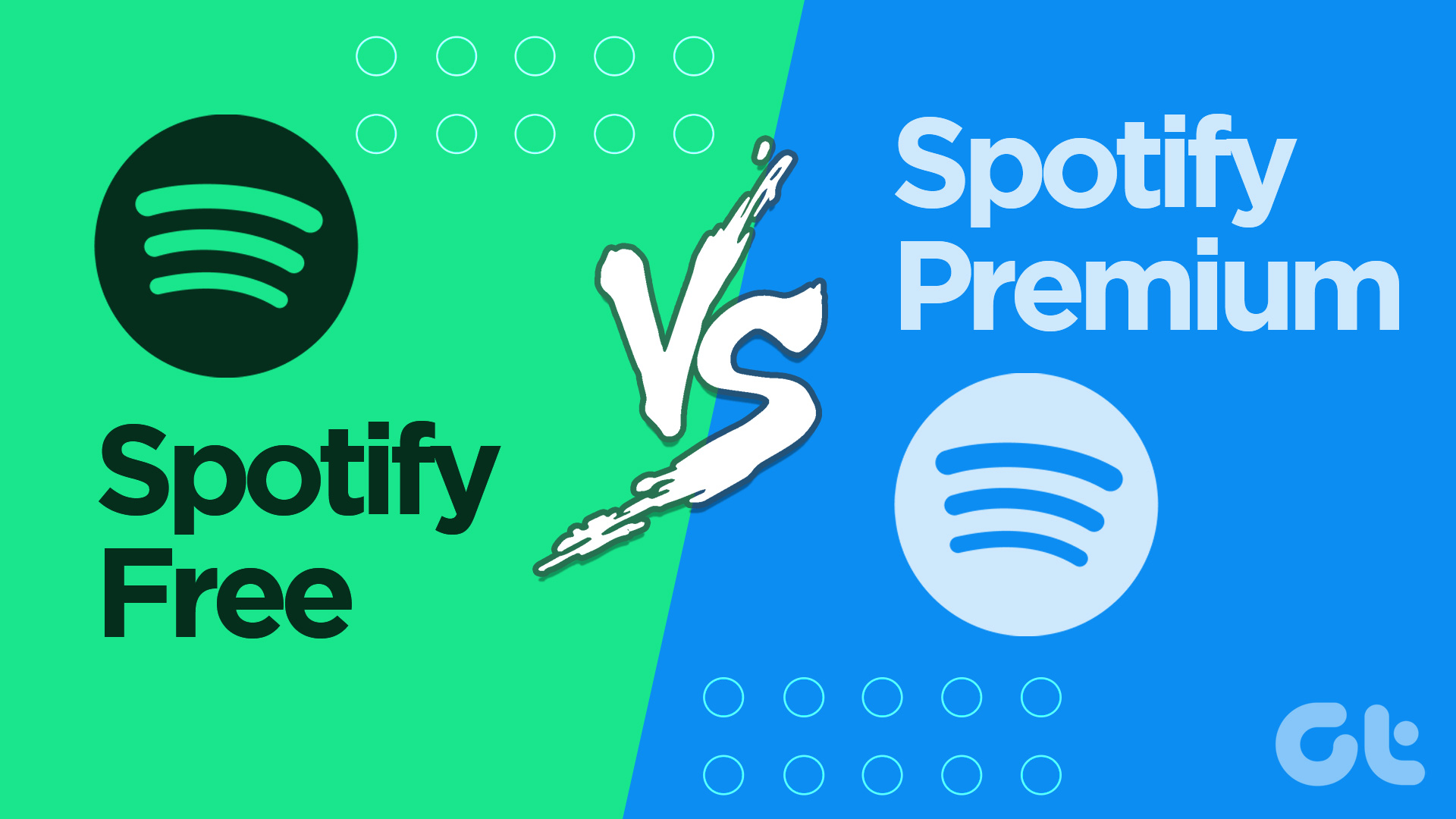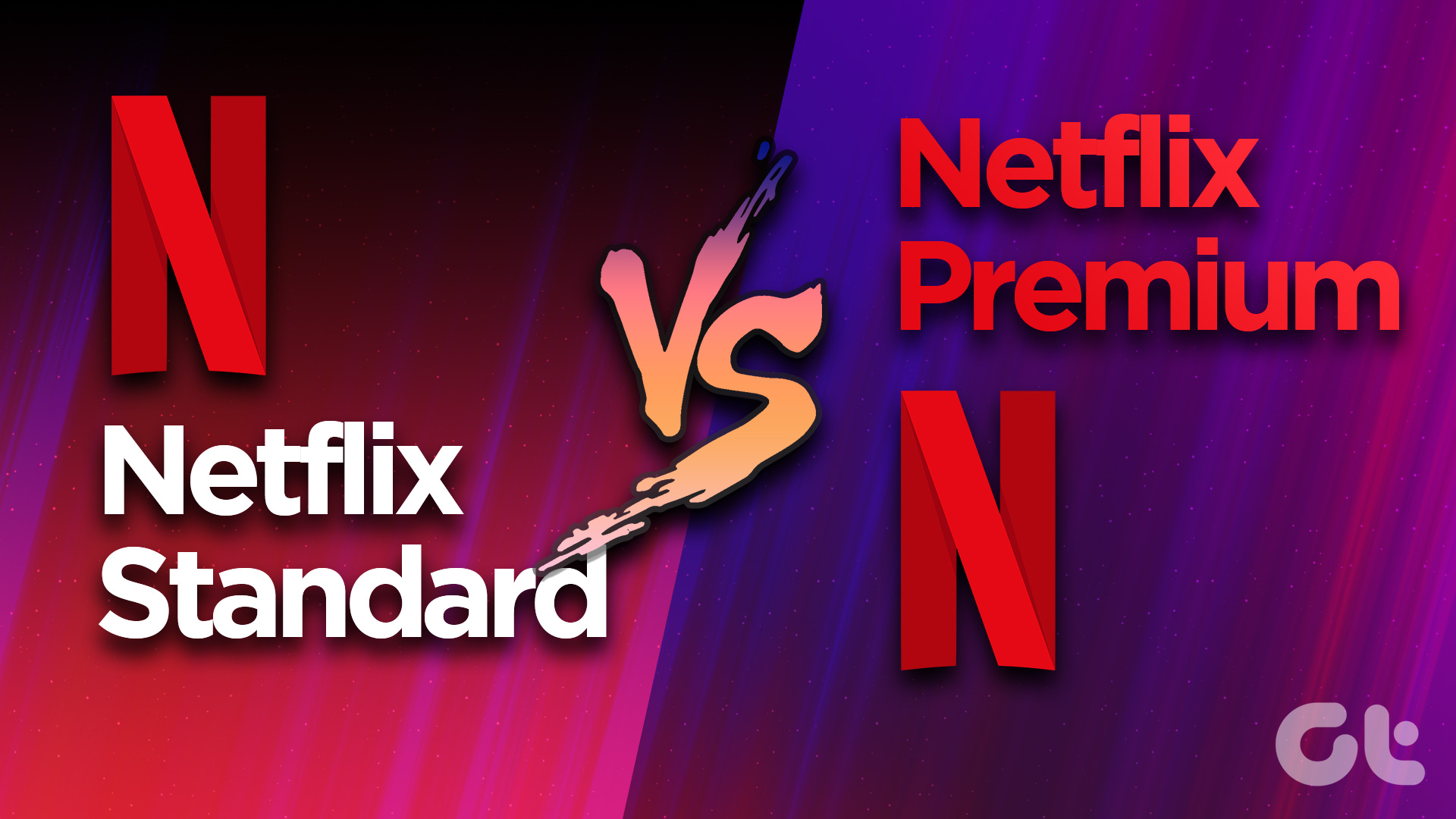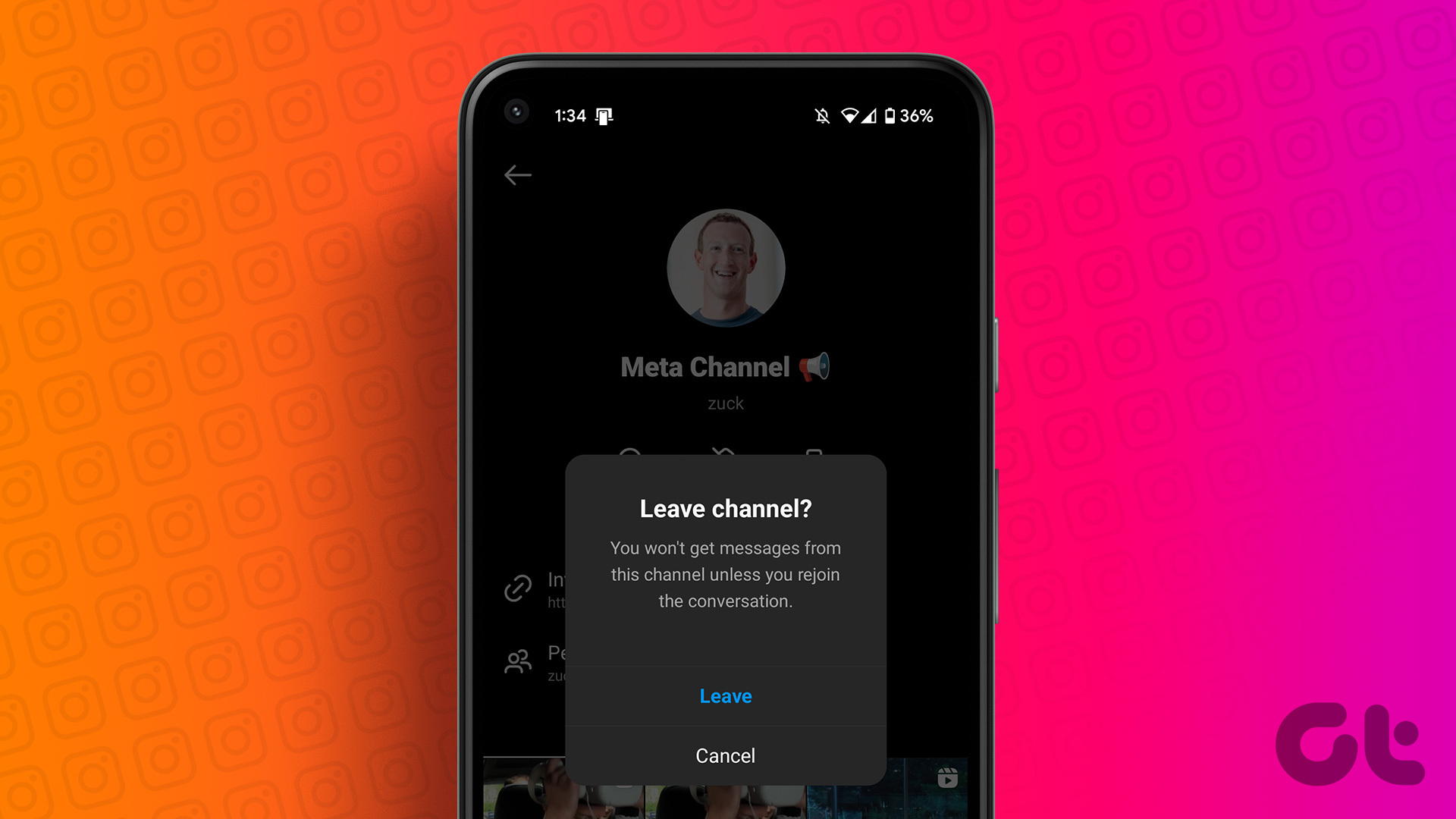Telegram Premium has finally started rolling out for iPhone and Android users. Although the app keeps introducing new features like adding custom notification sounds, Telegram rolls out subscription-based service for its users to access some great new features.
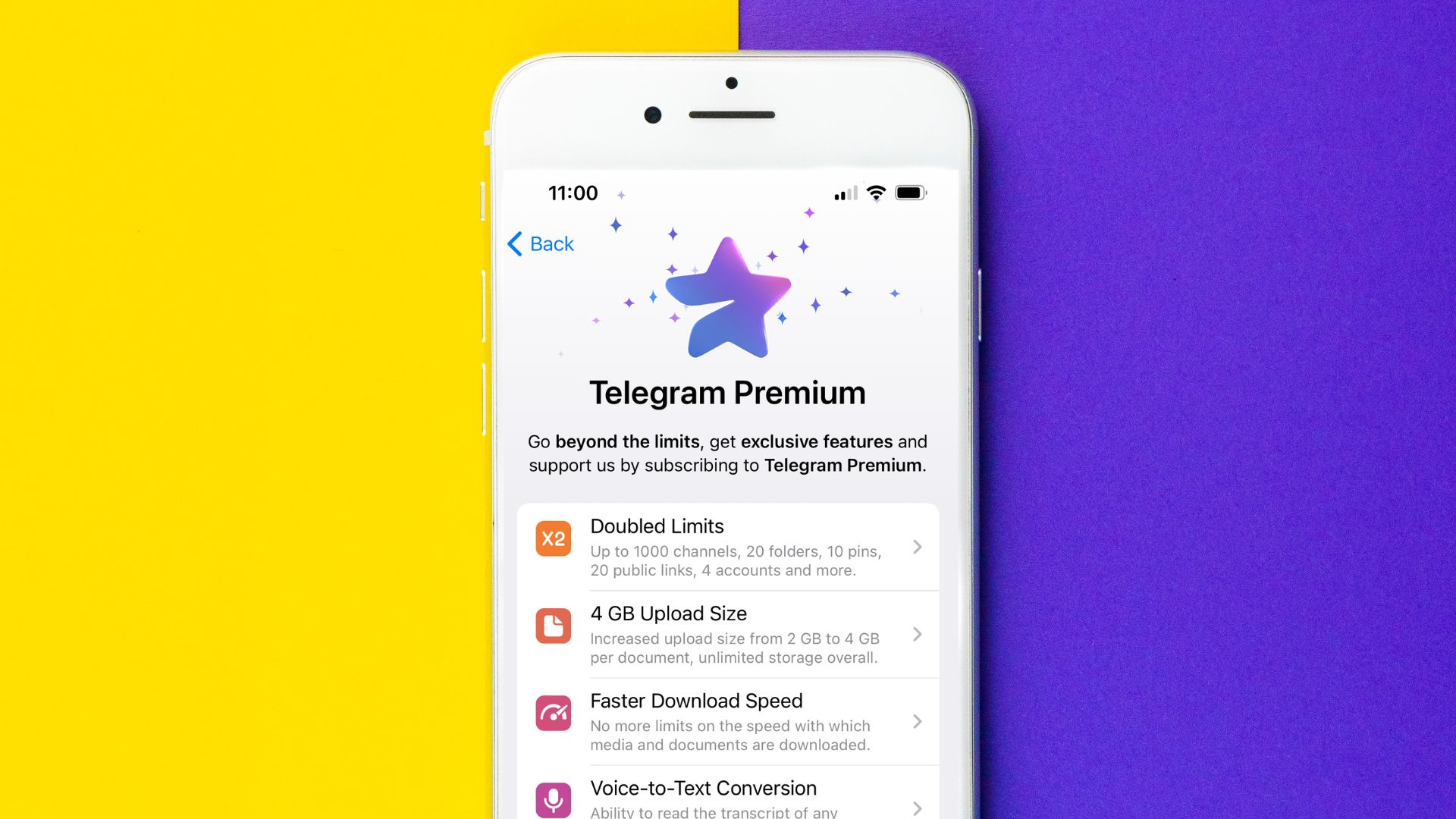
Of course, the Premium will unlock some extra features and you will need to pay for it every month – no annual plans, as yet. If you want to try out this new subscription service, this post will show how to subscribe to Telegram Premium on iPhone and Android.
What Is Telegram Premium
Telegram Premium is a monthly subscription-based service to unlock new features for a better experience. By paying $4.99 per month, you can access features like increased upload size of 4GB per document, Voice-to-Text Conversion for Voice Messages, Ad-free Public Channels, new Telegram App Icons, and much more.
The biggest upgrade that Telegram Premium users will receive is Doubled Limits. Users can join up to 1000 Groups and Channels, pin up to 10 chats in your main chat list, reserve up to 20 Public Links, and more. You can refer to the following image to know about all the newly available Doubled Limits.

How to Subscribe to Telegram Premium on iPhone
To try out Telegram Premium on iPhone, you’ll need to ensure that you use the latest version of the Telegram app. For starters, check if you’re using at least Telegram app v8.8 or higher. Open the App Store and check for updates.
Follow these steps to subscribe to Telegram Premium on iPhone.
Step 1: Open the Telegram app on your iPhone.
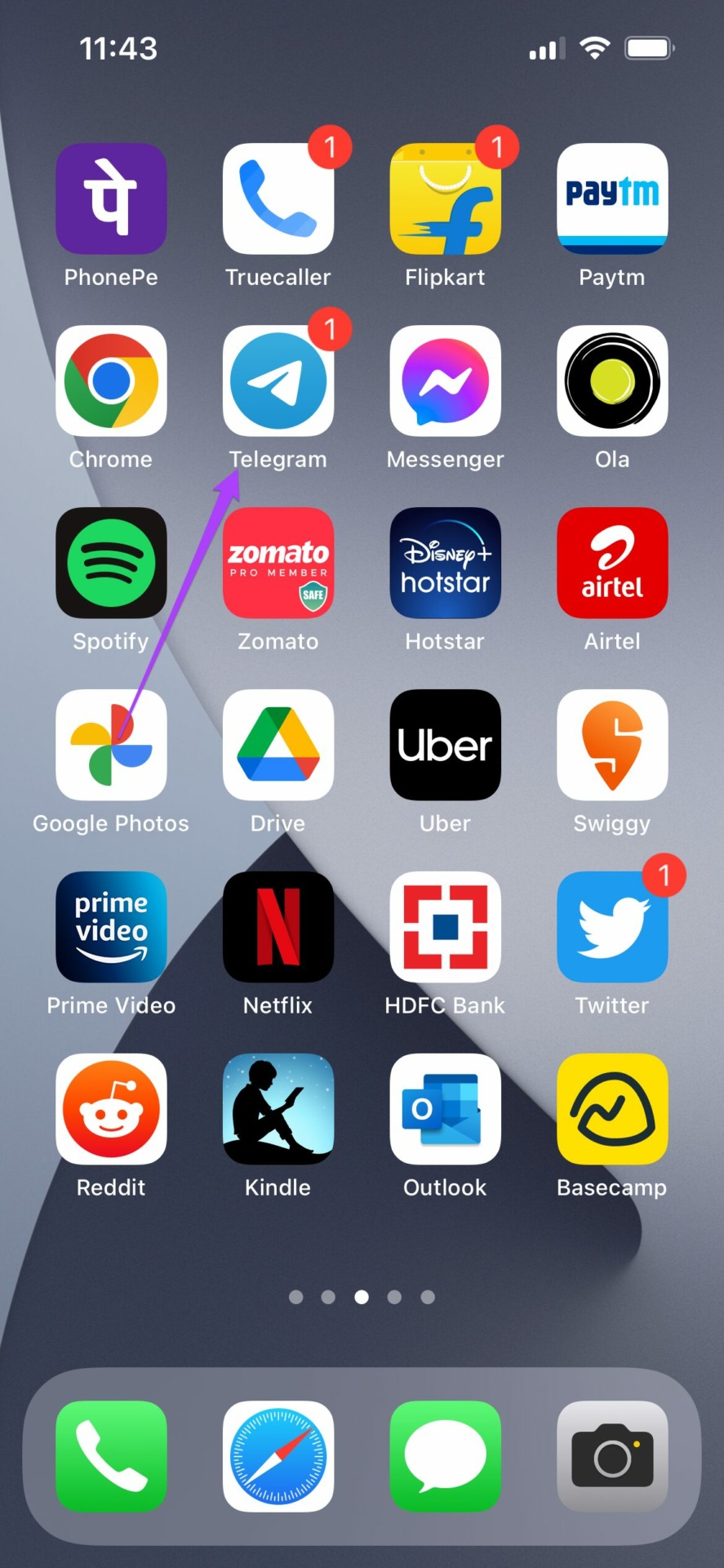
Step 2: Tap the Settings icon at the bottom-right corner.
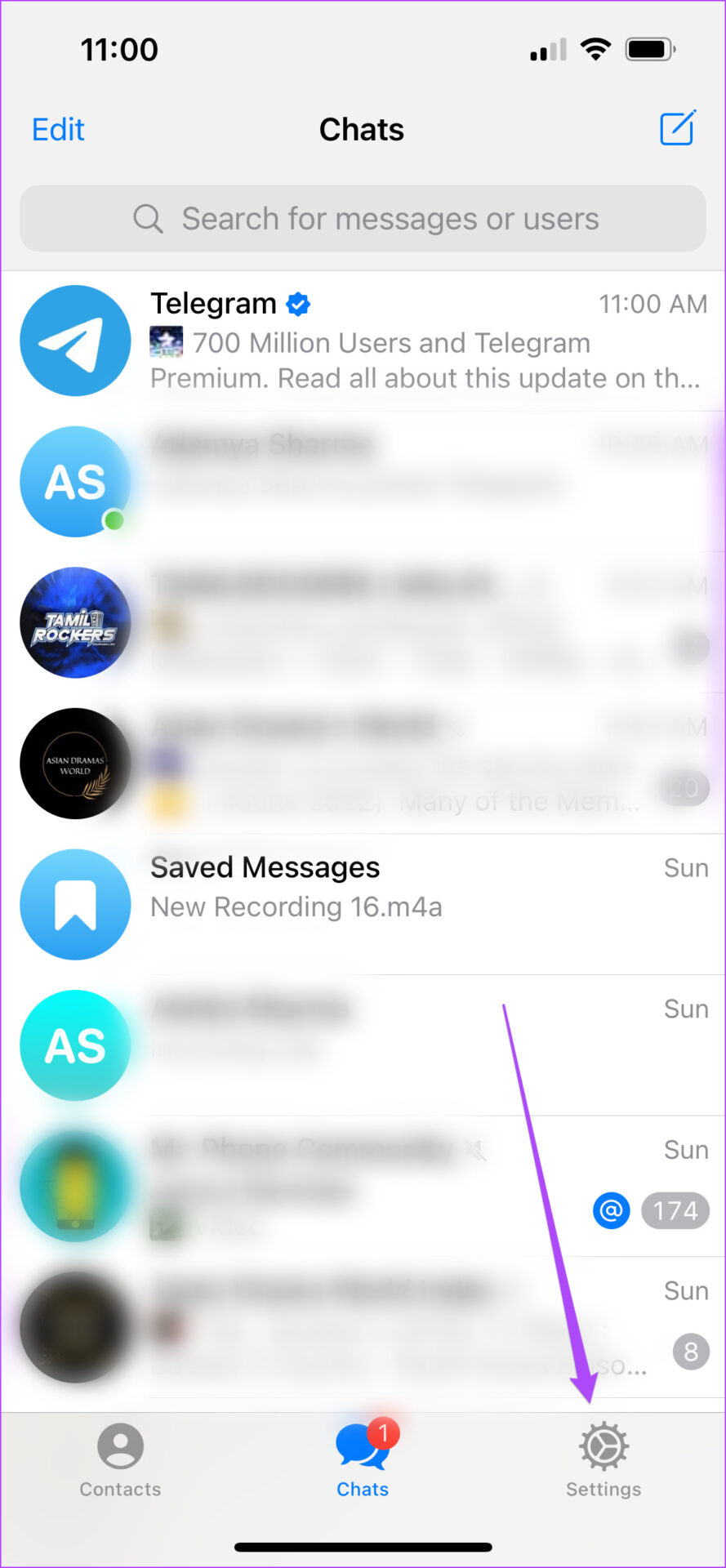
Step 3: Scroll down and tap on Telegram Premium from the list of options.
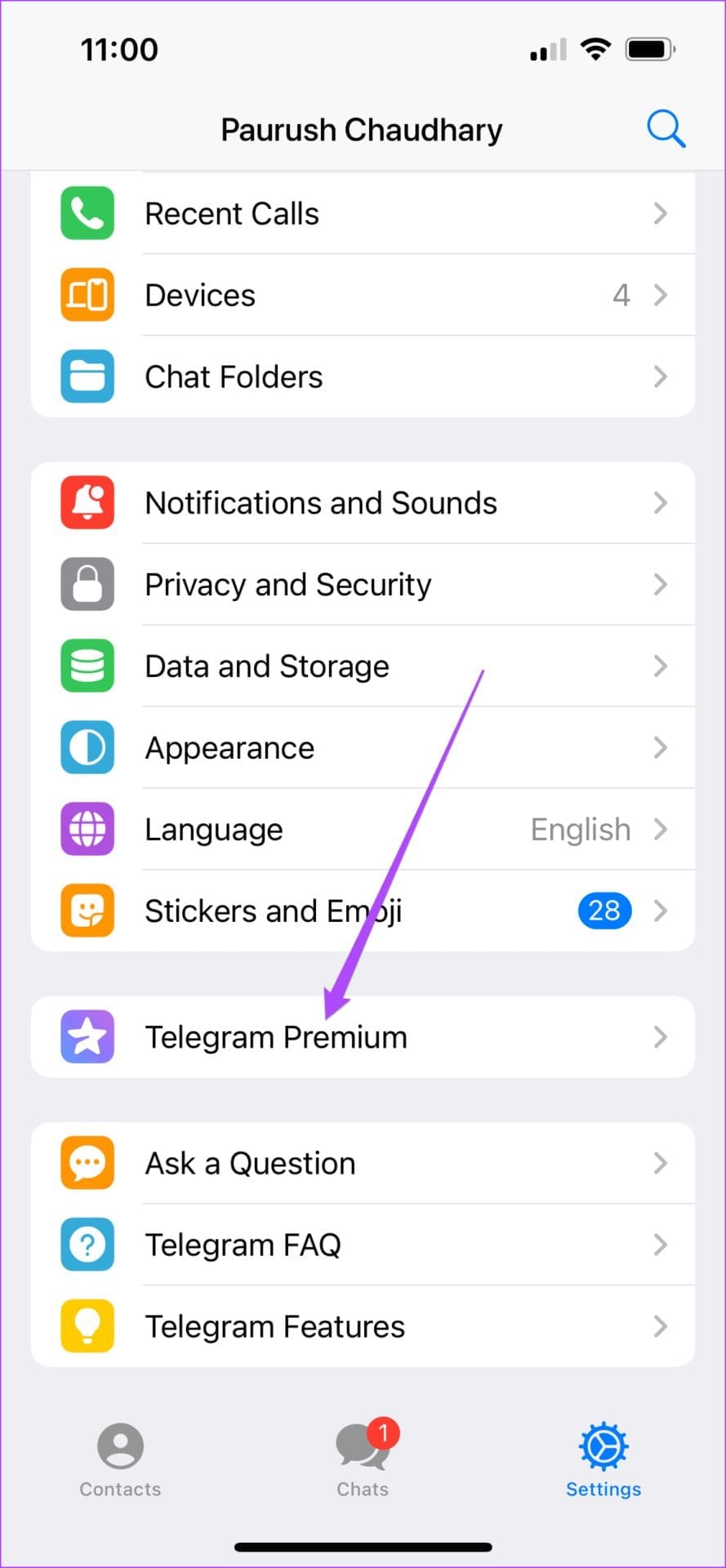
All the features of Telegram Premium will appear on your screen. (Note that the Telegram Premium amount will appear in the currency for your region.)

Step 4: Tap the Subscribe button at the bottom.

The App Store pop-up will appear on your screen. That’ll ask you per the app to deduct $4.99 per month from your Apple Wallet.

Step 5: Double Tap the Side Button to confirm your subscription. If you are using iPhone 8 or below, use your Touch ID to confirm your subscription.

After that, you’ll receive a confirmation of subscribing to Telegram Premium. You will see a confirmation for the same on your screen.
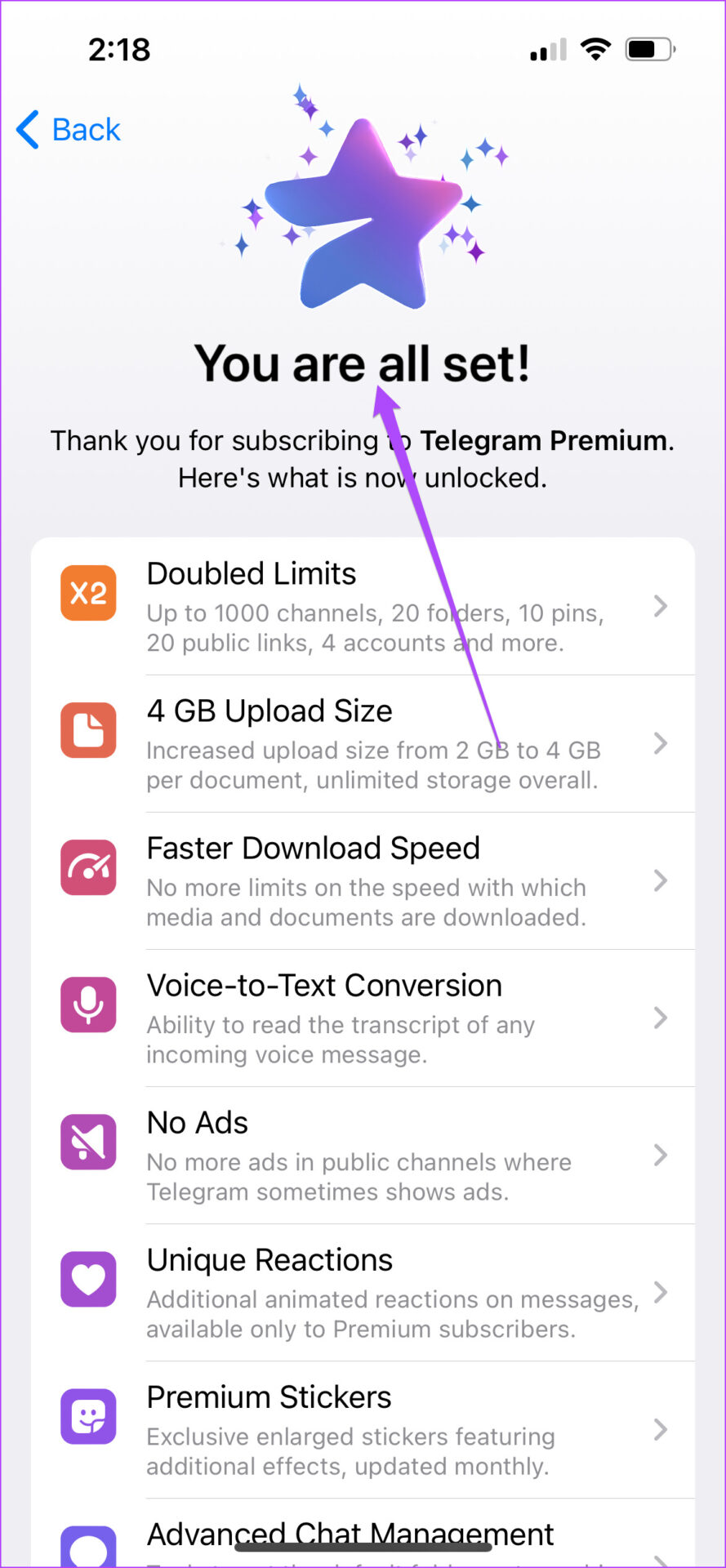
Open your Telegram Settings and you will also notice a blue star logo alongside your profile name. This is a special profile badge assigned to Telegram Premium users.
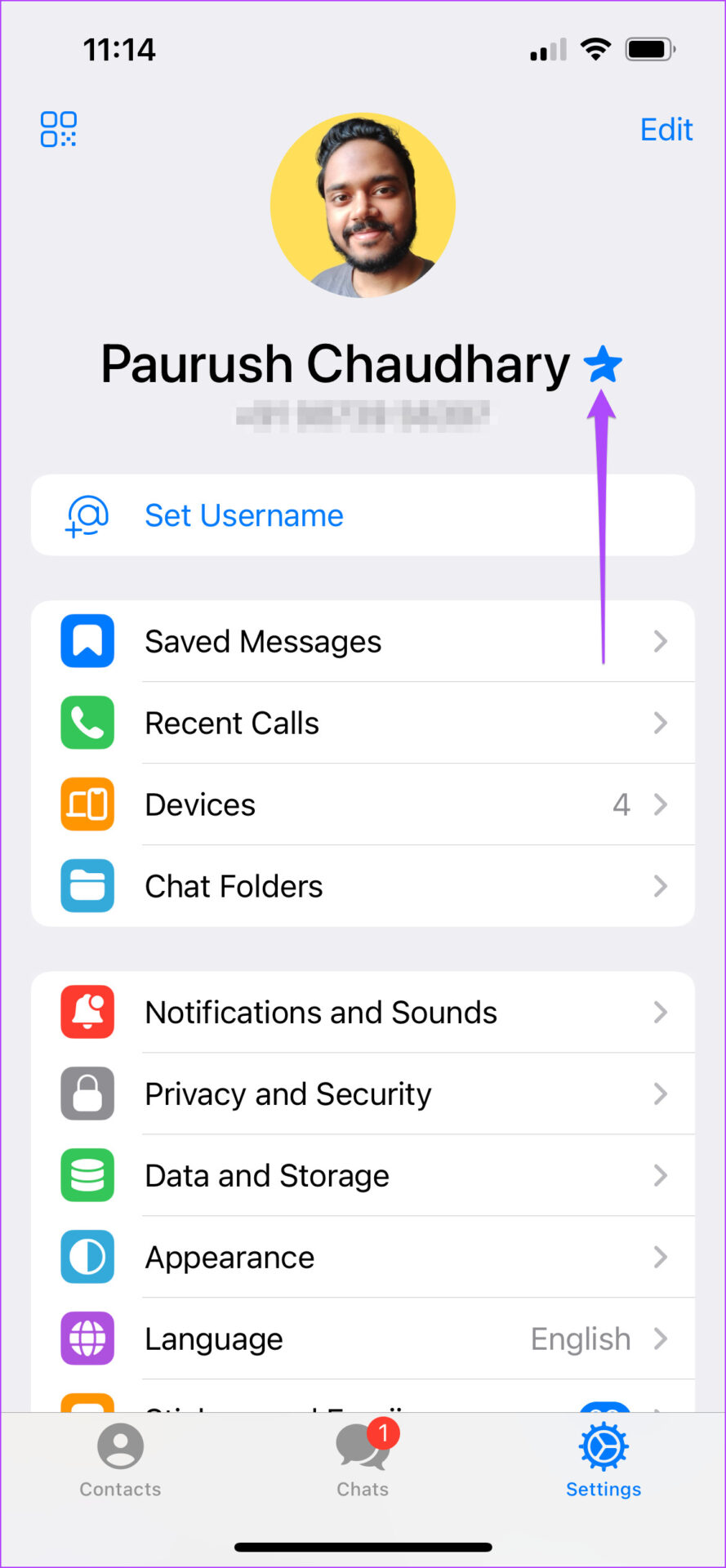
How to Subscribe to Telegram Premium on Android
Things usually remain the same for Telegram users on Android. Just like for iPhone users, Android users should also download the latest version of the Telegram app v8.8.
After you update the app from the Play Store, follow these steps.
Step 1: Open Telegram on your Android phone.

Step 2: Tap the Hamburger Menu icon at the top-left corner.
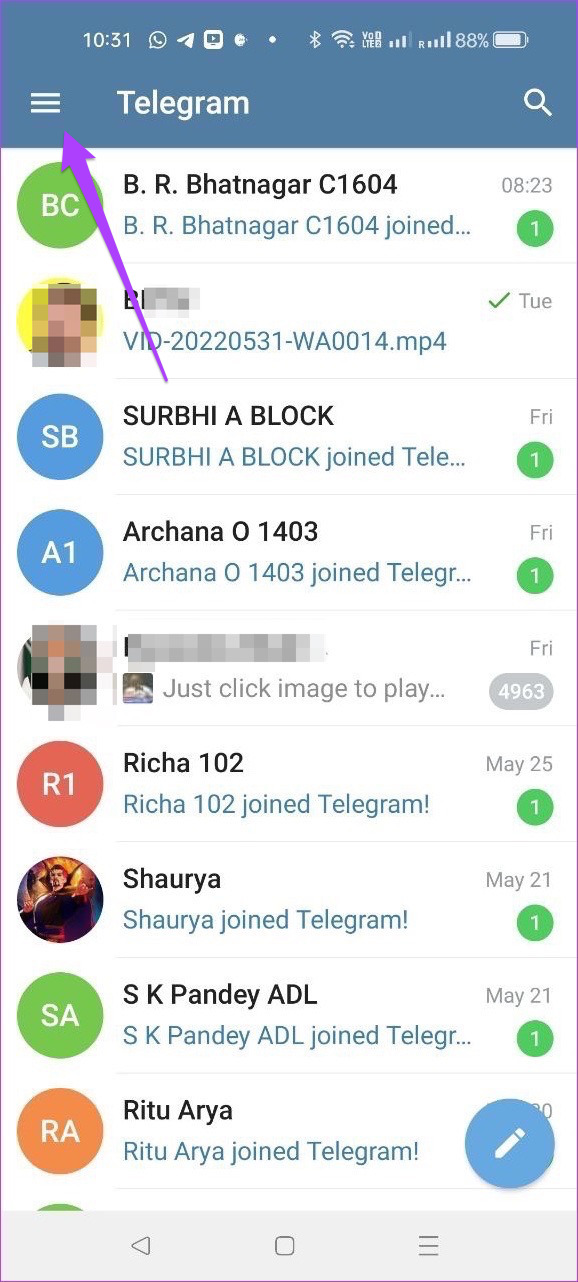
Step 3: Tap on Settings from the list of options.
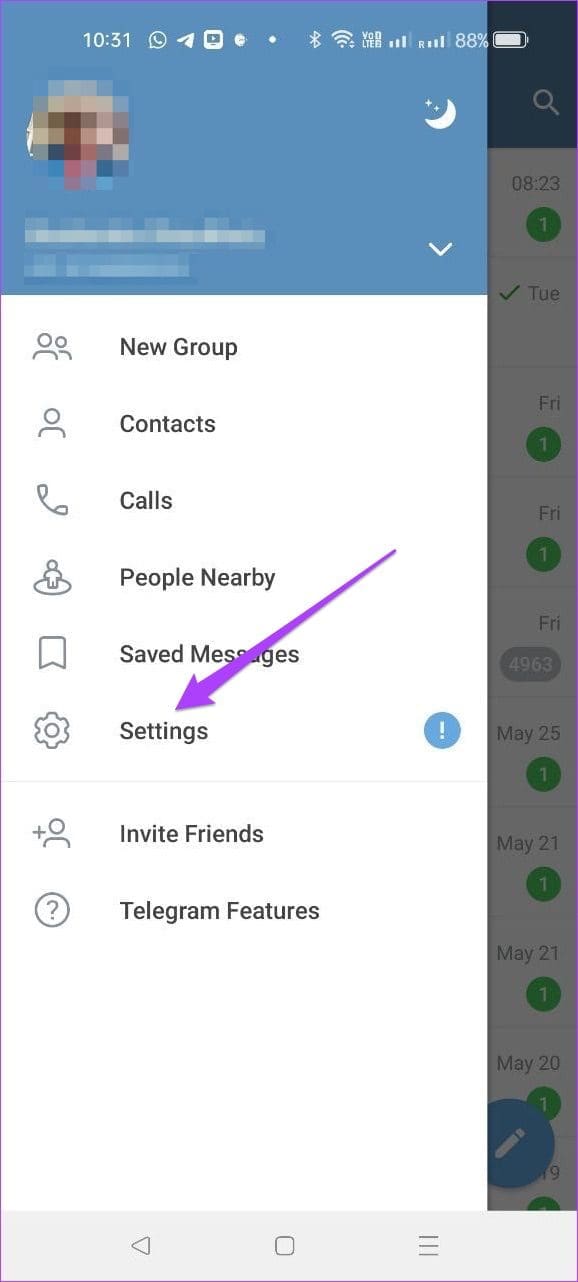
Step 4: In the Settings menu, scroll down and tap on Telegram Premium.

All the features of Telegram Premium will appear on your screen.

Step 5: Tap on Subscribe at the bottom.
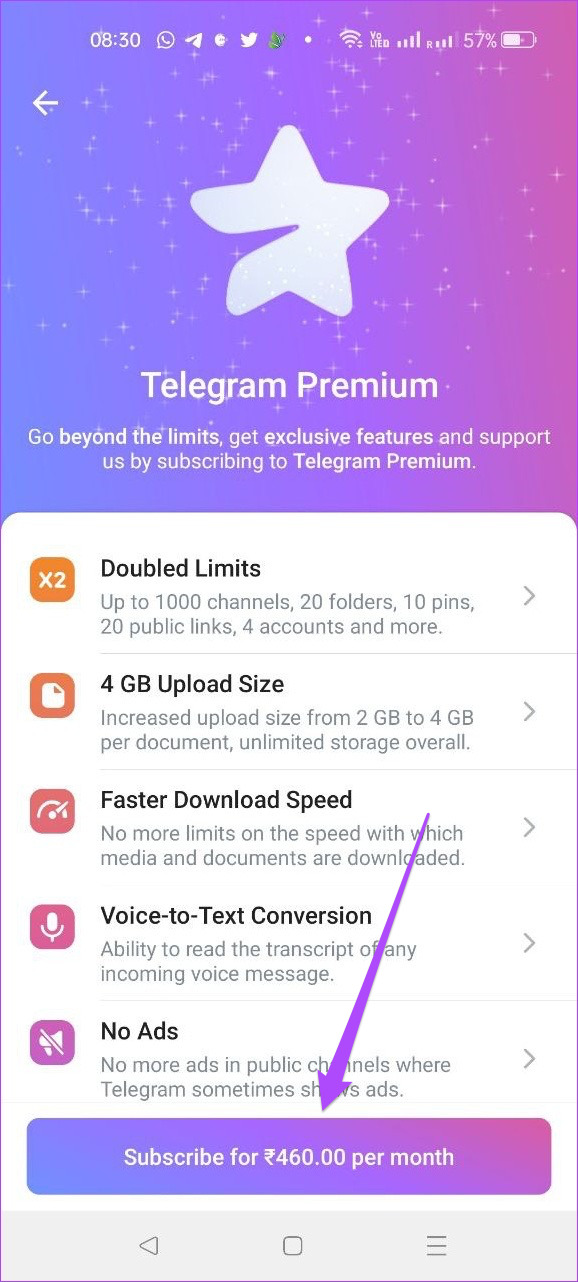
You will see a Google Play popup that will show your preferred payment method.

To change the payment method, tap the arrow alongside your billing details.

You can either choose to select from your previously saved cards or add a new card.

Step 6: After selecting the payment method, tap on Subscribe.
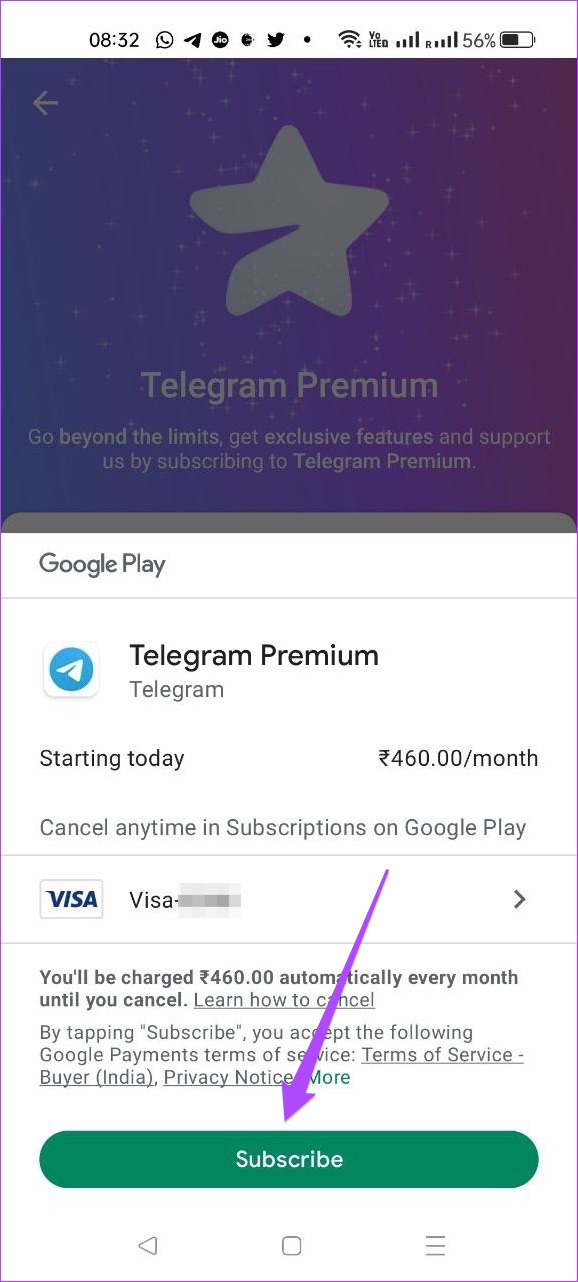
You have successfully subscribed to Telegram Premium. You will see a confirmation for the same on your screen.
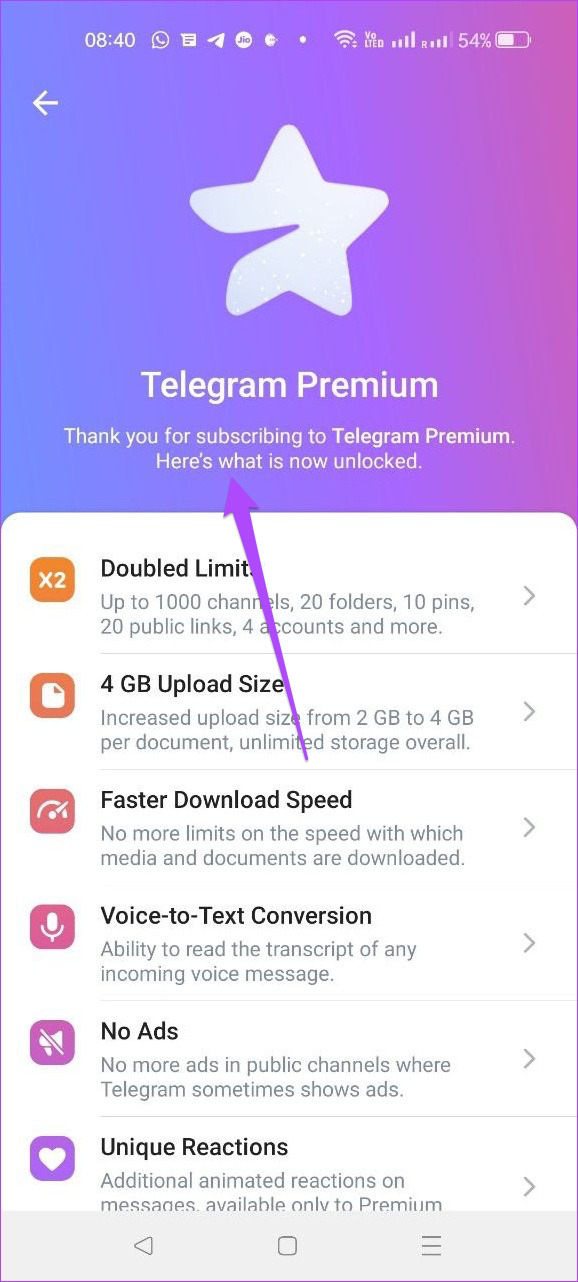
When you return to the Settings menu, you will notice a blue star logo alongside your profile name. This is a special profile badge assigned to Telegram Premium users.

What About Free Users of Telegram
If you don’t wish to subscribe to Telegram Premium and continue using the app for free, you won’t miss out too much. For example, Public Groups will be able to add the ‘Request to Join’ button so that admins can review the members before letting them join the group. Telegram has also started expanding its verification program for its groups, channels, and bots.
Free Telegram users on Android will also enjoy the Chat Previews feature. Free Telegram users on iPhone users will see a new interface to show the file sharing process. Plus, the app will now support ProMotion for iPhone and iPad models featuring 120Hz refresh rate screens. This will provide an overall smoother user experience.
Enjoy a Premium Telegram Experience
The new Premium subscription will give Telegram fans more options to enjoy their favorite app. Users who are thinking of switching to Telegram from WhatsApp might find this to be an interesting proposition. Share this post with someone who would be interested in knowing more about Telegram Premium.
Last updated on 21 June, 2022
The above article may contain affiliate links which help support Guiding Tech. However, it does not affect our editorial integrity. The content remains unbiased and authentic.