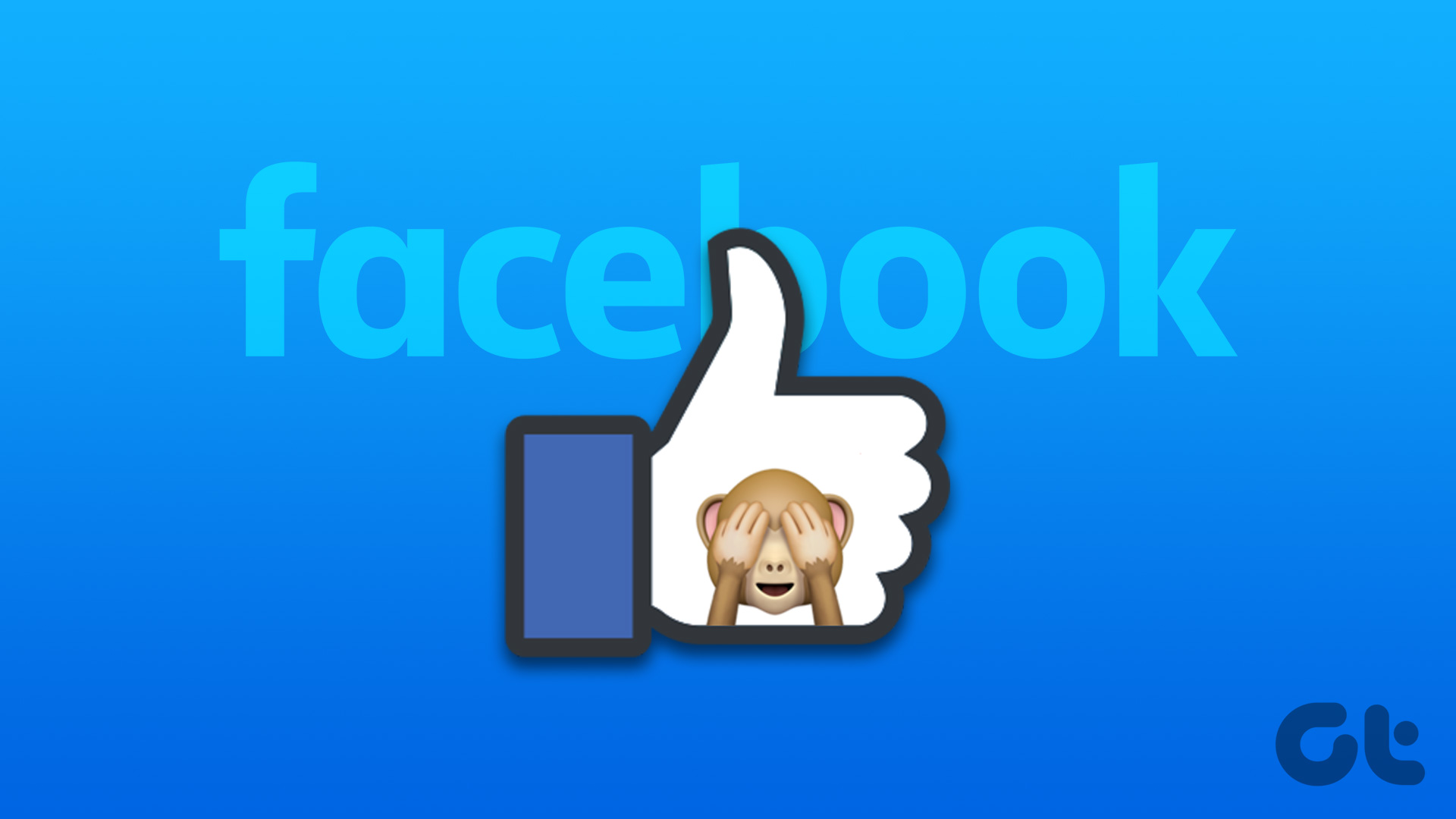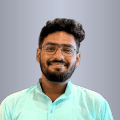With our busy lifestyles, dating apps are indeed helpful in meeting new people and finding someone special. However, if you are not getting any likes on Bumble, it’s best to reset Bumble. This might help your account get more impressions and possibly more likes.

Resetting Bumble without deleting it saves you time and effort in setting up a new account. Besides, it is against the platform’s policy to delete account and reopen it multiple times. Hence, it’s best to reset your Bumble account. This guide will help you do it.
Note: The steps are similar for both Android and iOS devices. For demonstration, we will use an Android device.
How to Reset Bumble Account Without Deleting
There are no official options to reset your Bumble account. So, you will have to manually reset each section of your account to (sort of) reset the Bumble algorithm. We have mentioned the steps below.
1. Reset Bumble Swipes and Matches
Usually, your Bumble swipes will reset after a week if the other person hasn’t swiped for you. Hence, you don’t need to do anything other than wait for a week so that the Bumble likes will reset itself. If it’s a match, here’s how you can reset matches on your Bumble profile:
Step 1: Open the Bumble app and tap the Messages icon.
Step 2: From here, open the profile of the person you want to Unmatch.
Step 3: Tap the three dots at the top right corner.
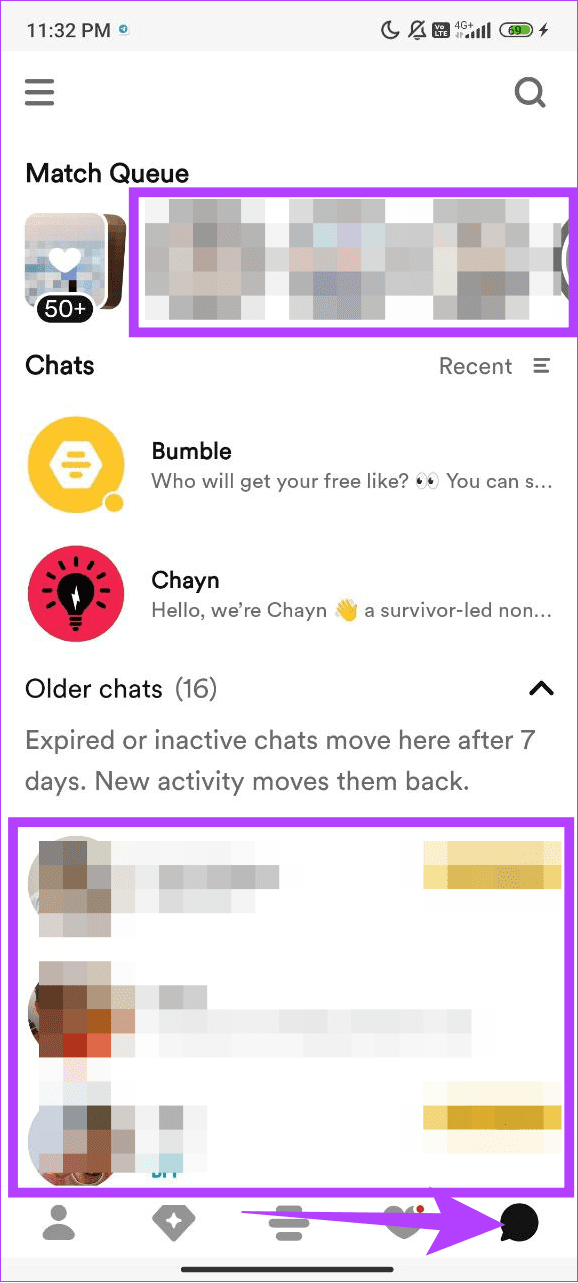

Step 4: Choose Unmatch and tap Unmatch to confirm.
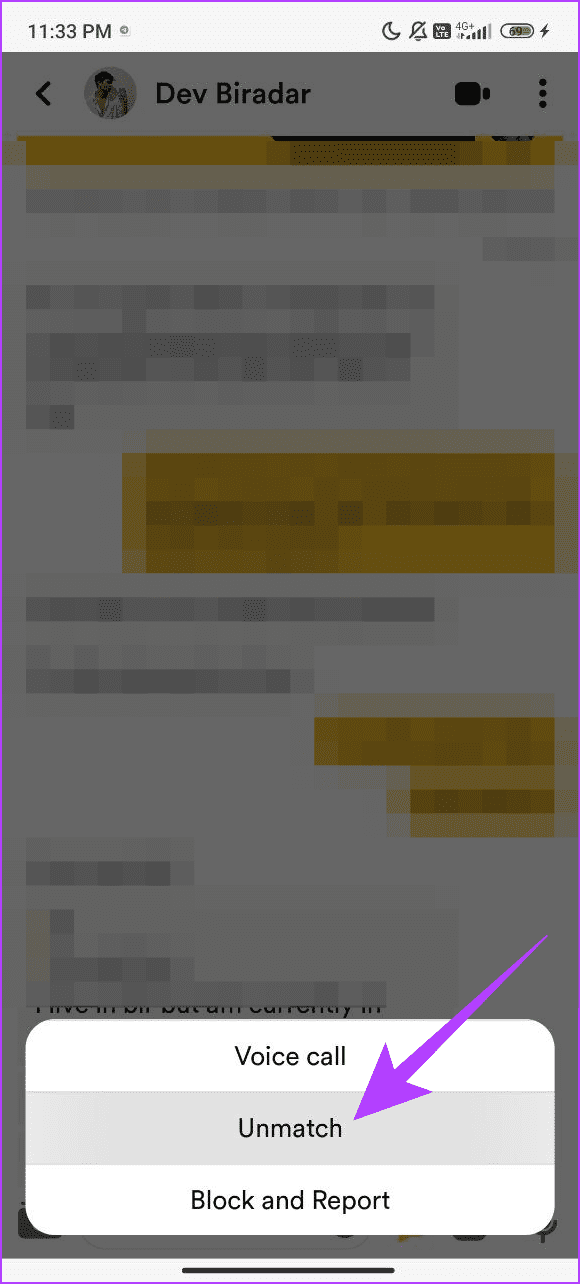

2. When Do Bumble Likes Reset
Bumble will reset the likes within a week after the swipe is made. If the other person swipes back within this period, it will become a Match. As of writing this guide, there is no option to reset Bumble likes manually.
3. Disconnect Instagram
Step 1: Open Bumble and tap the profile icon at the bottom left corner.
Step 2: Tap the profile picture.
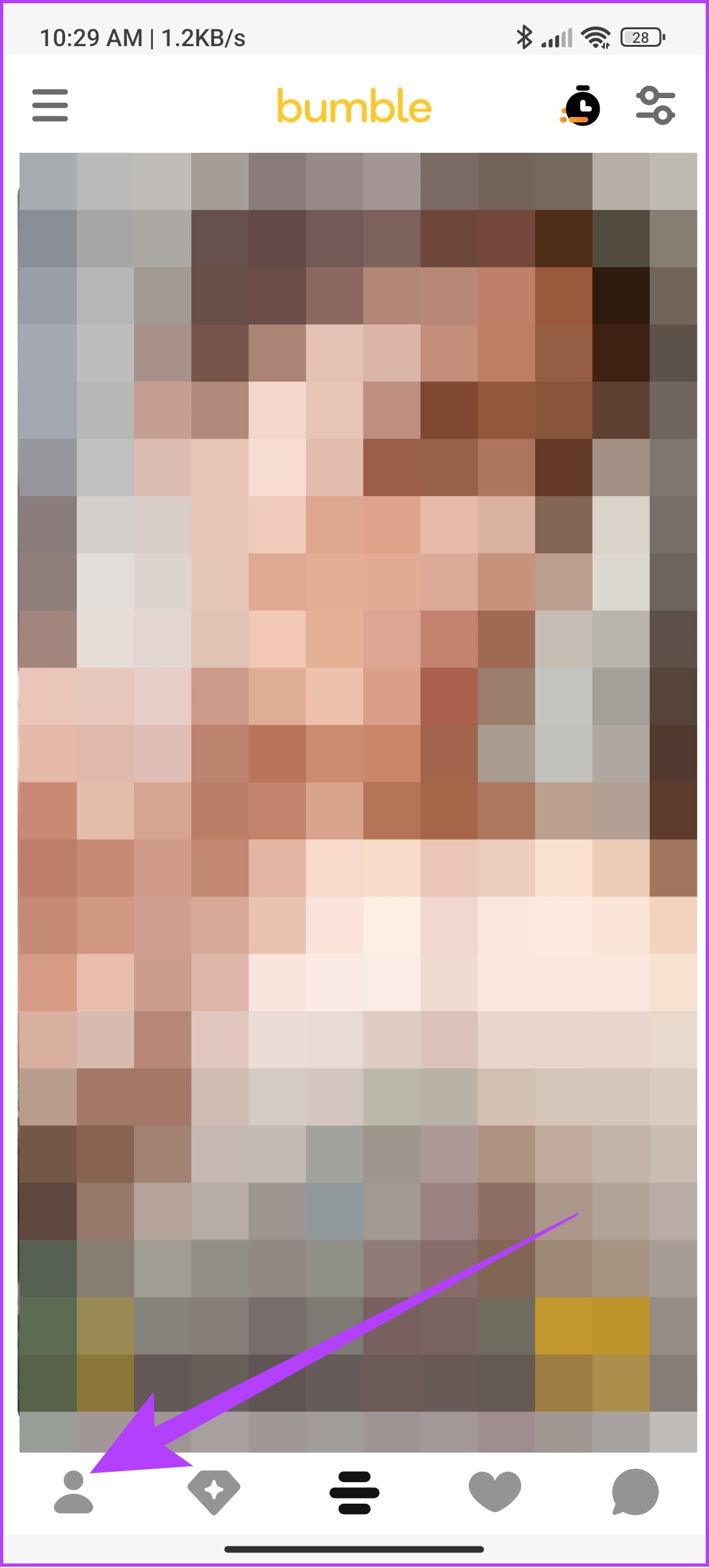
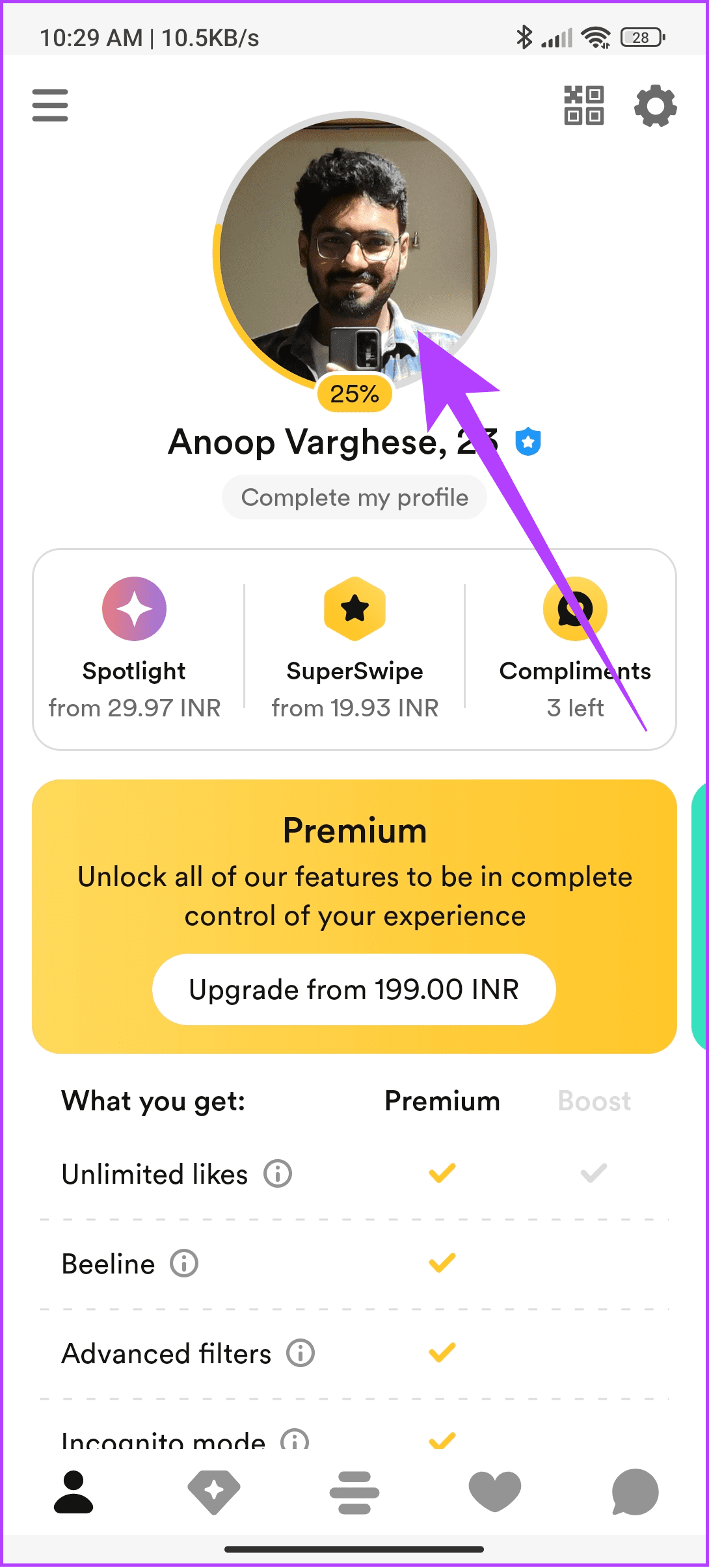
Step 3: Select Edit profile.
Step 3: Select the check mark next to Instagram connected.
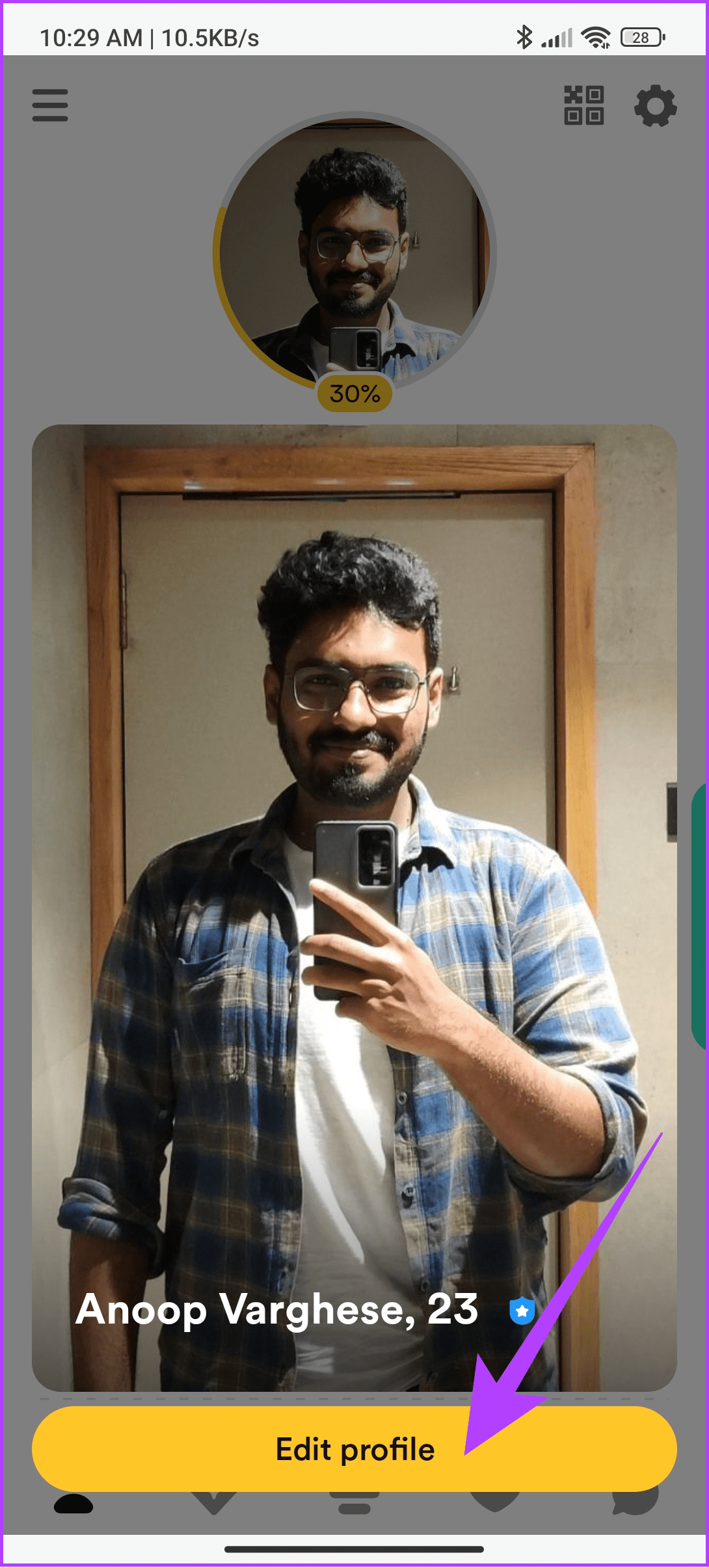
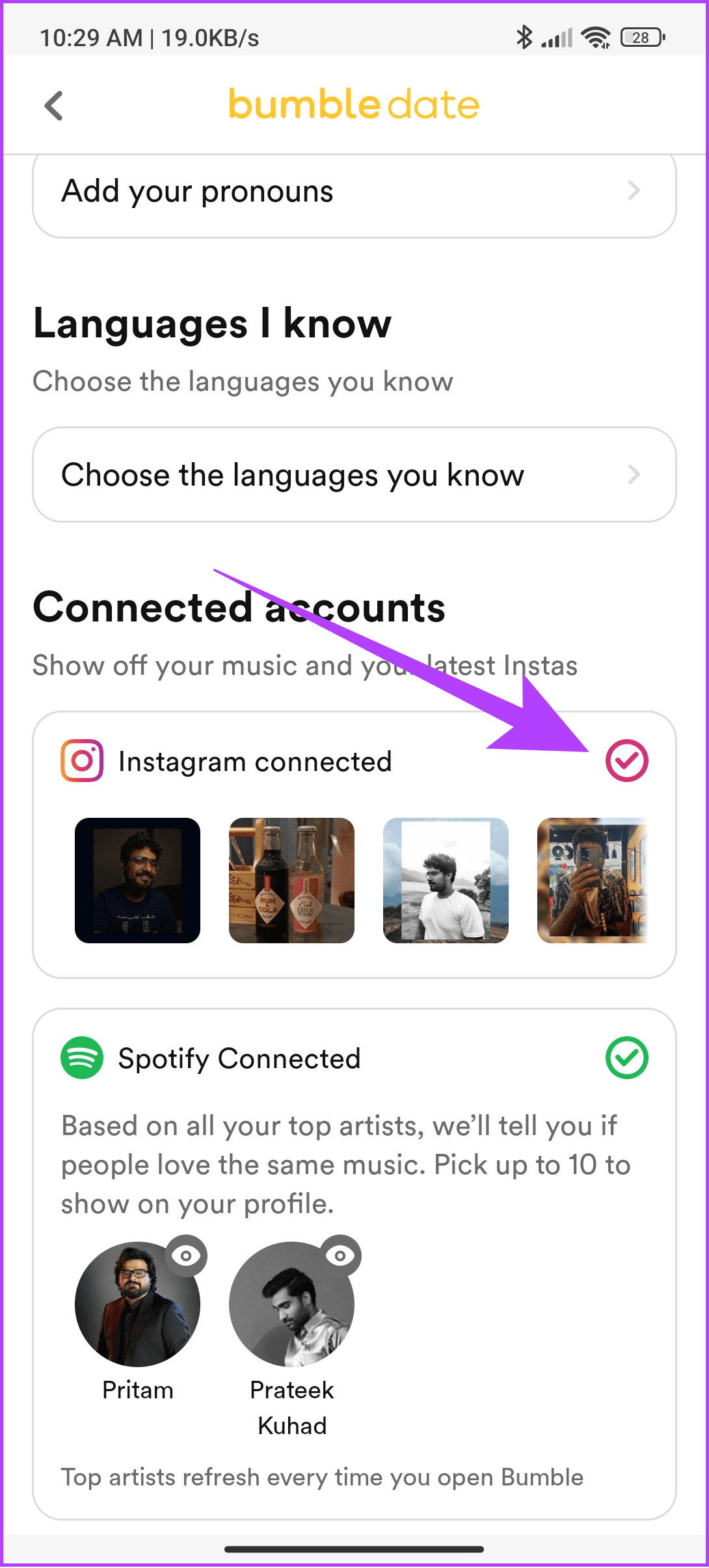
Step 4: Choose Disconnect to confirm.
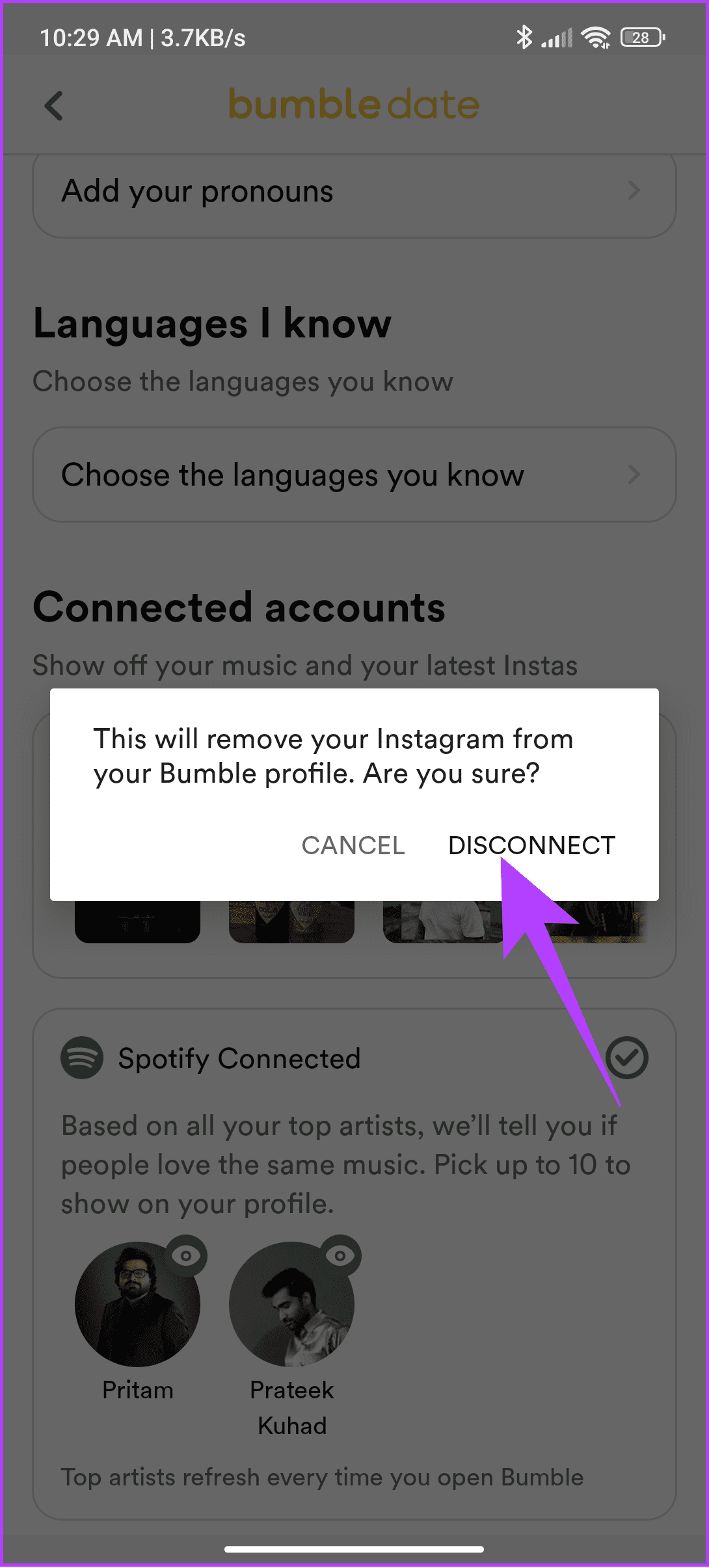
Once disconnected, you can log in to Bumble and connect the Instagram account of your choice.
4. Disconnect Spotify
Step 1: Open Bumble and tap the profile button at the bottom left corner.
Step 2: Tap the profile picture.
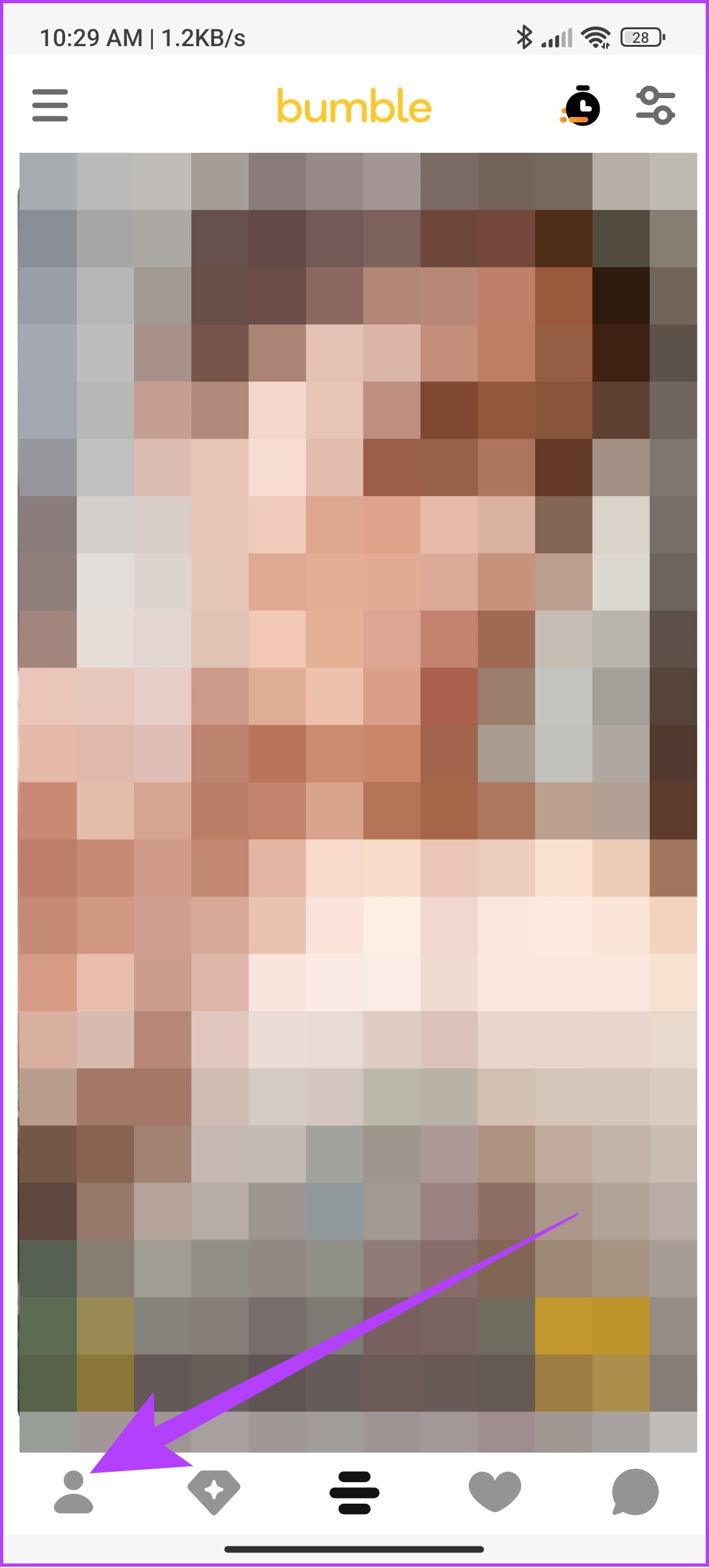
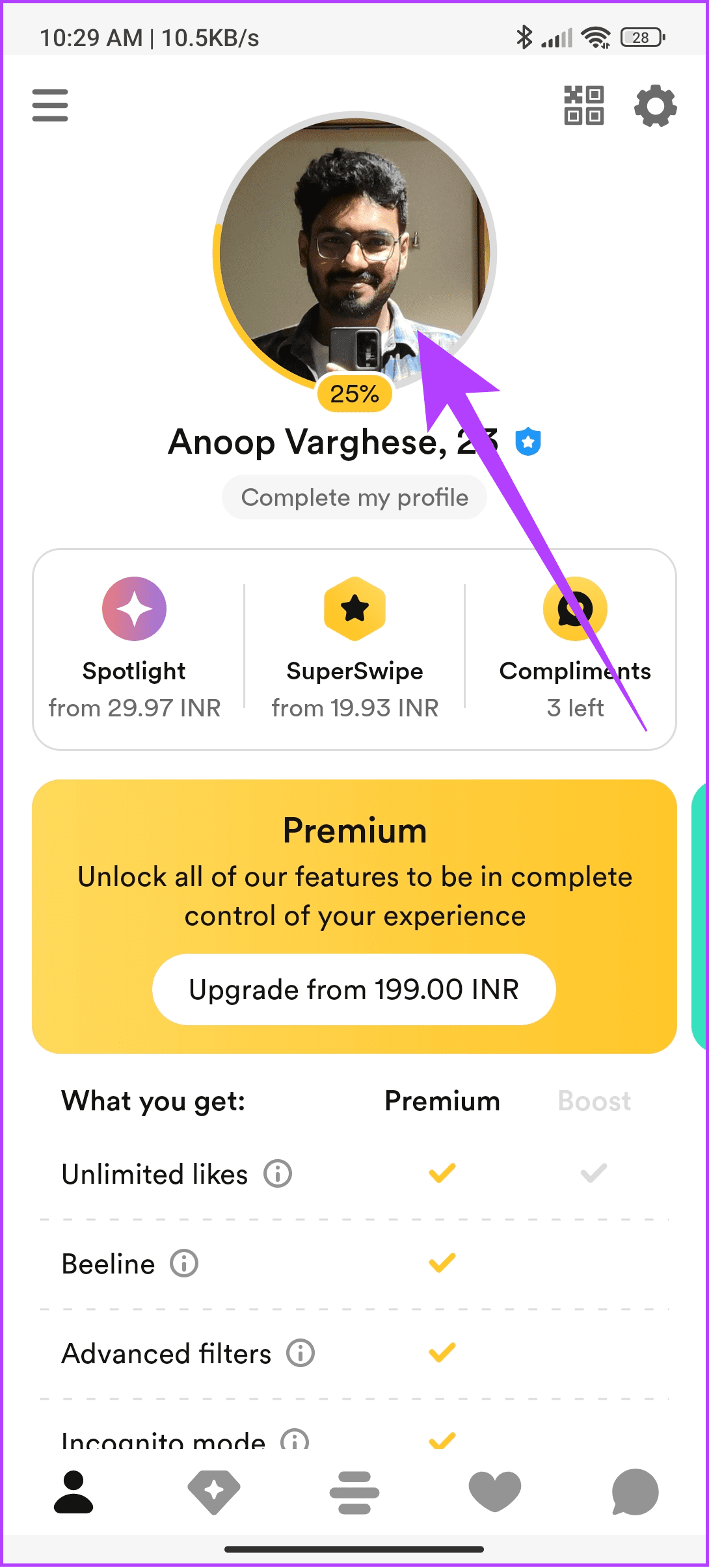
Step 3: Tap Edit profile.
Step 3: Select the check mark next to Spotify connected.
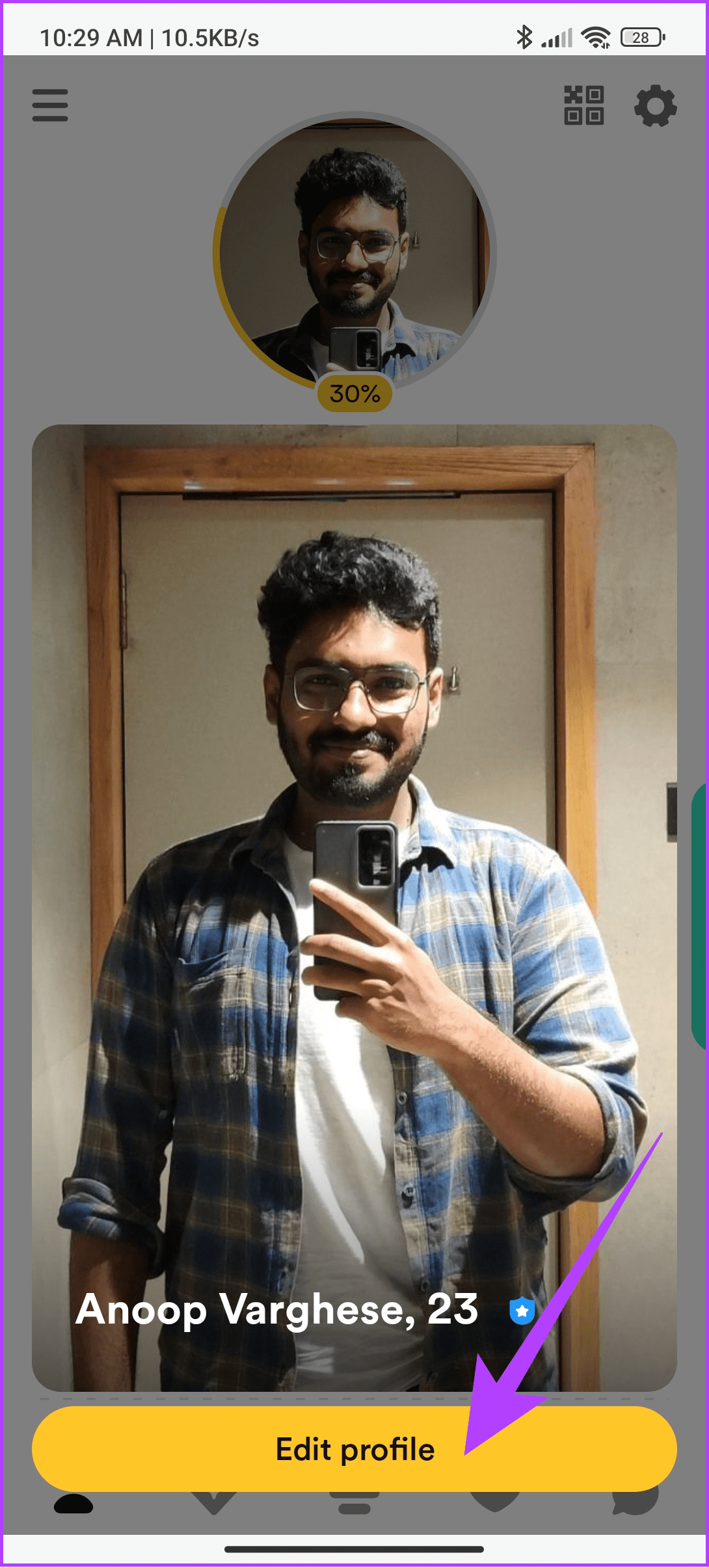
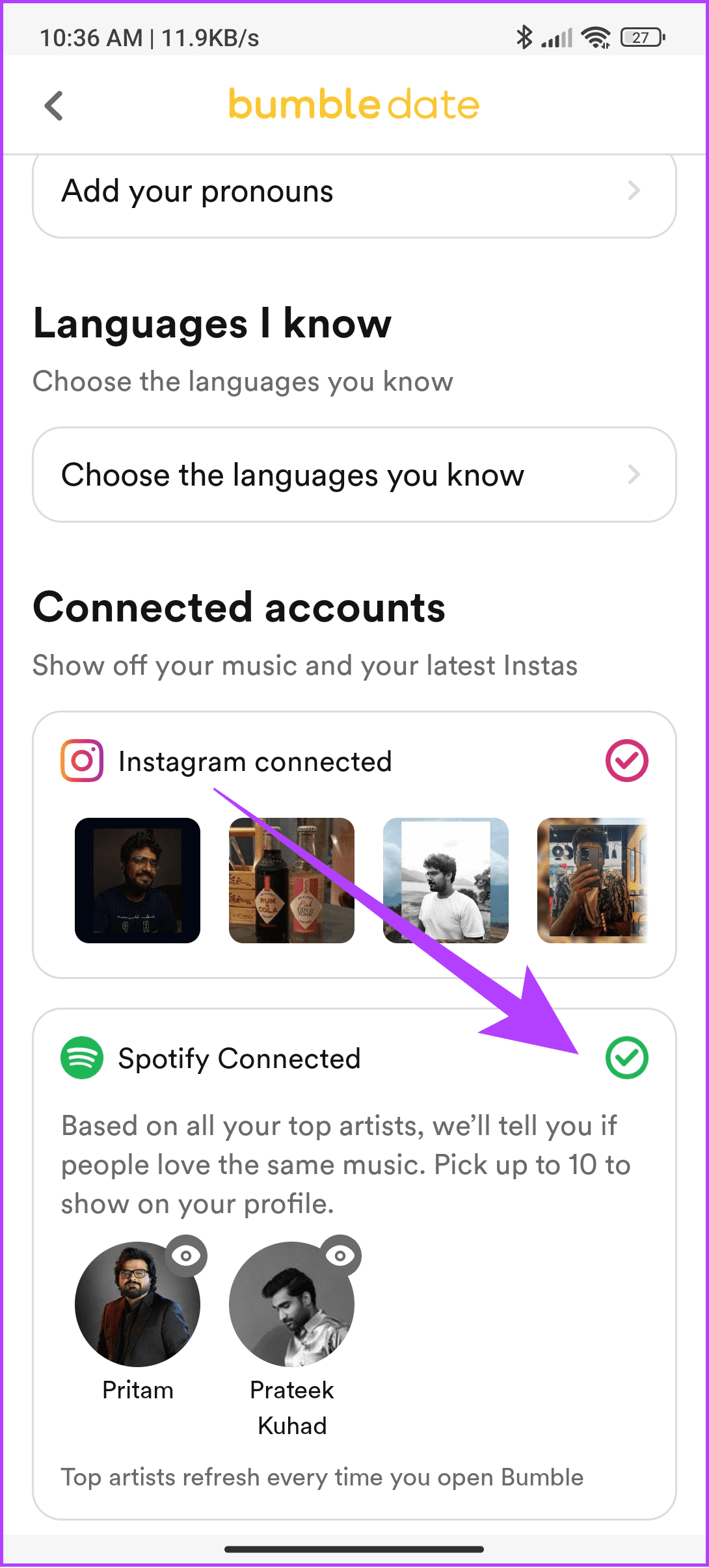
Spotify will be disconnected instantly. You can then connect the Spotify account of your choice.
5. Reset Audio Prompts
Audio prompts can play a huge role in getting matches in Bumble. Hence, you can reset these prompts and replace them with something better.
Step 1: Open Bumble > tap your profile at the bottom right corner and select your profile picture.
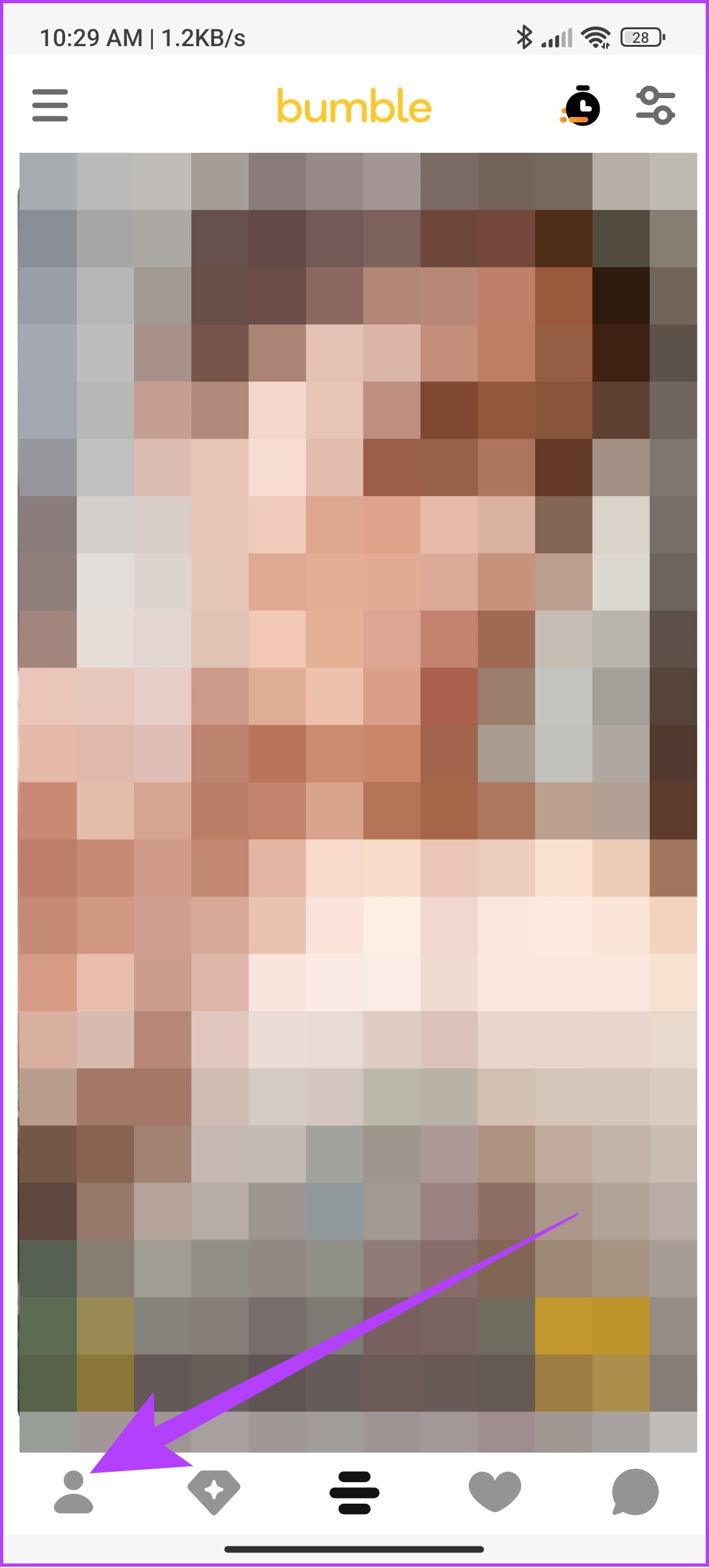
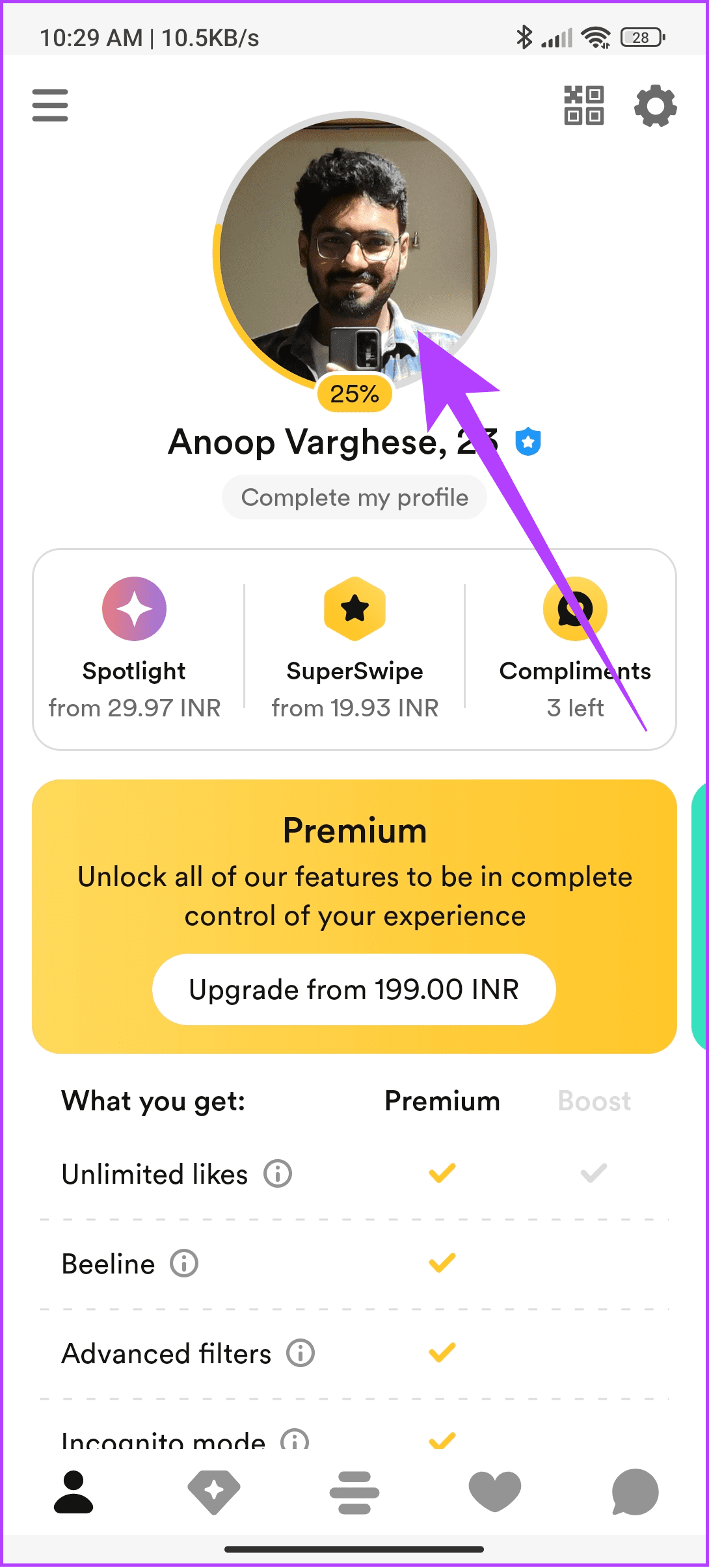
Step 2: Tap Edit profile > scroll down and tap the Audio prompt you have added.
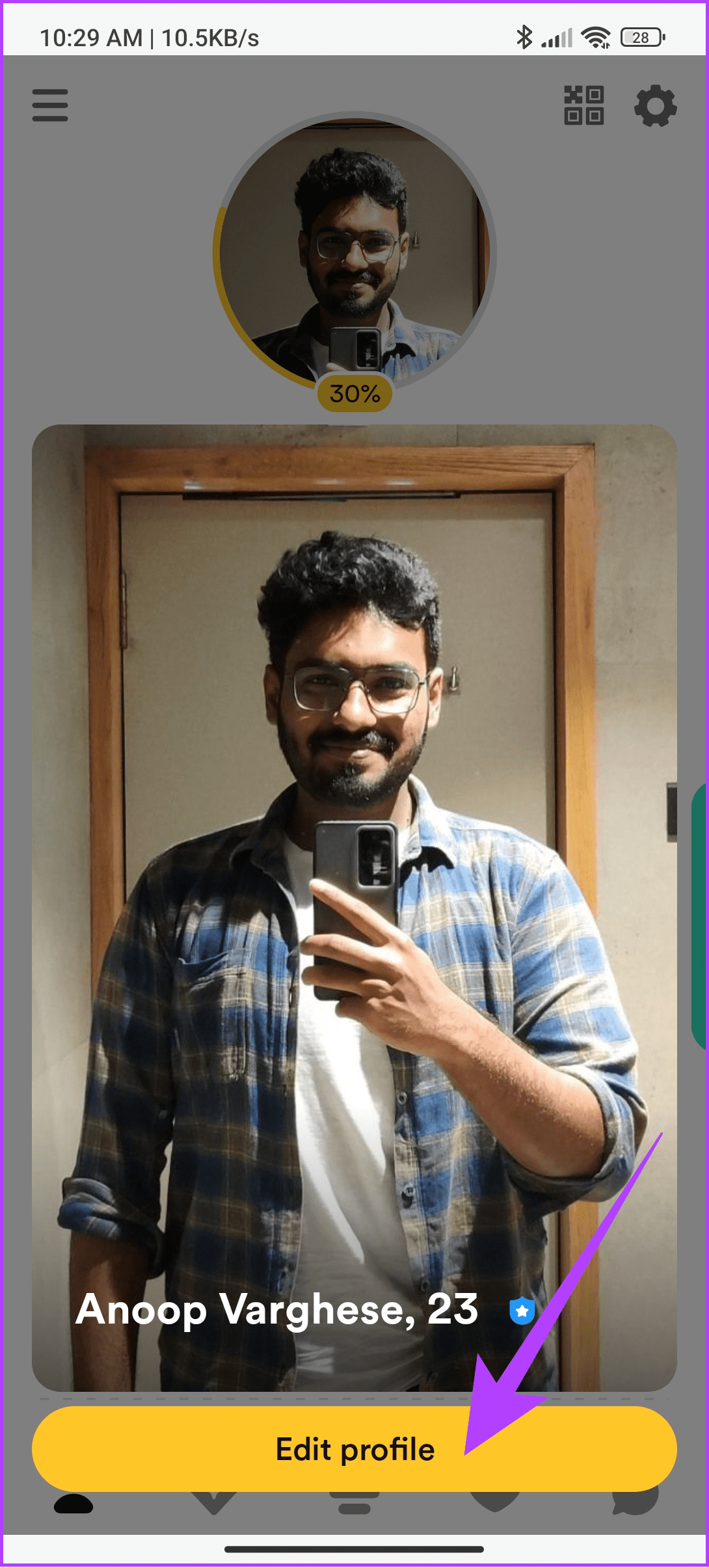

Step 3: You can choose between the following options:
- Retake recording: Choose this option to re-record a new audio answer for the current prompt and replace the previous one.
- Change prompt: Choose a new prompt to record a new response, replacing the previous one.
- Delete: Select this option to delete the audio prompt.
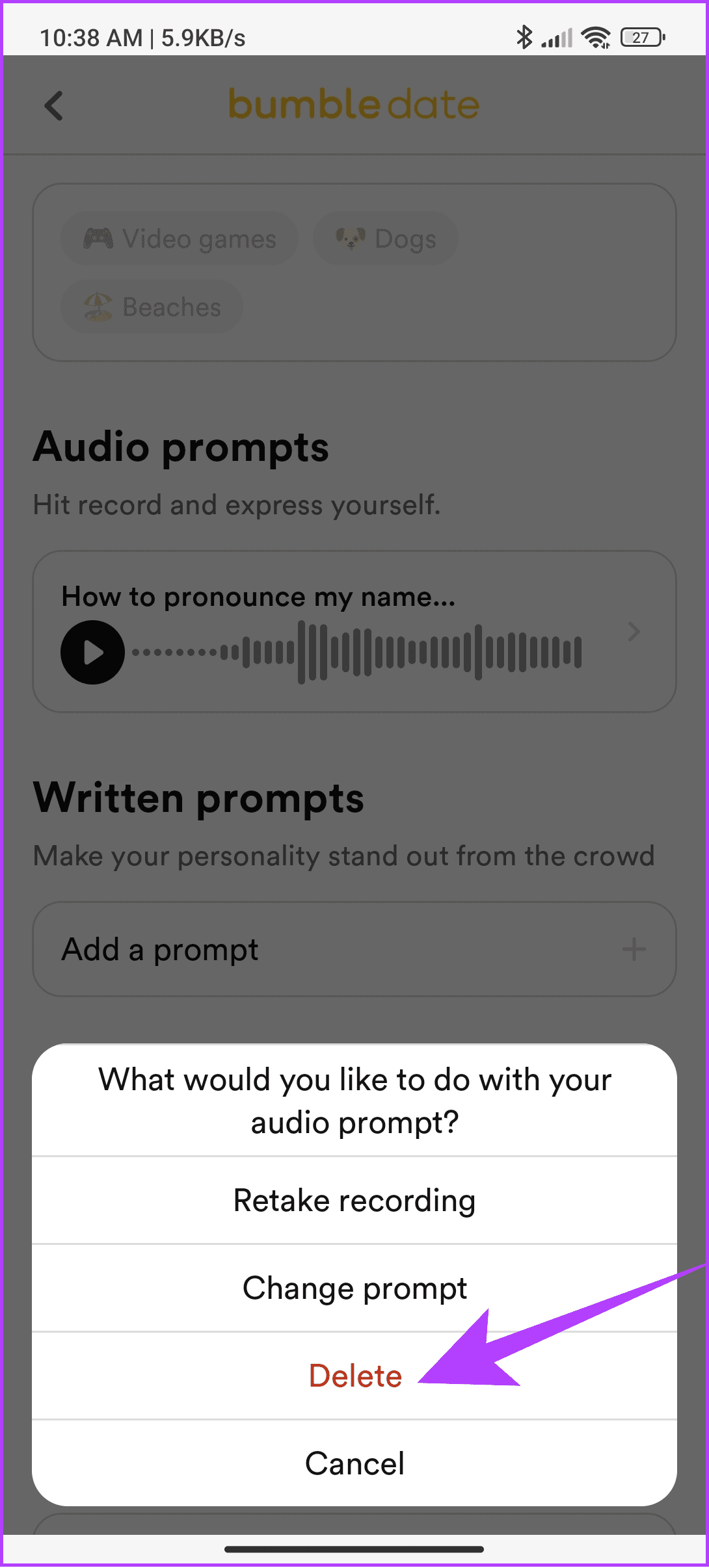
Here, we will select Delete to remove the audio prompt. Besides these options, you can cancel this if you don’t want to change the prompt.
6. Reset Written Profile Prompts
The written prompts also play a good role in helping the other person know more about you. If you are planning to reset your written prompt, these are the steps to follow:
Step 1: Open Bumble > tap profile and tap the profile picture.
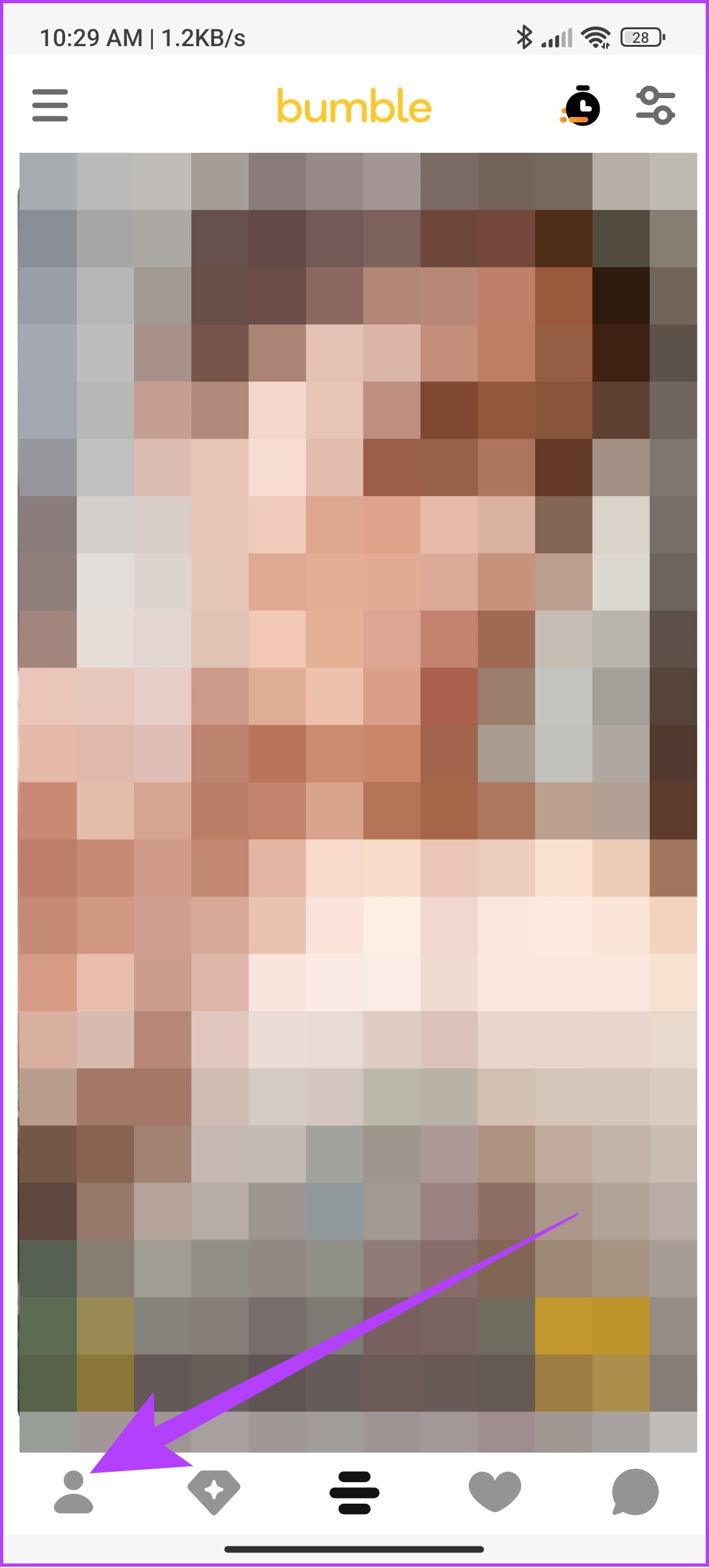
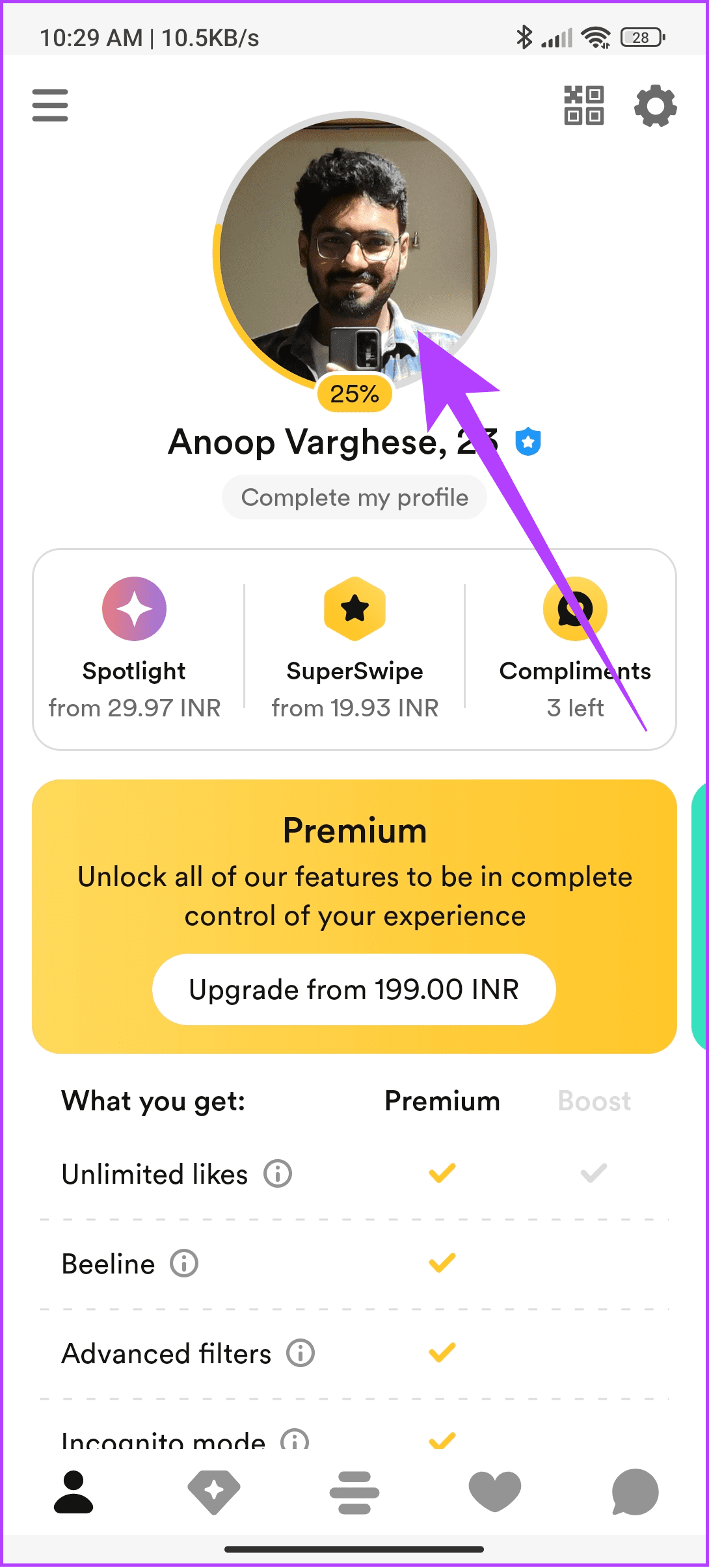
Step 2: Choose Edit profile and tap the prompt you want to reset.
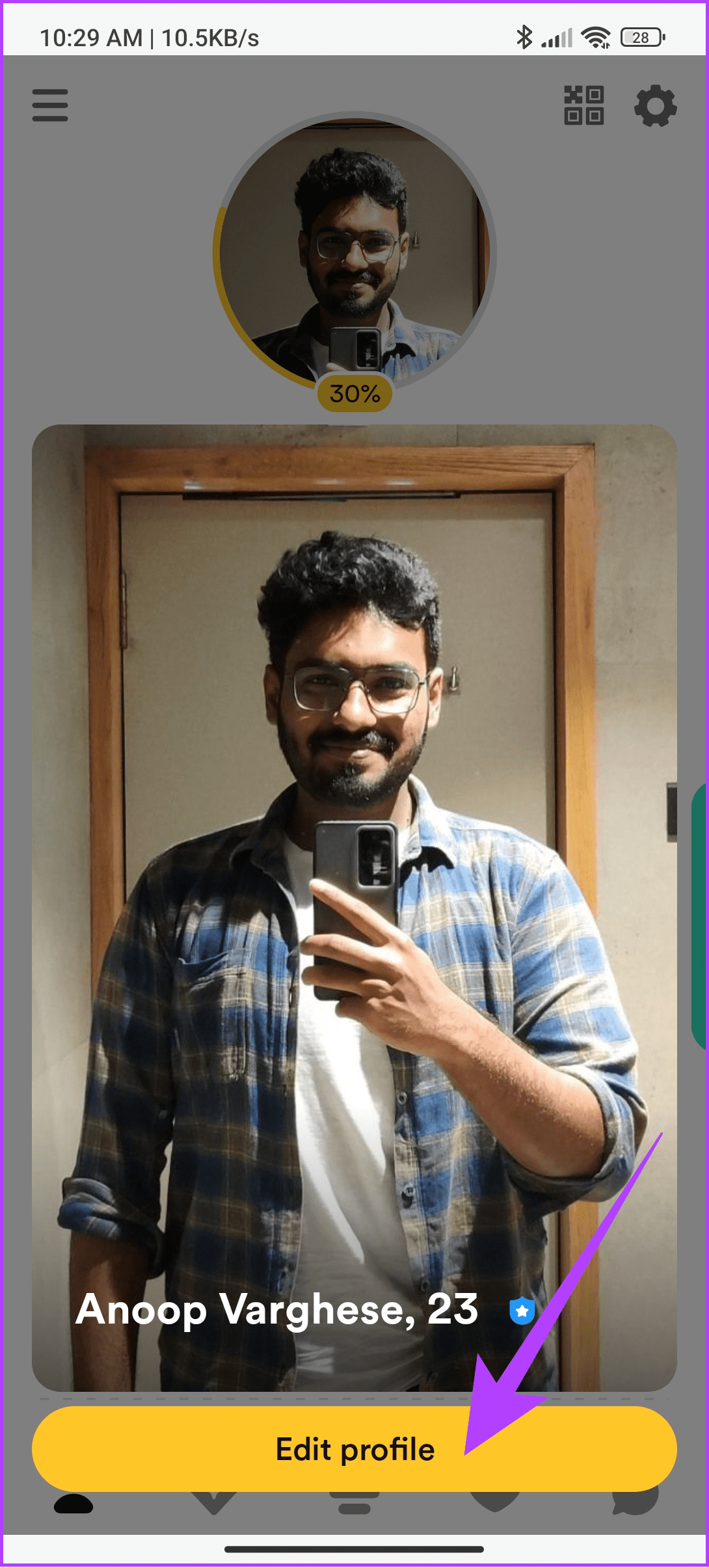
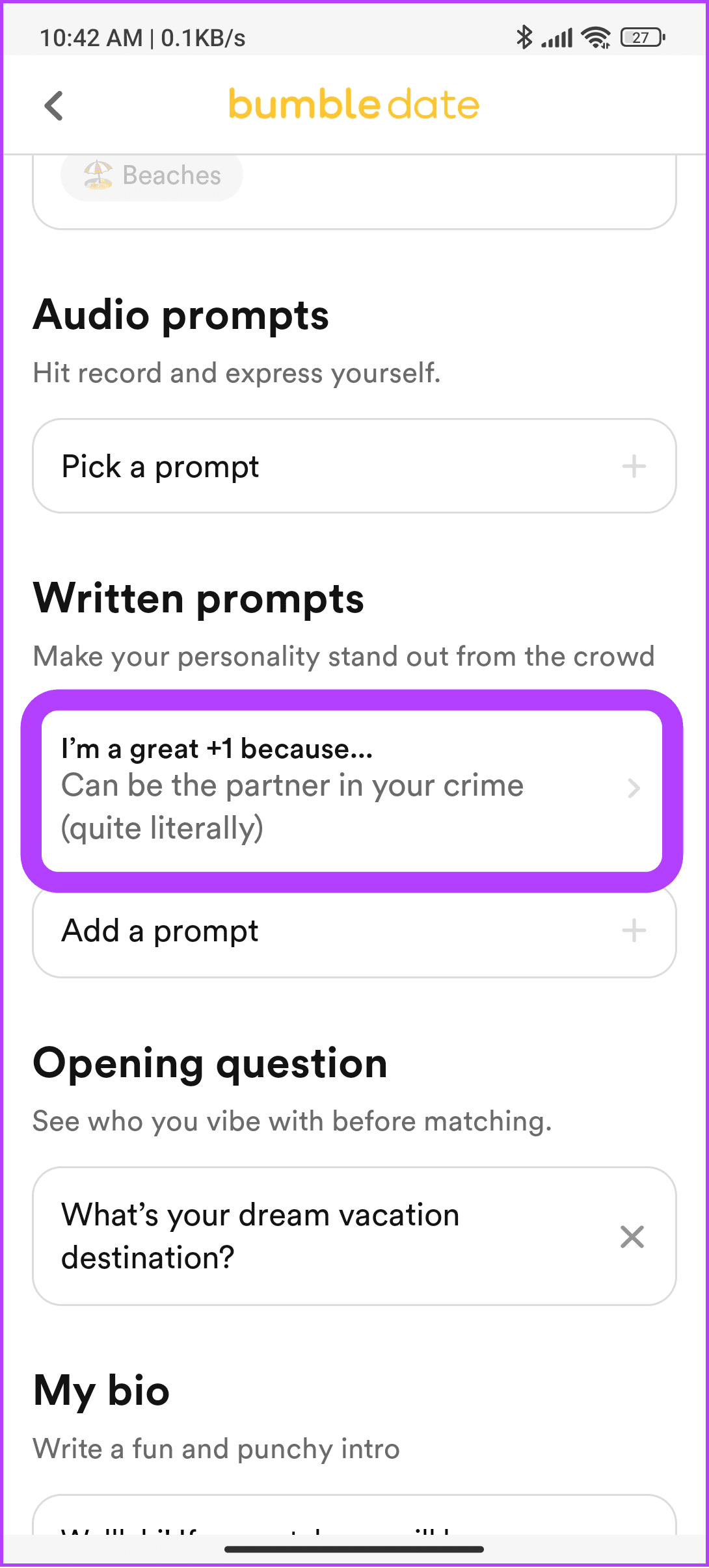
Step 3: From here, choose any of the following options:
- Update: Select this option to update the answer to the current prompt.
- Replace: Change the current prompt with a new one and its answers.
- Remove: Remove the current prompt.
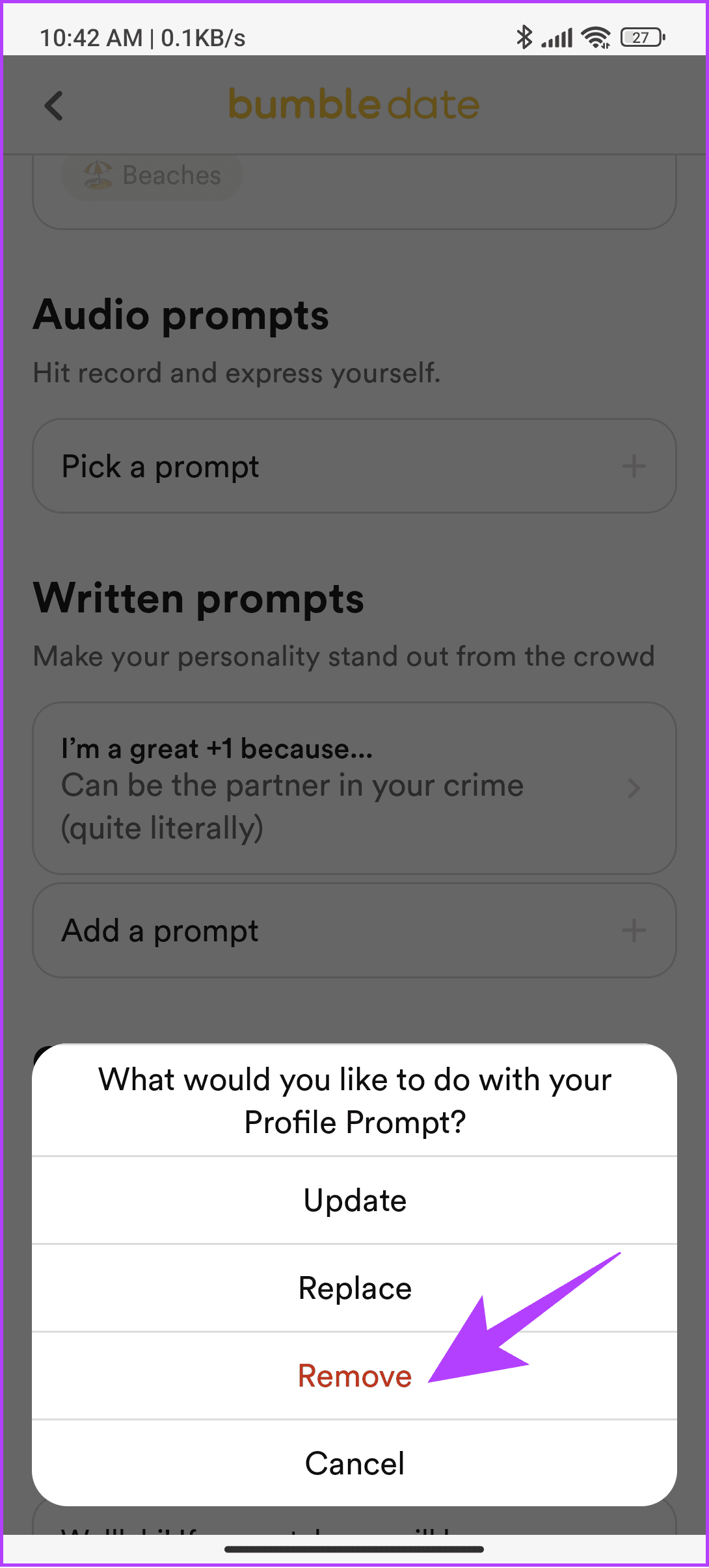
Choose Remove if you want to delete the current prompt. This will remove the current prompt answer. To remove the entire prompt question, tap the X mark next to it. If you don’t want to make any further changes, choose Cancel.
7. Reset Bio
Bio is the first thing a person sees when scrolling down to see more information about your profile. Hence, if you want to reset your current bio and replace it with a new one, follow these steps:
Step 1: Open Bumble > tap profile and tap the profile picture.
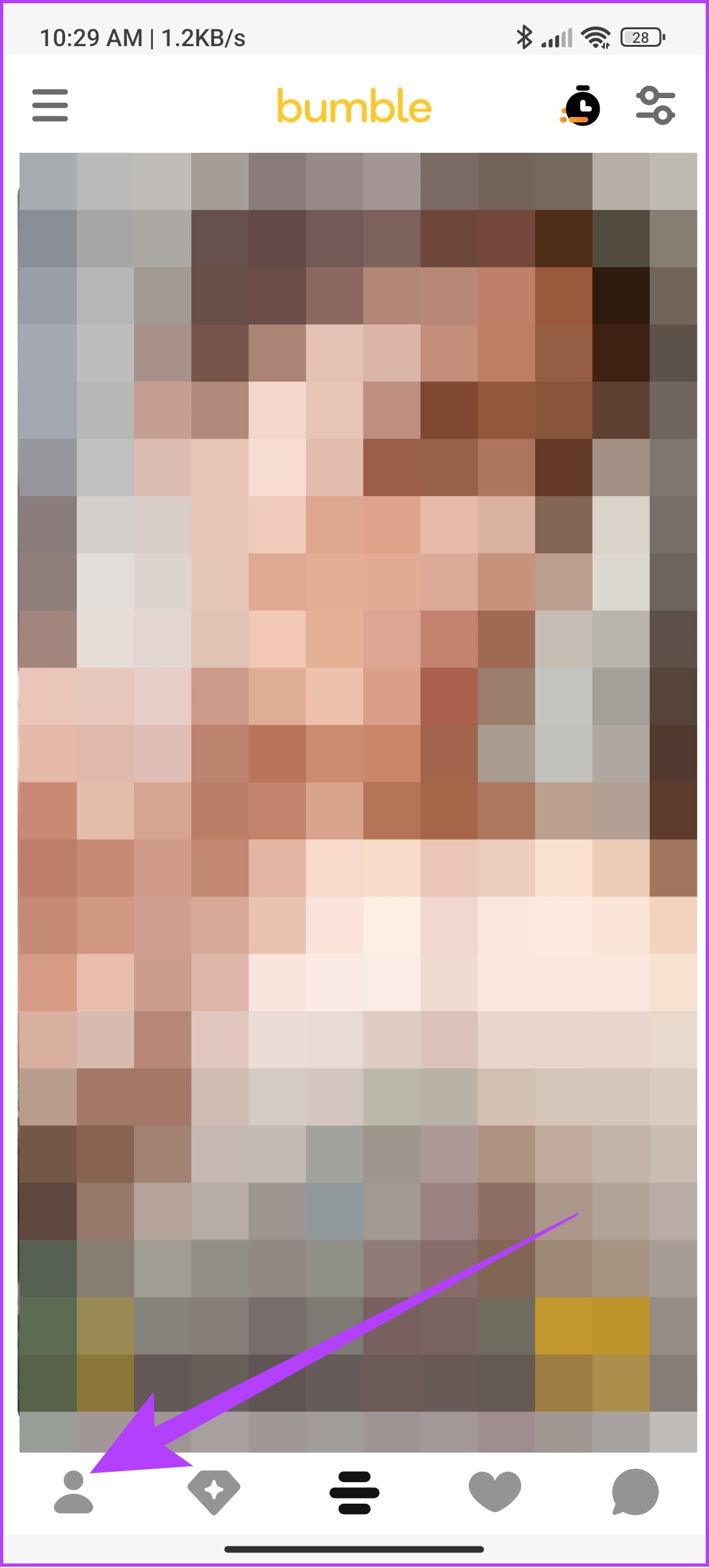
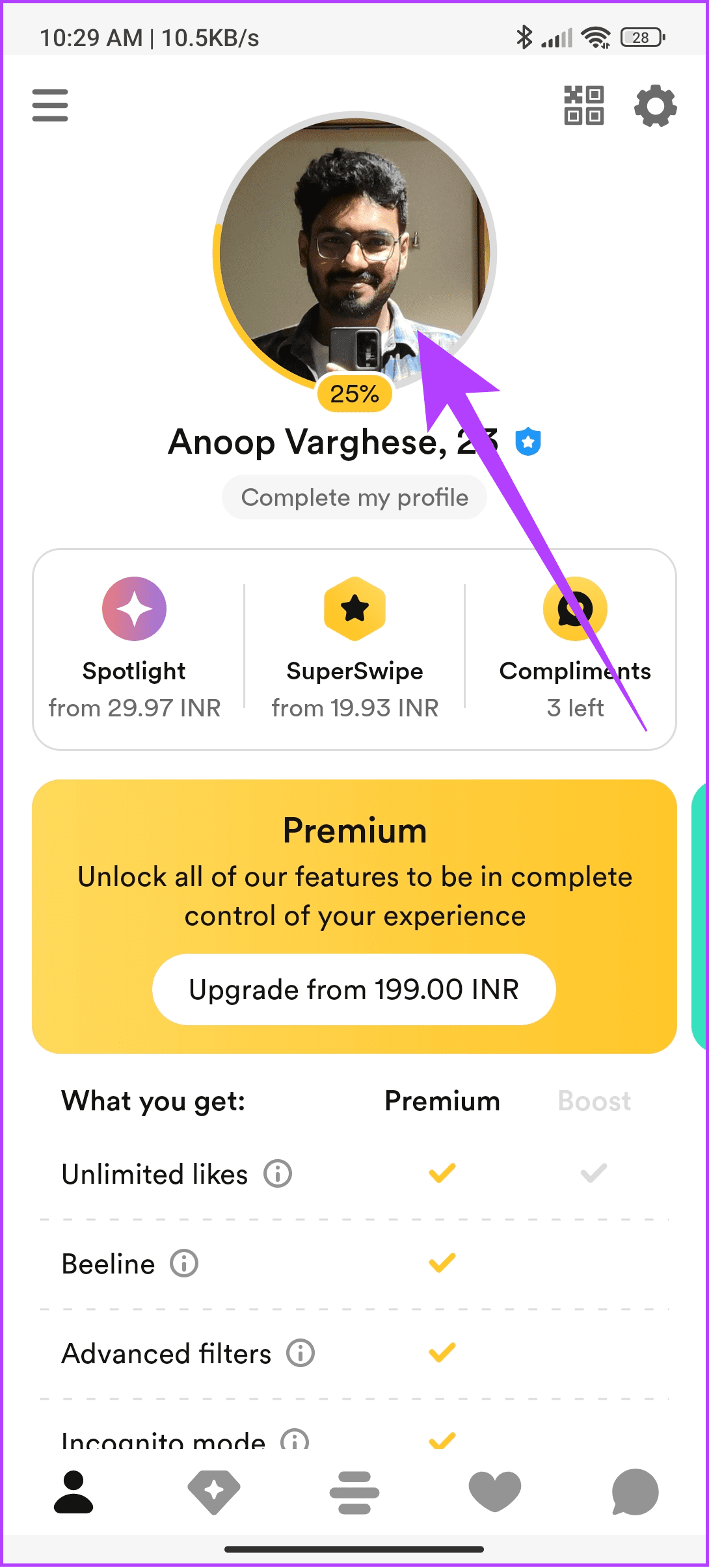
Step 2: Choose Edit profile and tap the Bio.
Step 3: Select all the content inside the bio and then remove it.
Step 4: Tap the check mark at the top right corner.
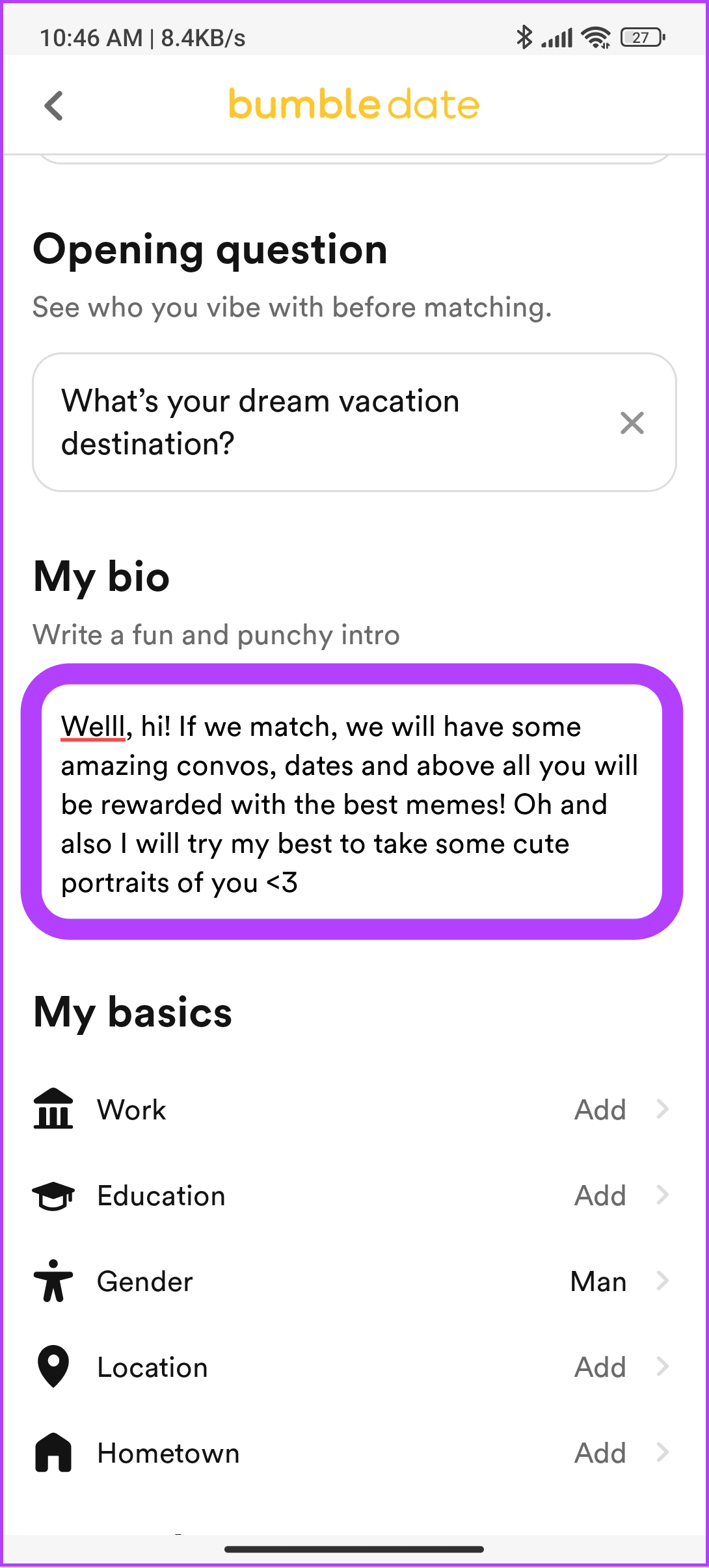
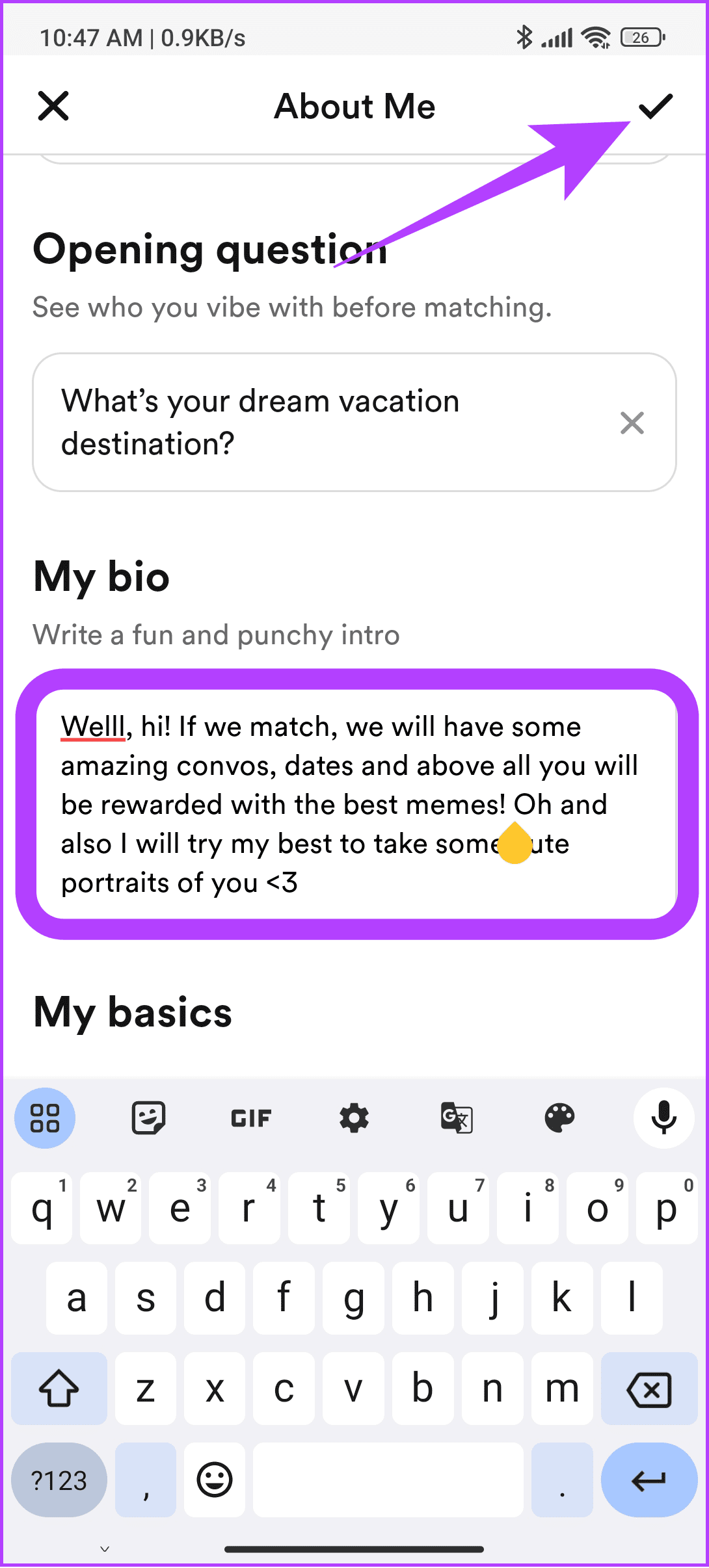
Once you have removed the bio, add a new one by tapping the free space inside the bio.
Bonus: Use Snooze Mode in Bumble
If you want to reset Bumble without deleting it and, instead, want to deactivate it, you can use the Snooze option in Bumble. The steps are as follows:
Step 1: Open Bumble > tap profile at the bottom left corner and select the gear icon at the top right corner.
Step 2: Tap Snooze.
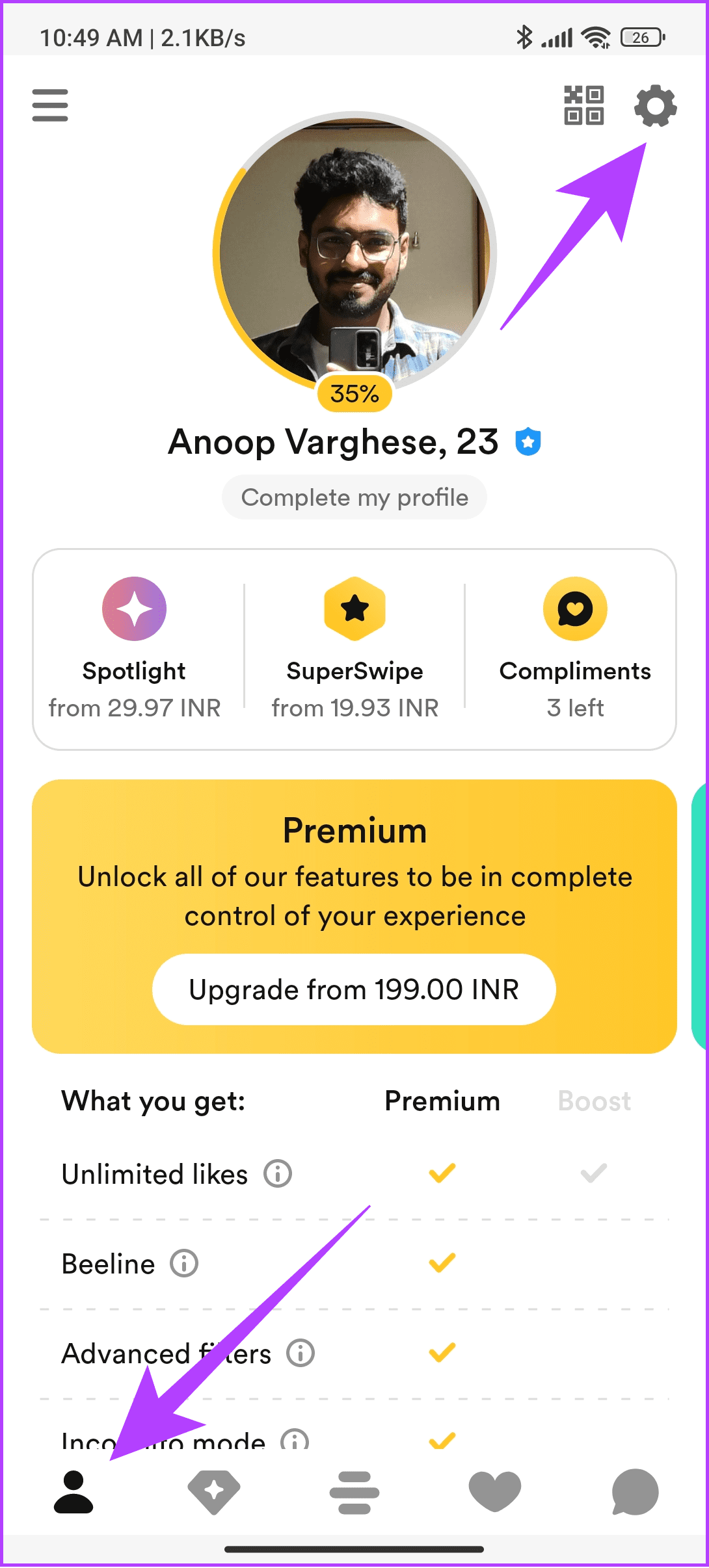

Step 3: Select the period you want to deactivate your account.
Step 4: Next, tap OK to confirm.
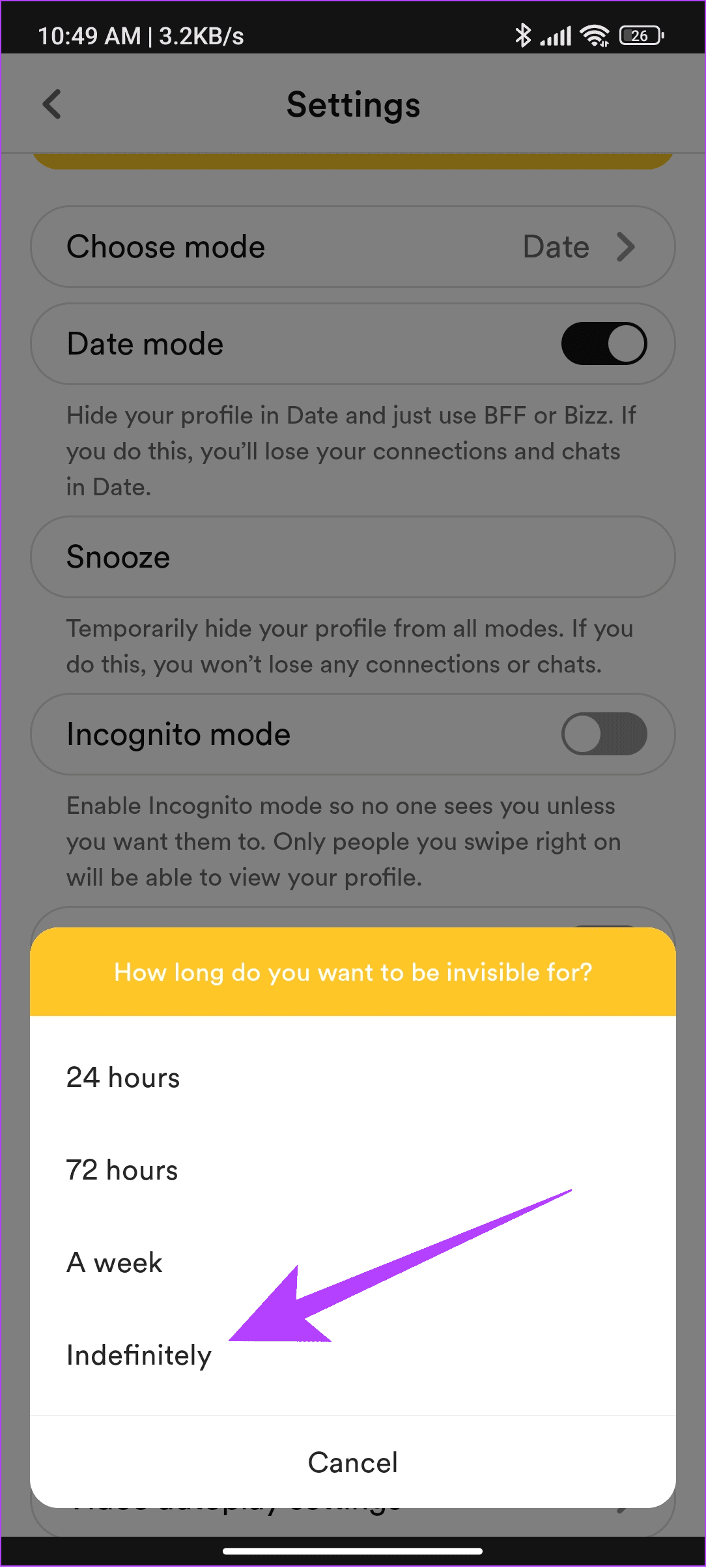
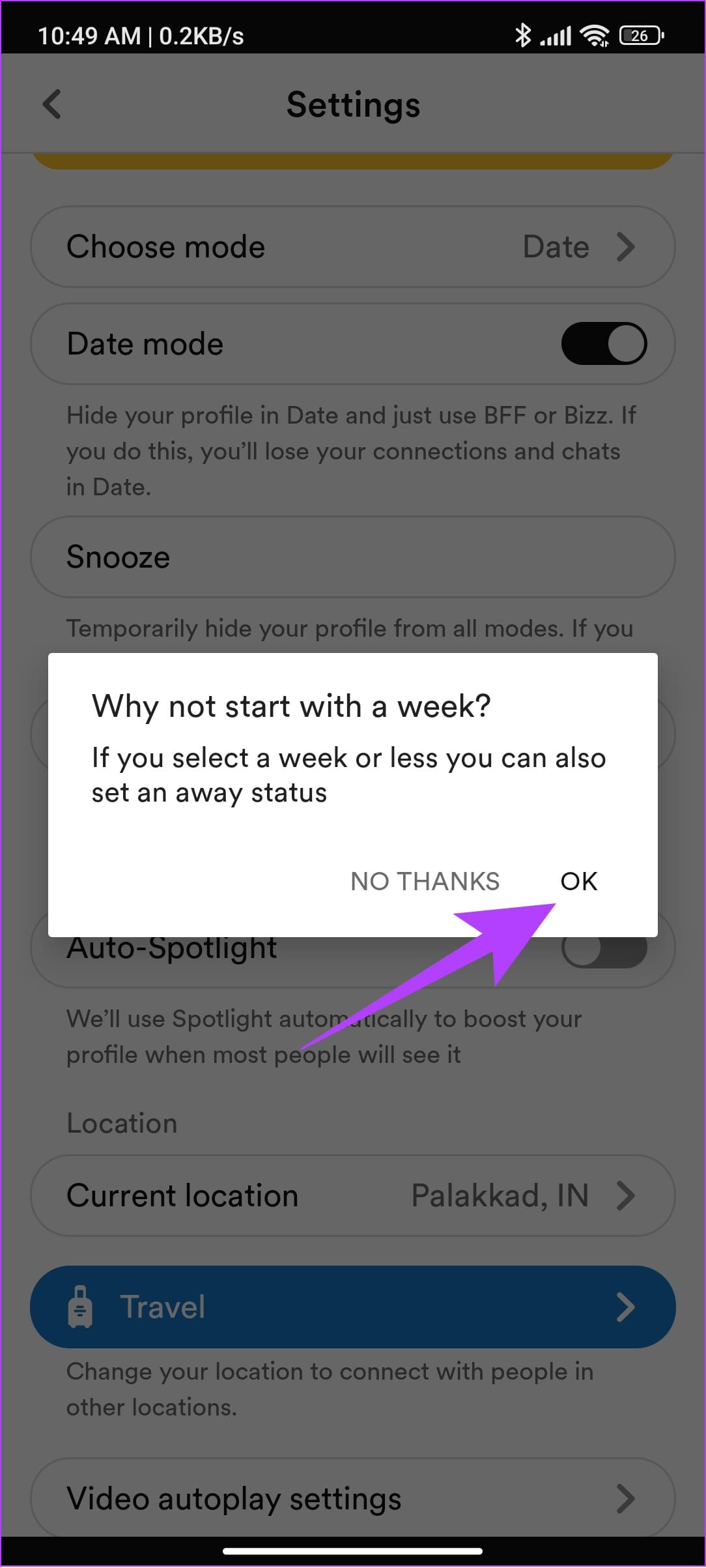
You might also be asked to select why you put your account in Snooze mode. Further, you can follow the same steps and tap ‘Deactivate Snooze mode’ if you want to stop Snooze mode.
How to Delete Your Bumble Account
As mentioned, there are no official ways to reset your Bumble account. The only way with which you can clear all the likes, swipes, matches, and other information related to your Bumble account is by deleting your Bumble account.
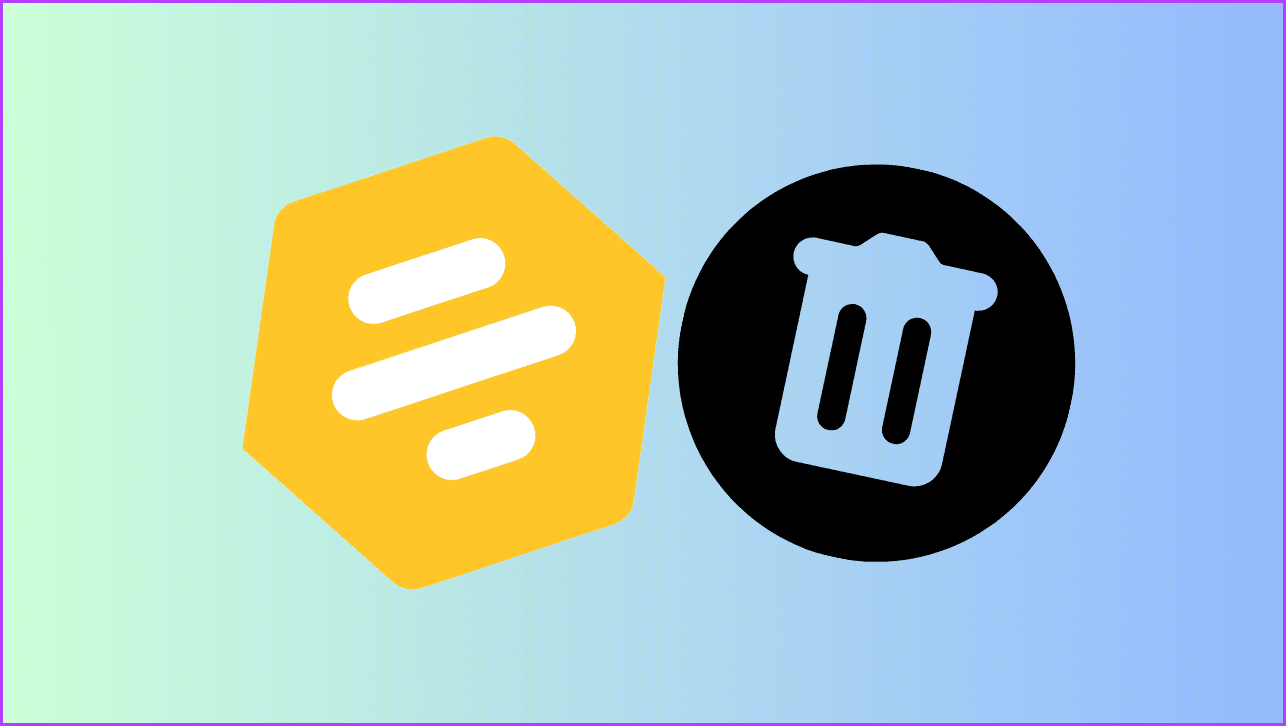
Once you delete your Bumble account, it’s best to wait until three months before creating a new one. This will ensure to delete all the data related to your account. Further, constantly deleting and creating your account might make Bumble to blacklist your account.
FAQs on Resetting Bumble Account
Bumble won’t repeat profiles that you have swiped after a week. If you don’t want to see a person, you can block them from appearing on your feed.
Yes. You need to cancel your subscription to reset your Bumble Premium subscription.
No. When you switch between date modes, all the data related to the mode will be preserved. These data will be only deleted upon deleting your Bumble account.
As of now, you cannot reset your Bumble account. This means you must wait until the likes reset to view everyone again. The period is usually one week from the day the person swiped.
Time for a Fresh Start
It’s always best to restart again after a while, especially if you don’t get any likes on Bumble. Now that you know how to reset your Bumble account, we hope you can meet someone special. Ensure to put your best foot forward. You might also enjoy reading how to see who liked you on Bumble without paying.
Last updated on 14 November, 2023
The above article may contain affiliate links which help support Guiding Tech. However, it does not affect our editorial integrity. The content remains unbiased and authentic.