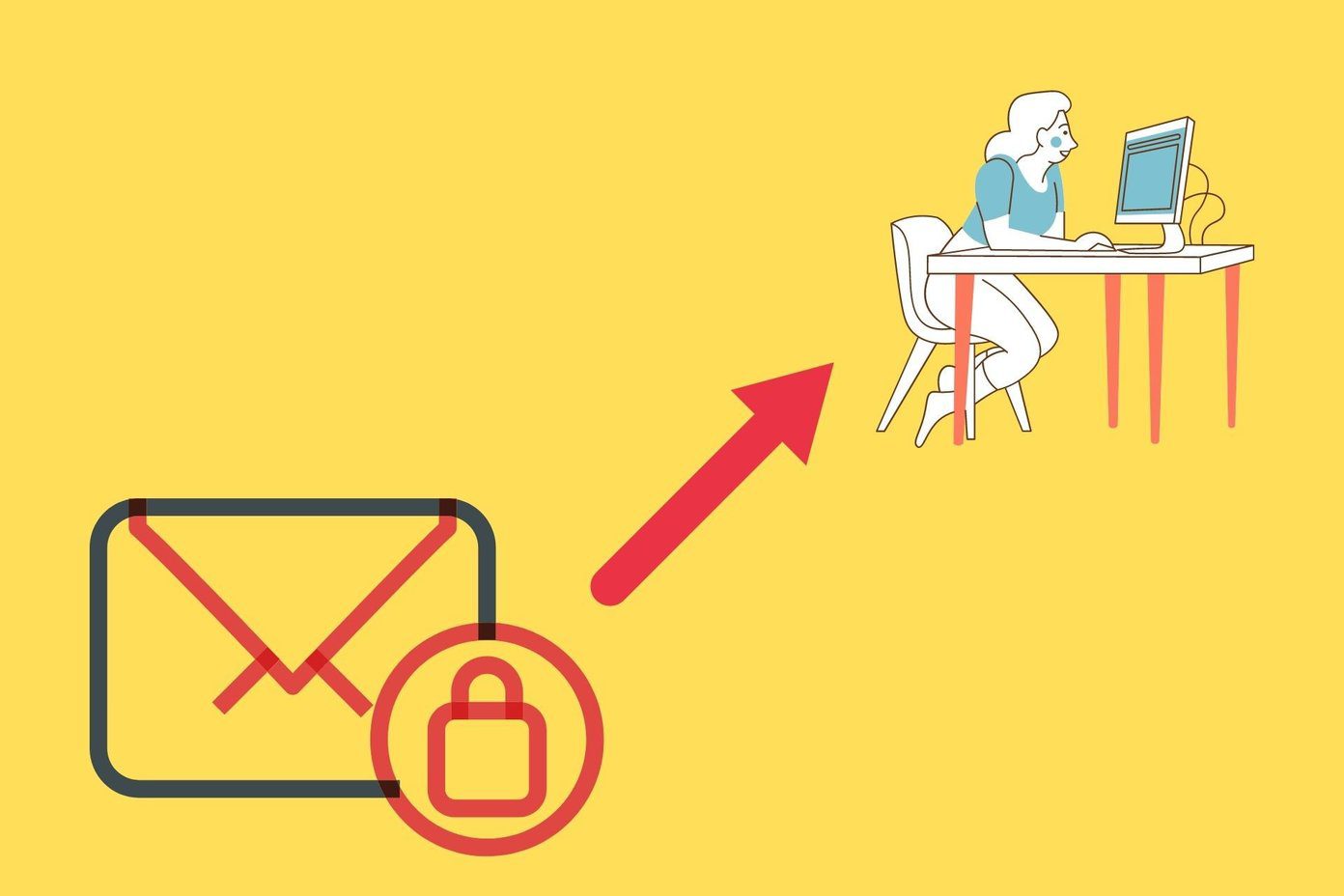We live in an era of everything smart — smartphones, smartwatch, smart homes and smart cars. Unarguably, they have gone out of the way to make things easier but also come with their own share of troubles. With the evolution of the smart gadgets, the concept of ‘spending some alone-time’ has changed dramatically and is being replaced by anxiety and stress (remember that escalation e-mail that kept you awake all night?).

So how do we clear this cluttered mind? Surely, setting aside our smart gadgets is not a practical solution nor is the choice of going up to the Himalayas to meditate.
So why not go by the old English saying of killing two birds with one stone and turn to our smartphones for help?
There is no dearth of apps in the Play Store and the same holds true for meditation apps. So here’s a list of four wonderful meditation apps that help in achieving inner peace much like our very own Master Shifu.
Check out our article on the Muse meditation tracker and headset.1. Calm – Meditate, Sleep, Relax
Calm has a varied list of topics which you can choose depending on your sour spot, including the free seven-day guided meditation exercises. And if you are among the new age crowd who have trouble falling asleep, Calm has a collection of soothing bed-time audio stories that will help you fall into natural sleep.


Then there is the Breathe program, which is a compilation of short breathing exercises coupled with soothing music aimed in bringing back the lost focus.
Plus, this app comes with amazing themes, so even if you aren’t doing any meditation the theme music will make sure that you leave all the worry behind.
If you ask me, my favorite is the rain theme, nothing’s more calming than listening to the pitter-patter of raindrops.
The paid version opens up a bevy of programs including the 21-day guided course for the general well-being, among many others.
2. Insight Timer – Meditation App
An app with 1.1M registered user, Insight Timer does a hell of a job when it comes to meditation. It has over 3000+ guided meditations and the best part is that it’s completely free with no locked contents.


The app is huge, with a ton of contents like guided meditation, basic meditation, and self-meditation.
So if you want to grab a few minutes of zen, tap on Timer and loose yourself to the hum of guitar strings.
Most of the contents are free, however, you might need to shell out few bucks for some of the audio tracks in the Timer tab.
3. Headspace – meditation
If you are a beginner to the field of meditation, Headspace will make it easy for you to break ground. The free course consist of a 10-day program which lasts for 10 minutes each, helping you to create a habit out of it.


Unlike the other apps, this one has a few features beyond the ‘zen circle’. For instance, one of them is designed to reduce the fear of flying while another one promises to increase concentration powers.
The downside of Headspace is most of the cool programs are hidden behind the paywall. But then, what’s the harm in investing in a good lifestyle choice when you see the [free] courses yielding results.
4. Meditation Music – Relax, Yoga
People say that music is the ultimate stress buster and if you are one who goes by this mantra, then you will love the Meditation music app. As indicative of its name, this app has a collection of meditation music.


The timer can be set to turn off the music automatically. The UI is super-simple, one merely needs to choose the music, adjust the timer and sit back and relax.
Ahoy.. iOS user, unwind and relax with the help of these apps.So..Keep Calm and Meditate
Our mind is an incredible place where thousands of thoughts and creative ideas are born daily, but it’s dimmed by stress, anxiety, and over-thinking. And meditation is one of the many ways by which we can keep a healthy mind. The best thing about these apps is they can be used almost anywhere, even during your work hours or on your way home. So when are you starting?
Last updated on 03 February, 2022
The above article may contain affiliate links which help support Guiding Tech. However, it does not affect our editorial integrity. The content remains unbiased and authentic.