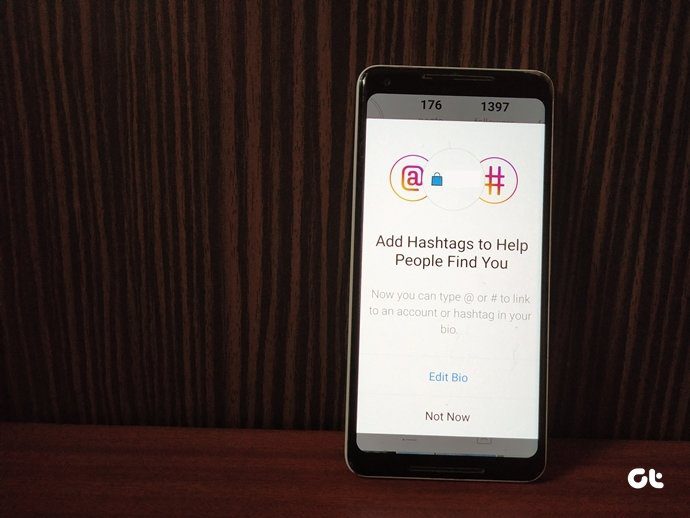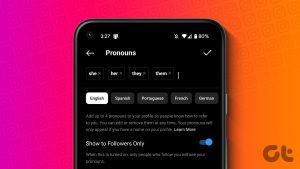As an avid Instagrammer with a public profile, you might be plagued by questions like, who did or didn’t view your Instagram profile or who visits your profile the most? And while it sounds like a mashup of vanity and curiosity, there’s no harm in seeing who’s checking you out on Instagram.

Though perhaps it’s not just vanity as not all Instagrammers follow the ‘Like-and-Follow’ process. Social media platforms have turned into business platforms and knowing which ‘client’ or ‘competitor’ viewed your profile might give you an upper edge in this competitive world.
So, how does one track such profile visitors who don’t care to follow? Does Instagram show who viewed your profile? Let’s find out.
Does Instagram Show Who Views Your Profile
Unfortunately, no. Unlike LinkedIn, Instagram doesn’t notify you when someone views your profile nor does it boast an in-app functionality to track your profile visitors, yet.
In case you have a business account, you can see the number of visitors you had in the past seven days, or how many users saw your posts in their feed. But when it comes to the names of visitors, the answer is a resounding No.

Instagram, like Facebook, is tight-lipped about this particular question, for obvious privacy issues. To put it simply, they have the data but they aren’t sharing it with anyone, not even you.
Do Third-Party Apps Show Your Instagram Profile Viewers
Yes and no. Yes, because you’ll find plenty of online tools and third-party apps for Android and iOS that claim to offer this functionality. However, the question of the hour is, do these apps actually work?
Well, as per Instagram’s stringent data policy, only the user’s name, username, bio, profile photo, and email address are shared with non-verified third-party apps. Since profile visits aren’t part of the deal, third-party apps are a no-go.
And apart from security risks, most of these apps fake the results. They usually pick random Instagram names and display the same to you. Unsurprisingly, some of them even ask you to pay a small amount of money if you want to see more than five names.
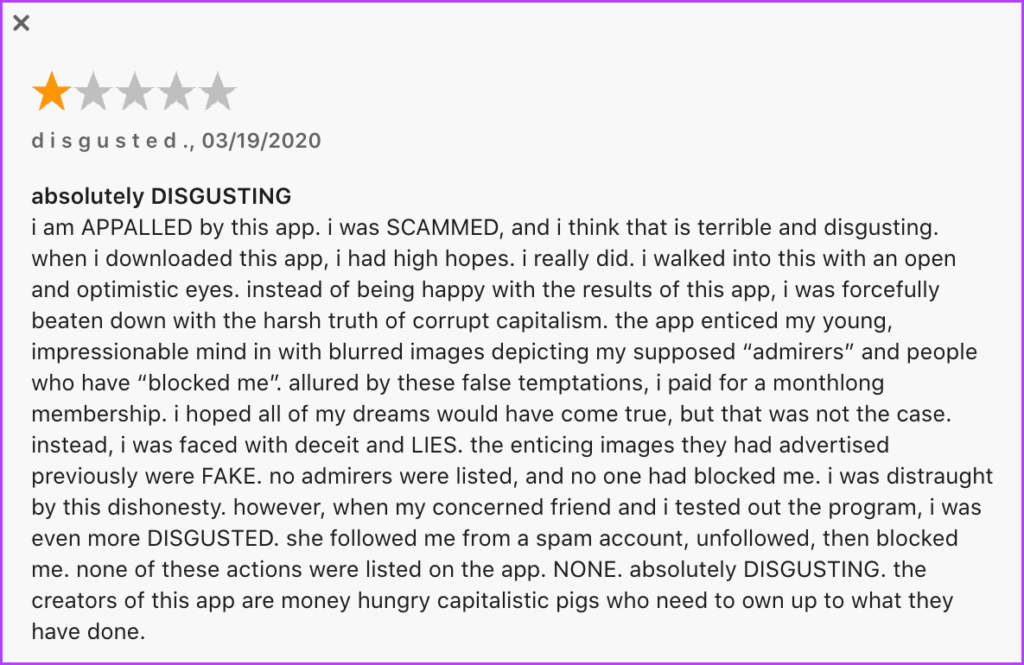

Going through user reviews on the Play Store and App Store will paint the same picture. They pick random names and scramble them up when you check next. Not to mention that an ad will pop up every few minutes.
Tip: If you’ve previously allowed access to such apps, it’s wiser to revoke the permission ASAP to avoid any data breach. You can go to Instagram’s Authorized Applications page to do so.
2 Workarounds to See Who Viewed Your Instagram Profile
Just because we checked off the direct, official methods, doesn’t mean all hope is lost. There are safe, indirect ways to check who viewed your Instagram profile. Follow along to learn more about them.
1. Track Instagram Profile Views via Instagram Insights
If you’re using an Instagram Professional or Business account, you’re privy to regular insights. Alongside witnessing how your posts, stories, and reels are performing, you can also view the number of visitors on your profile.
Please note, not who visited the profile just how many users visited it. If you’re interested in seeing those stats simply go to your Profile → tap the three-line icon → Insights.
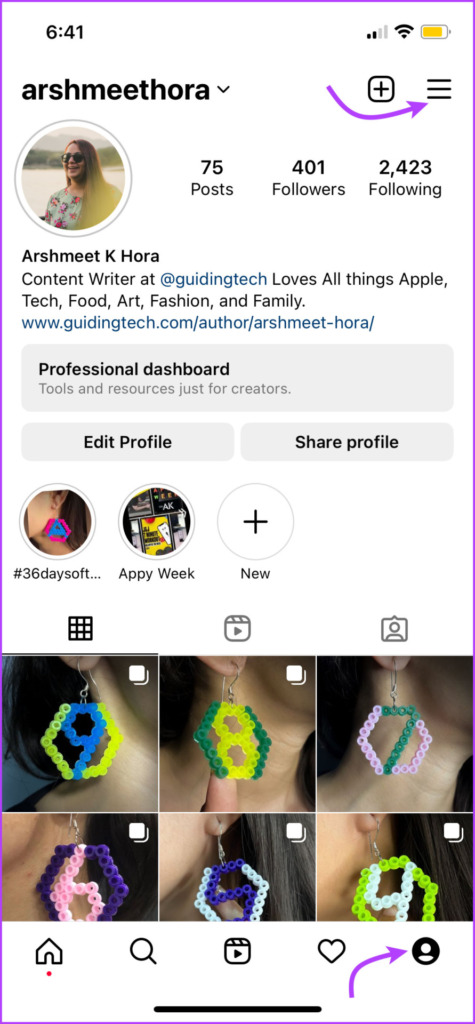
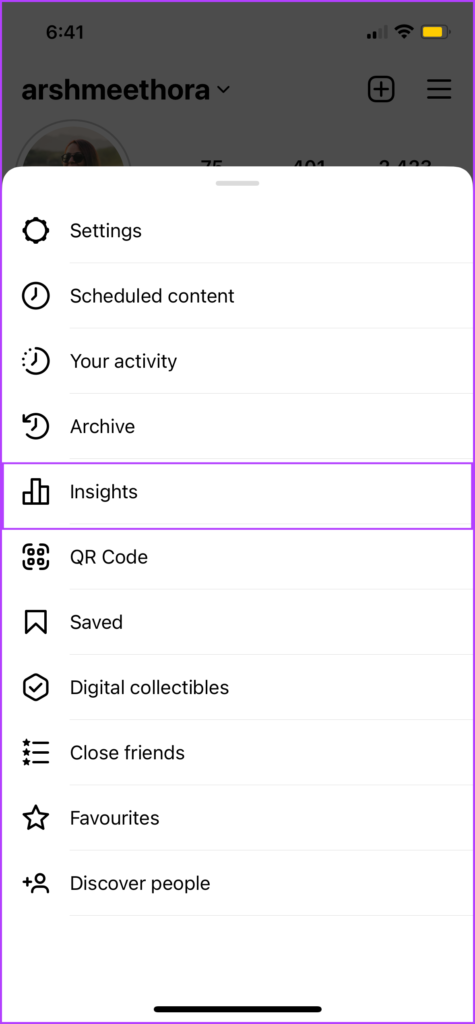
Additionally, you can also use Instagram-approved apps like Creator Studio or Business Suite to deduce these insights.
Tip: Here’s how to turn off or on your Instagram Business account.
2. Deduce Profile Views via Instagram Stories
If you’re still interested in tracking your visitors, the Instagram Stories feature can really come in handy. Firstly, Instagram allows you to see who viewed your stories. And secondly, stories posted by public accounts are accessible to almost everyone (unless they are blocked).
All you have to do is open the story and either tap the Activity from the bottom-left or swipe up. The list of people who have visited your story will be neatly displayed, including users who aren’t following your Instagram account.
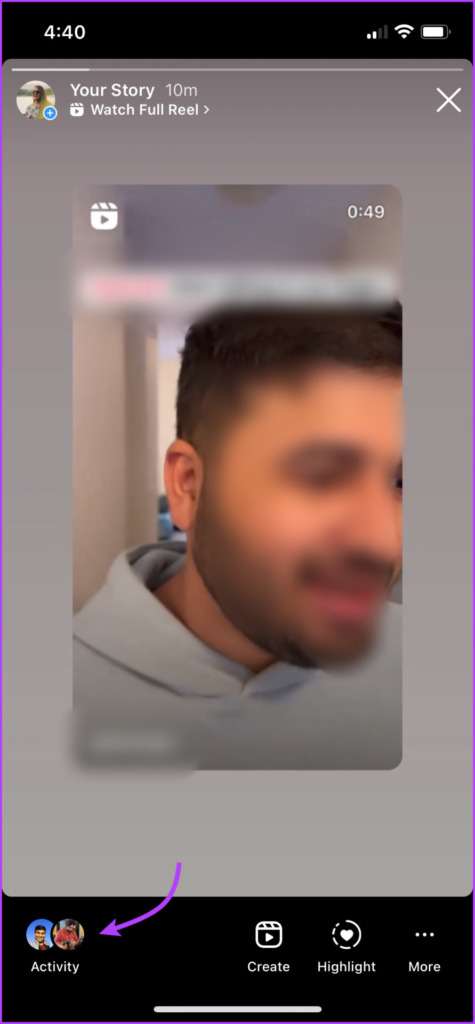

However, there is a little snag here. IG stories expire in 24 hours, so you can check these insights until that time is up. Besides, someone can view your story without an Instagram account as well.
Who Looks at My Instagram
On one hand, we understand Instagram’s angle of giving users anonymity. As they can search and check out someone’s Instagram profile without notifying them. Although, there’s a negative side to not knowing who visited your Instagram profile.
Which side are you on? Would you like Instagram to include the feature or should the profile visitors remain anonymous? Whatever your choice, our advice is not to trust unauthorized third-party apps with your Instagram account credentials.
Last updated on 21 February, 2023
The above article may contain affiliate links which help support Guiding Tech. However, it does not affect our editorial integrity. The content remains unbiased and authentic.