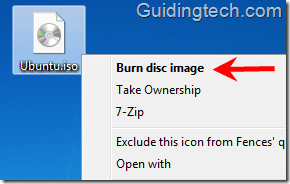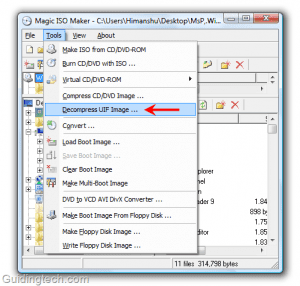I am sure almost everyone has used an archive manager to pack files and folders together but today I would like to share with you a very nifty tool, Folder2Iso using which you can create an ISO from any kind of a folder, along with its subfolders.
Some of you must be thinking, “What is the point of this tool? Seems useless.” Indeed tools like ZipGenius and jZip provide the best ways to compress and pack files together when you are trying to transfer some documents, media or application files but there can be instances when you need to share folders which contains CD/DVD files like Video_TS and all . Creating ISO of such folders will help the person to easily burn the files on to a DVD.
Creating an ISO
Step 1: Download the zip file of Folder2Iso (on the right hand side of the page, where it says “Download Folder2Iso Version 1.7 from” ) and extract it anywhere on your computer. It’s a portable executable file, hence there is no need for installation of any kind.

Step 2: The program user interface is very sleek and simple. To begin, click on Select Folder and select the folder for which you want to create the ISO.

Step 3: Now select the desired output folder in which you wish to create the ISO file.

Step 4: Provide your ISO file an appropriate label in the Label of the Iso box.
Note: You can also change the character set. If you have no idea about it, no need to bother.
Once everything is in place press the Generate Iso button. Folder2Iso will then make the image file for the folder and let you know when the task is complete. You can now use any image burning software to burn that ISO to an optical drive.
My Verdict
The tool might come in handy in everyday life. However, it’s good to use in situations when you need to create the ISO files of a folder to mount them as virtual drive or when you need to make backup of your data that can be burned to an optical media. Of course, the downside is you cannot compress your data.
Last updated on 07 February, 2022
The above article may contain affiliate links which help support Guiding Tech. However, it does not affect our editorial integrity. The content remains unbiased and authentic.