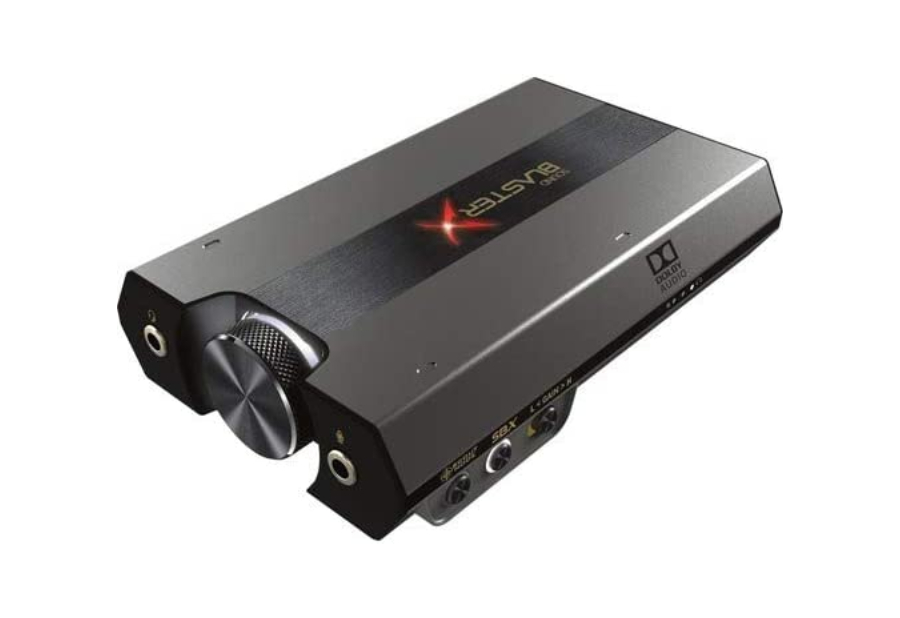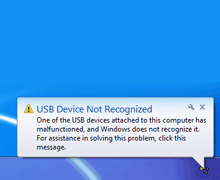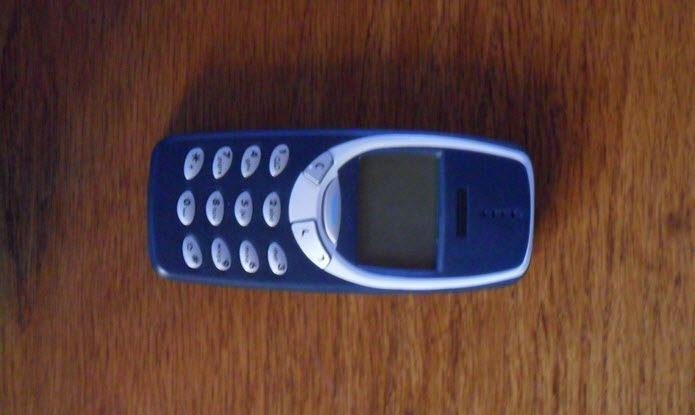Most PCs and laptops nowadays come with a single 3.5mm audio jack. This is a combined jack that can be used to plug in both headphones and microphones. But what if you want to connect two separate devices? That’s where a USB sound card or an external sound card comes into the picture.

An external sound card connects to your computer via a USB port and gives you the option to plug in multiple devices. So, you can leverage the device if you have a separate source for input and output audio. In particular, a sound card comes in clutch for a variety of use cases including gaming, audio recording, and even streaming.
If you’re looking to connect multiple audio peripherals to your PC or Mac, check out the best USB sound cards that you can buy right now. Before we get to the products though, here are some other articles that may interest you –
- If you’re wondering about the need for an additional piece of hardware, here’s some advice on whether you should buy a sound card for your PC or not.
- For all you gamers out there — check out the best budget gaming headsets with a mic.
- Do you enjoy listening to music on your PC? Take a look at some awesome Windows tools for music fans.
With that out of the way, here are all the external sound cards we recommend.
1. SABRENT USB-C External Sound Card
The main advantage of Sabrent’s external sound card over one with a USB-A port is that you won’t require an additional dongle to power it. Further, the sound card is quite reliable, especially if you want to just listen to music or use it for playing games. As per the reviews, this USB sound card doesn’t alter the sound output in any way. So, don’t expect the device to better the audio output.
In fact, the performance should be on par if you plug in a pair of headphones directly via the 3.5mm jack on your computer. Another point worth mentioning is that the markings for the headphone port and mic port aren’t apparent and are just color-coded. So you might get confused initially. However, it shouldn’t be a dealbreaker.
Why should you buy: This is a great option for those who specifically have USB-C ports on their computers.
2. TechRise USB Sound Card with Volume Control
Most USB sound cards have two jacks — one for audio out where you connect your headphones and an audio-in port to connect a microphone. TechRise goes one step beyond and includes a third jack to plug in a pair of headphones with a built-in mic. This is an excellent addition if you want to monitor audio with two pairs of headphones.
Additionally, the sound card supports both, TRS as well as TRRS inputs. So, you can use any mic or headset with the device, so long as they come with two or three black bands on their respective jacks. Further, the sound card is compliant with a host of platforms. To that end, the unit can work with macOS devices, Windows machines, and even a PS4, which is a huge plus.
It’s nice to see how the brand has crammed so many features into a tiny product. And, if the customer reviews are anything to go by, then the TechRise USB sound card will be a great addition to your setup.
Why should you buy: If you undertake a lot of online meetings, the mute buttons will be a handy feature. It’s a great sound card for gamers too since you may need to mute your mic from time to time. Of course, the additional headphone jack can also be a selling point for a lot of people.
3. UGREEN USB to Audio Jack Sound Card
Coming to the meat of the matter, the UGREEN’s external sound card has a standard USB-A port on one end with two ports on the other — one for a pair of headphones and one for a microphone. You don’t get any additional buttons or features like a mute button or a volume control knob. The good thing you do get is wide compatibility with Windows, macOS, PS5, and even Raspberry Pi.
The main reason why this particular sound card has a lot of positive reviews is its build quality. A lot of users say that the cable has stood the test of time and still works fine. So, if you want a reliable option, this is the one to pick. Note that as mentioned already, this adapter only supports jacks with a TRS configuration so ensure the connector has only two black lines on it. If it has three, you’re out of luck.
Why should you buy: Do you stuff all your cables and dongles in your backpack and travel with them? If you answered the query with a resounding yes, then you need a durable and reliable sound card like the one from UGREEN.
If you’re looking for an alternative to a simple USB-A sound card that doesn’t ship with a cable, then you can consider the Plugable USB Audio Adapter too.
4. StarTech 7.1 USB Sound Card with SPDIF
Just like all other sound cards on this list, StarTech’s offering features plug-and-play operation too. You can connect your headphones along with two mic channels for stereo input.
The top of the device has a bunch of control buttons that allow you to take charge of the sound input/output without using finicky software. You get volume controls along with the option to mute the audio from the headphones as well as the mics. As per the reviews, this is an entry-level 7.1 USB sound card for PC, so you best keep your expectations in check in regards to the sound quality.
You get a lot of output options for the price though which is the main highlight of the device. If you want something that sounds better and you’re willing to splurge, hop over to the next listing.
Why should you buy: This is one of the most affordable 7.1 sound cards for your PC so if you’re specifically looking for a setup that can handle multiple speakers and stereo mics, go ahead with the purchase.
5. Creative Sound BlasterX G6
The Sound BalsterX G6 is a gamer’s paradise when it comes to audio. This is mainly due to all the additional features you get like 7.1 surround visualization, in-game voice enhancements, sidetone volume control, and a special Scout Mode to help you hear enemy footsteps clearer. You also get a discrete headphone amp for lossless audio.
Of course, there’s also a dedicated microphone jack along with a volume knob. Another USP of this sound card is that you get a dedicated piece of software to tune it to your requirements. And, it doesn’t end there. You get custom buttons that you can program to different presets, thereby switching seamlessly between profiles for gaming, multimedia, etc.
As per the reviews, the only point to be concerned about is the lack of ambient sound reduction which should have been included in the unit’s asking price.
Why should you buy: If you’re a gamer who wants extra functionality and programmable buttons, this is specifically made for you. The rest of the features like 7.1 stereo sound and Dolby Digital are a bonus. It is on the expensive side though so ensure all the features are actually useful to you.
FAQs for External USB Sound Cards
Most USB headsets will have their own dedicated DAC or in simple terms, a sound card to drive them.
Depending on which laptop you have and the type of ports it has, you can pick up a relevant sound card from the list above. You can then plug it straight into the laptop and use it without any additional setup or drivers.
Amp Up the Sound
These are some of the best external USB sound cards that you can buy for gaming and recording. Needless to say, a USB sound card can not only improve the audio quality but it also gives you dedicated ports for audio out and a mic which can be important for various use cases. Whether you’re a gamer or you want to record music, an external sound card will surely come in handy.
Last updated on 21 February, 2023
The above article may contain affiliate links which help support Guiding Tech. However, it does not affect our editorial integrity. The content remains unbiased and authentic.